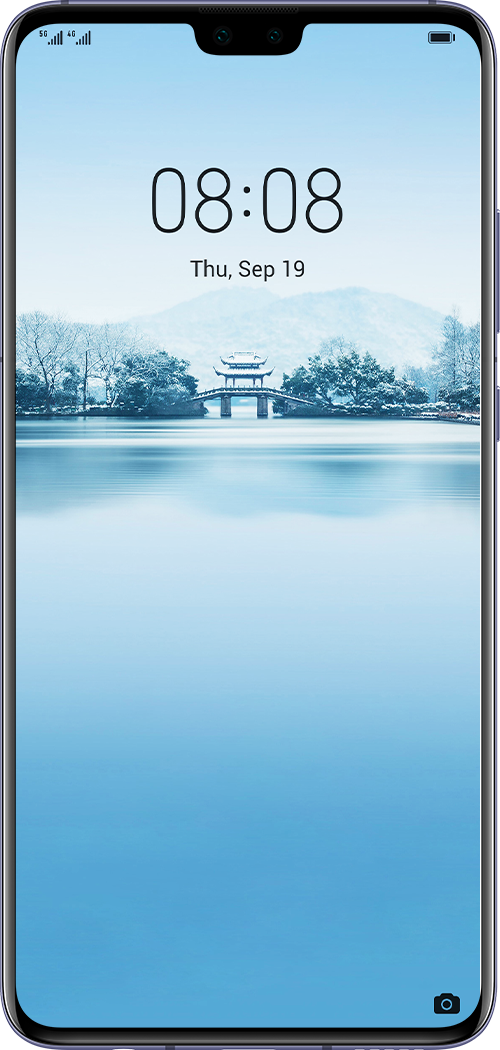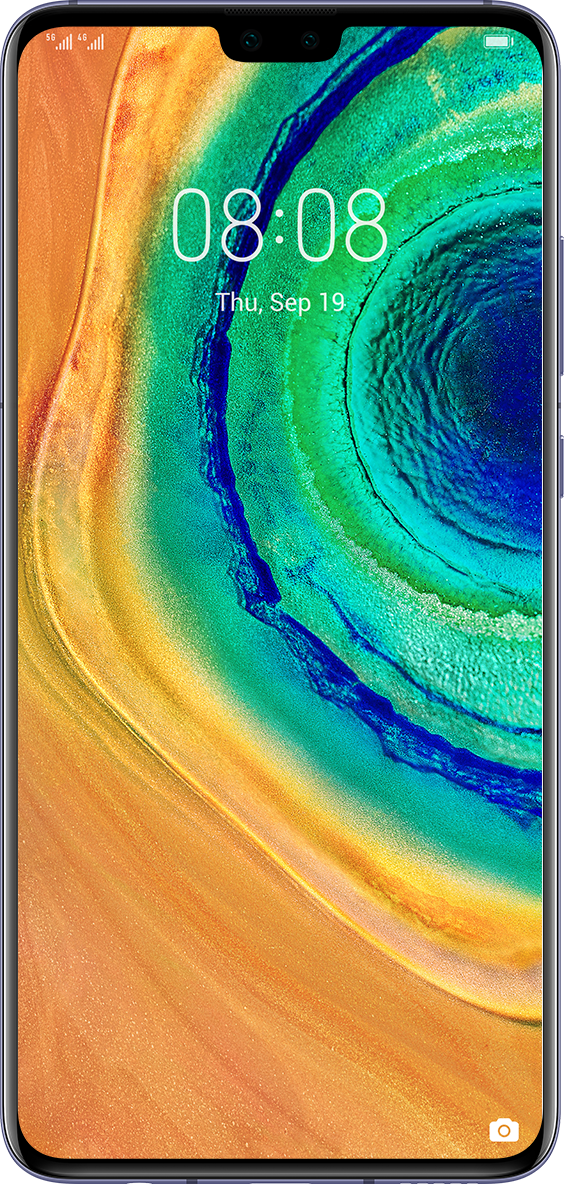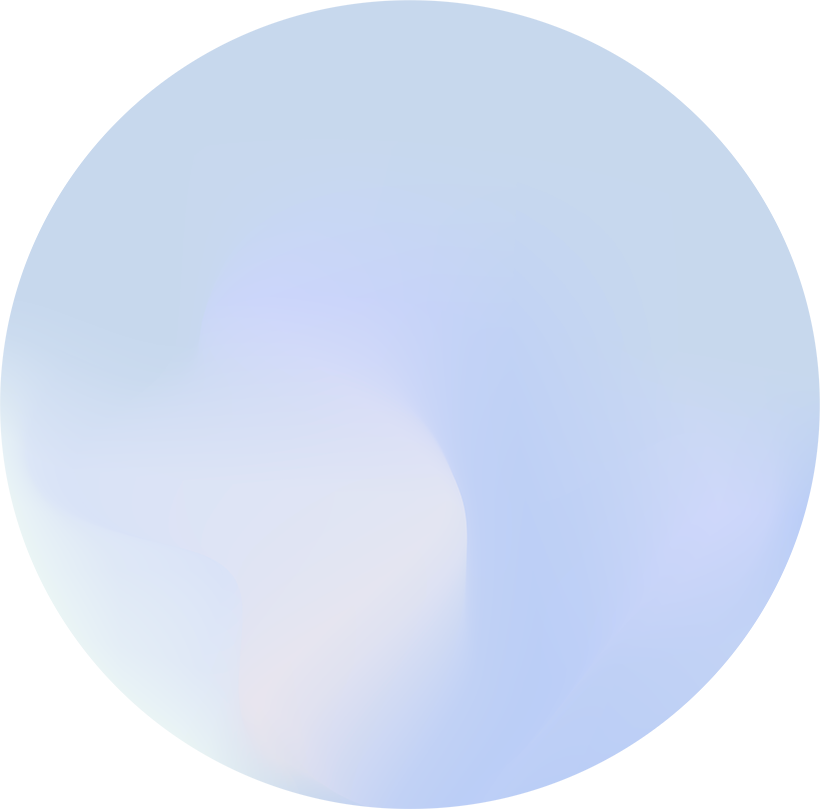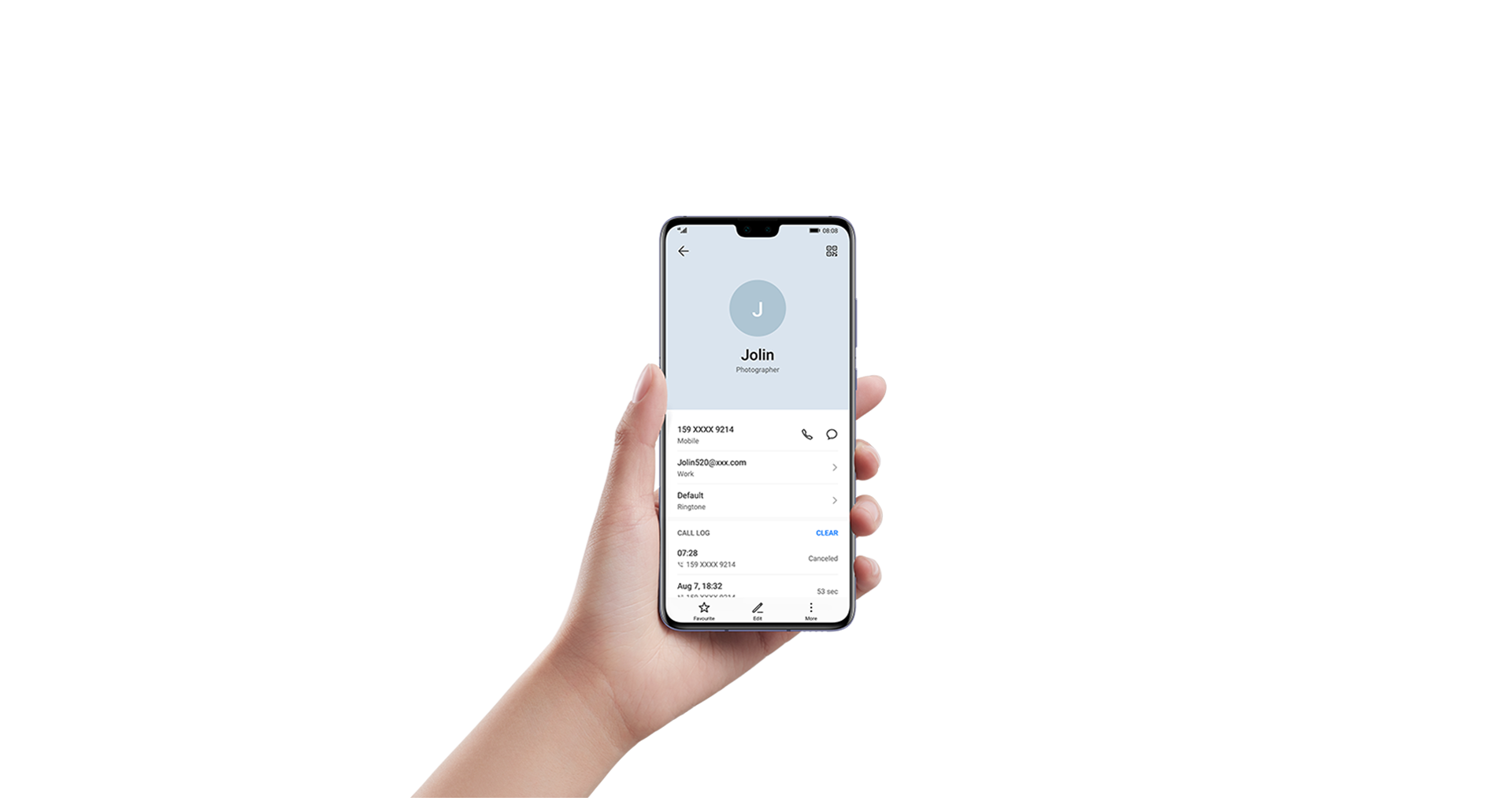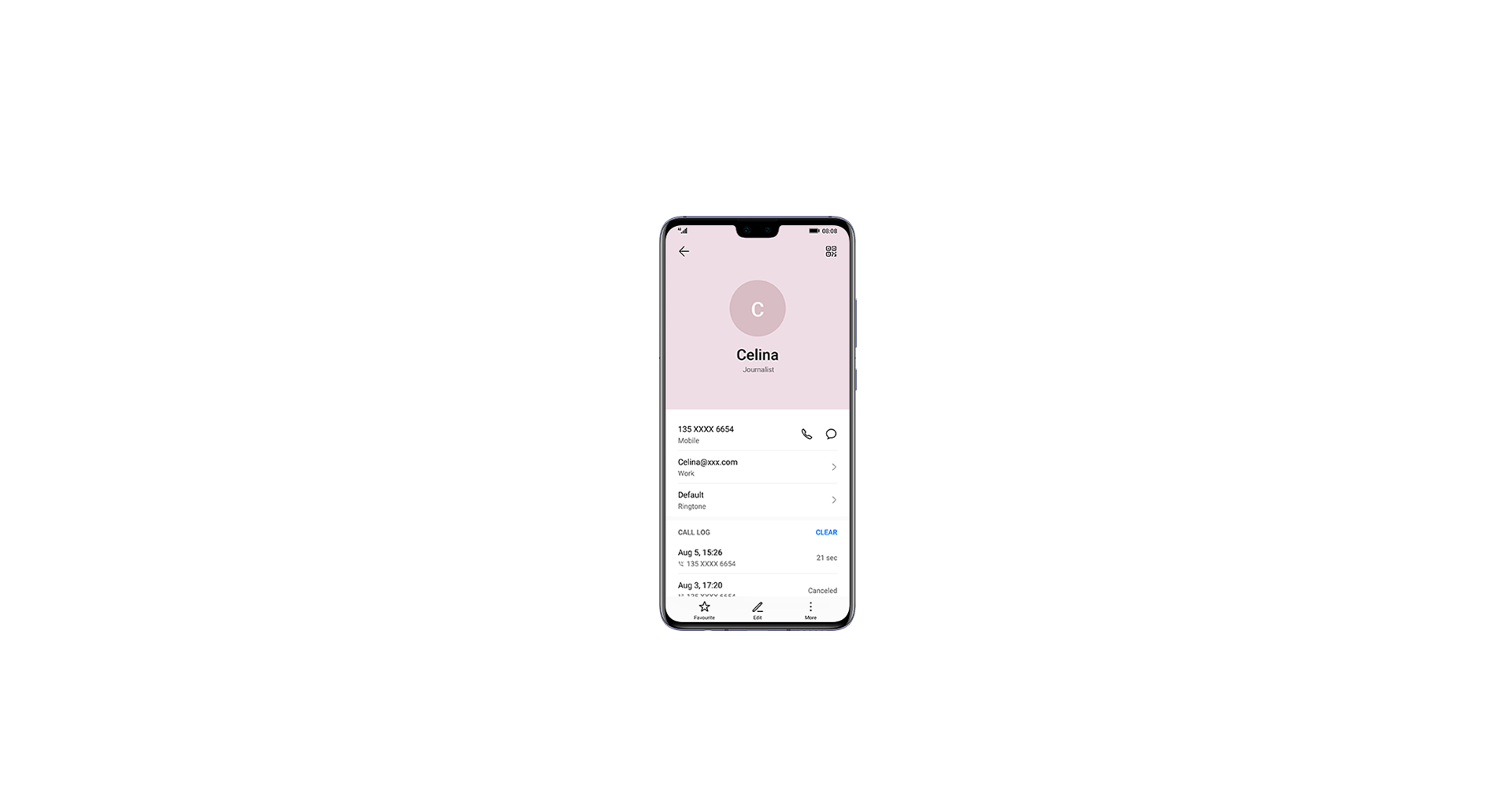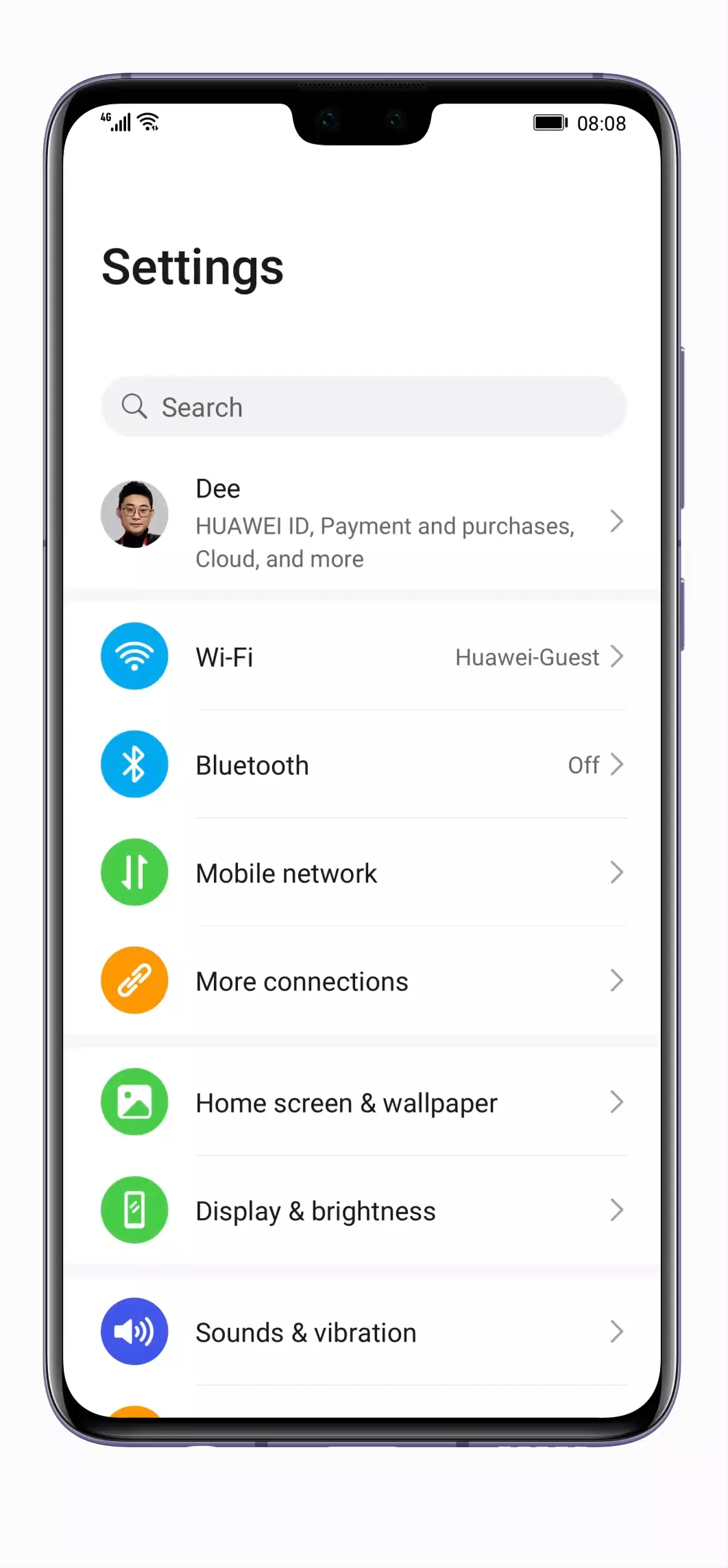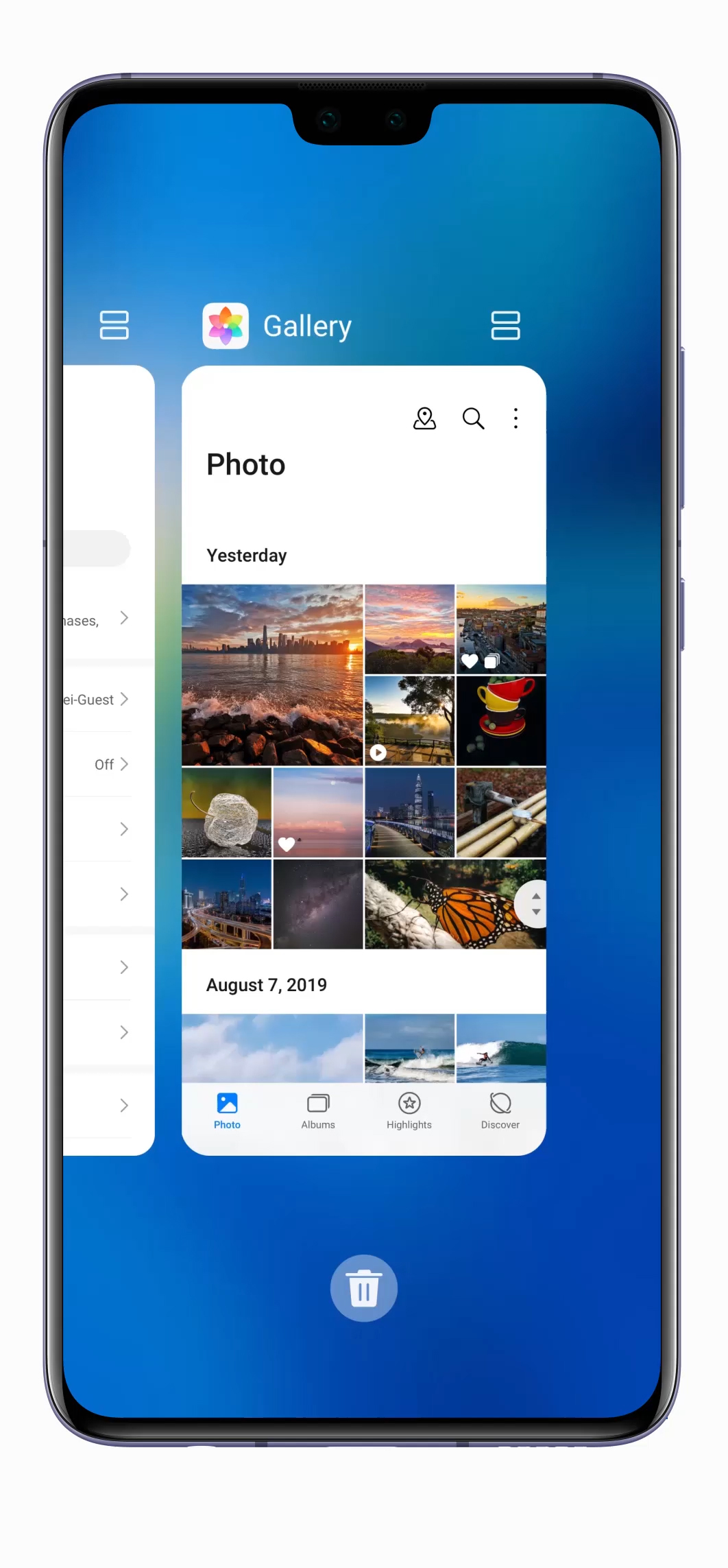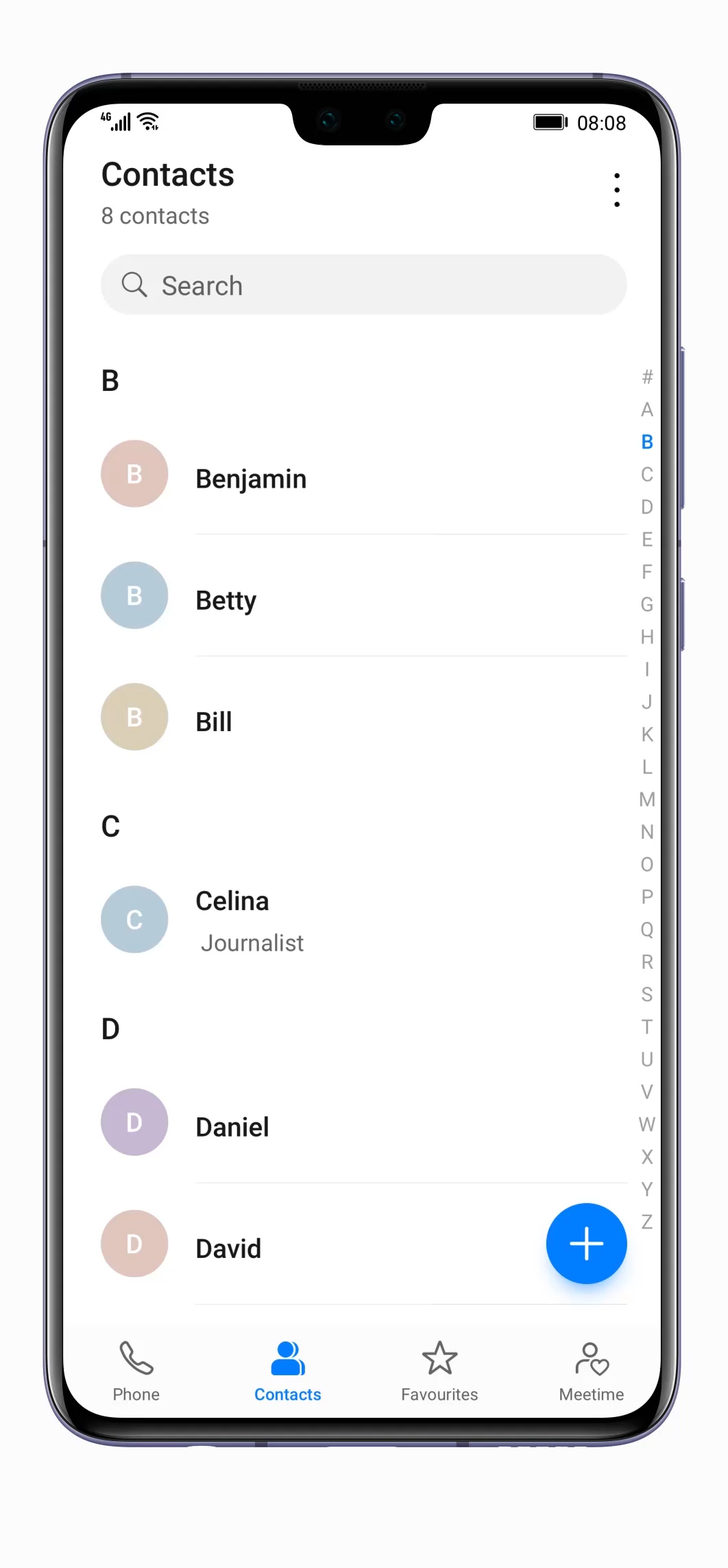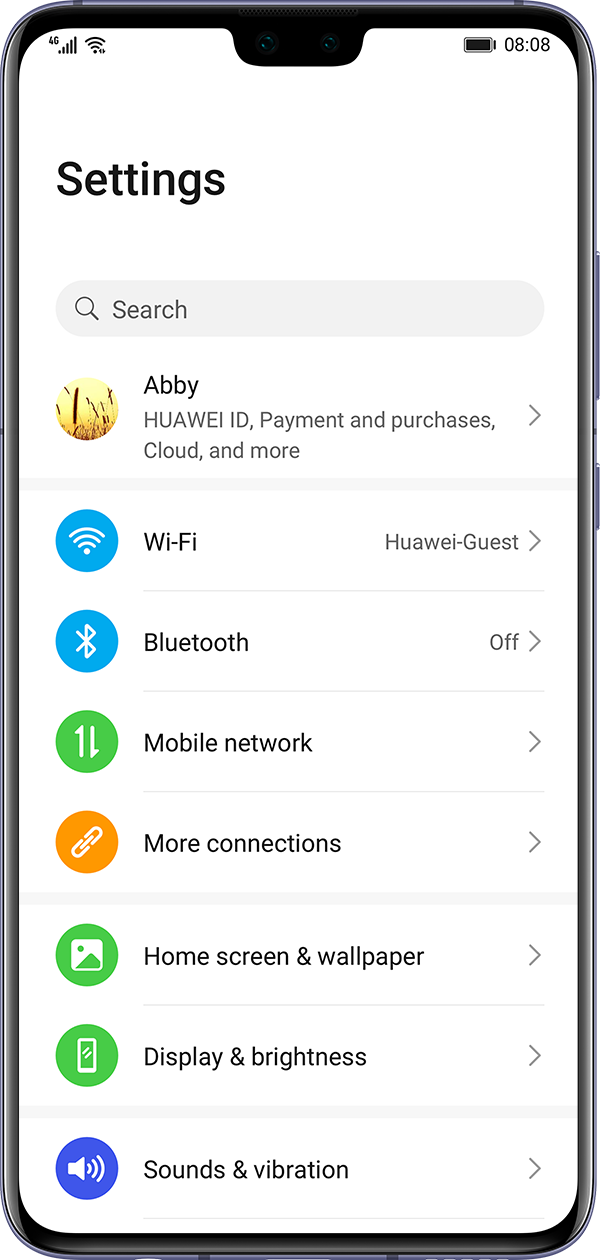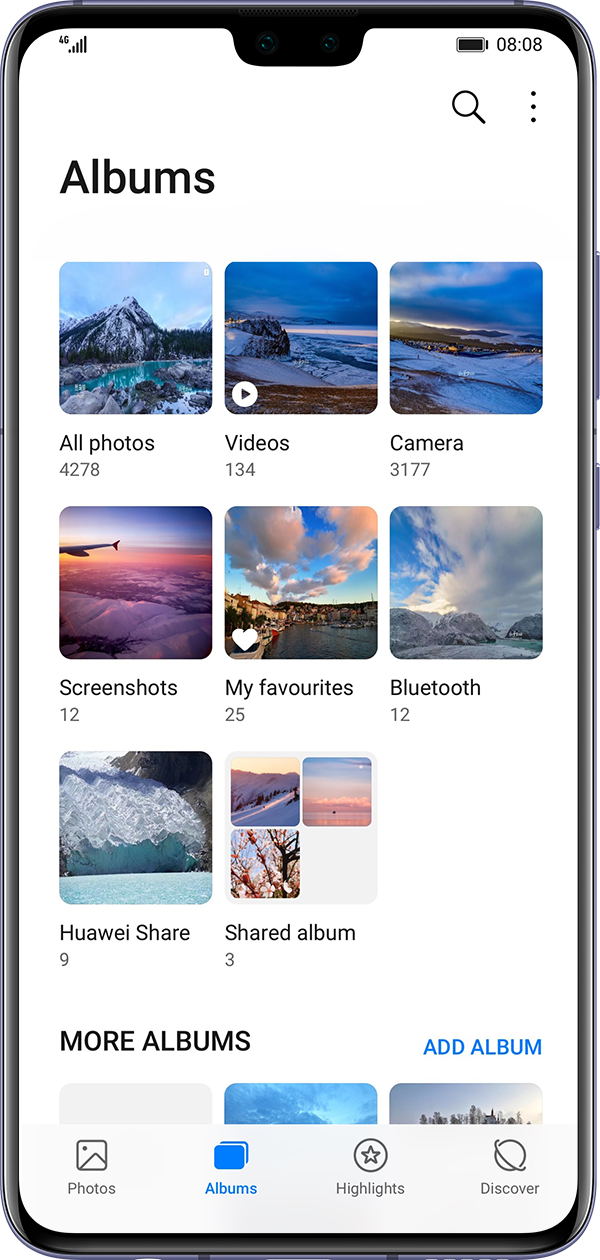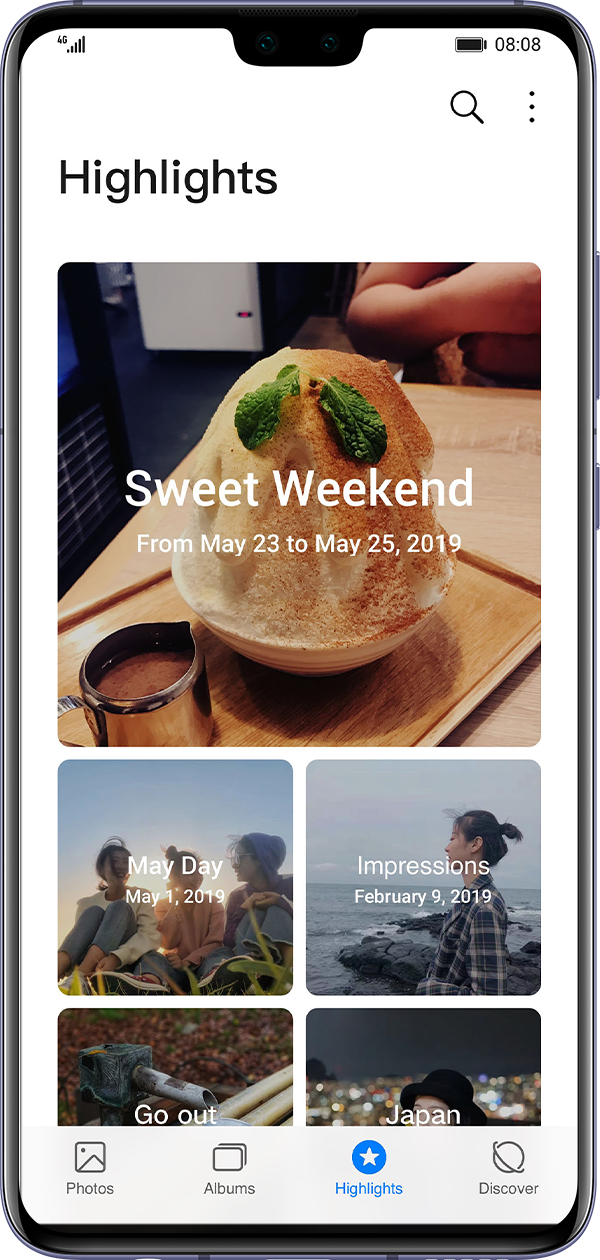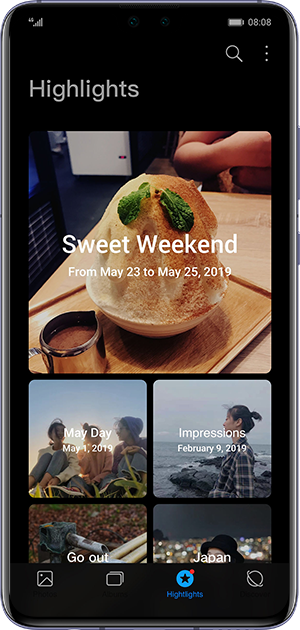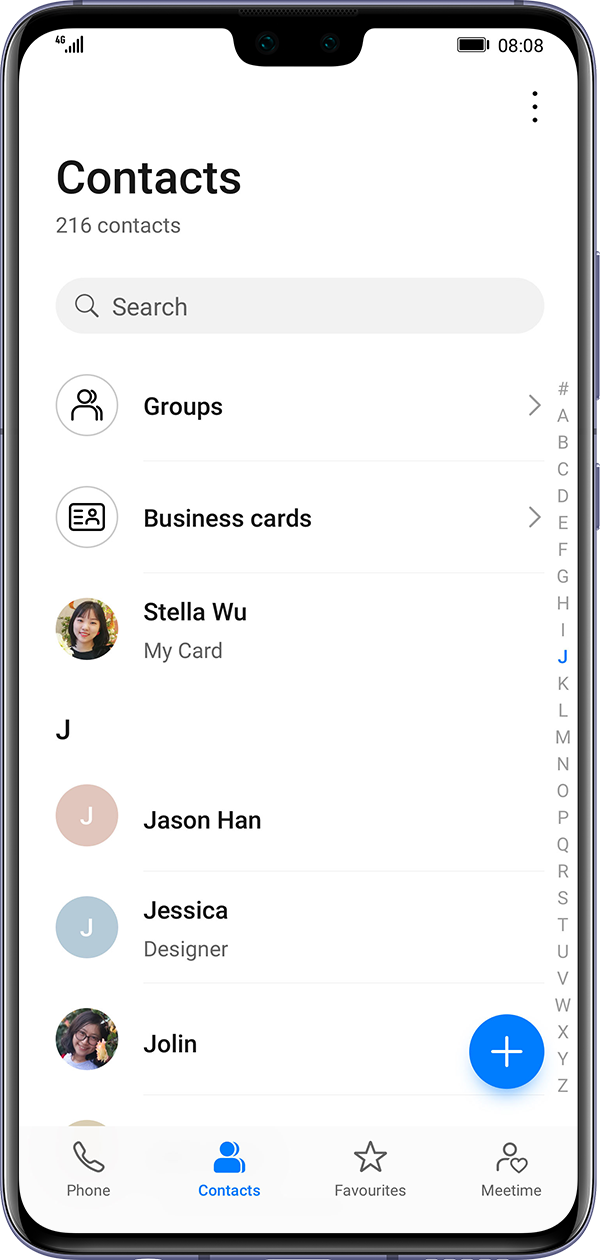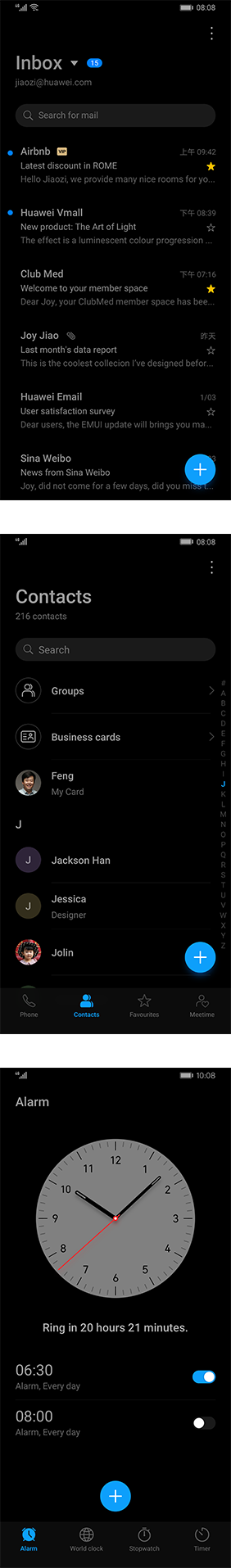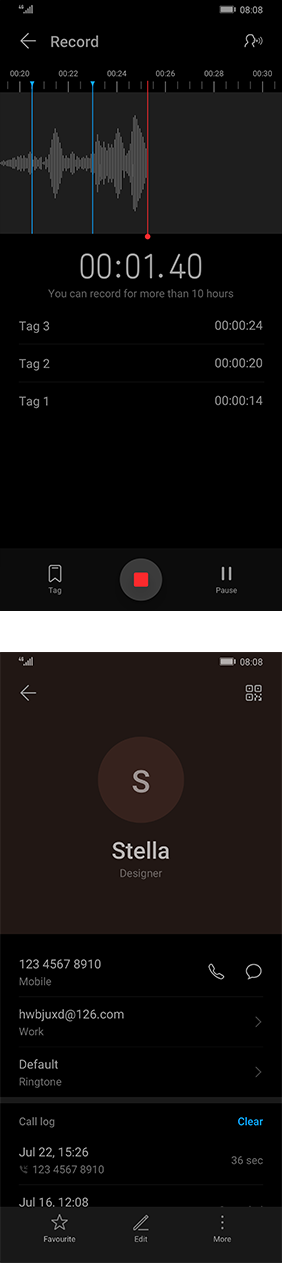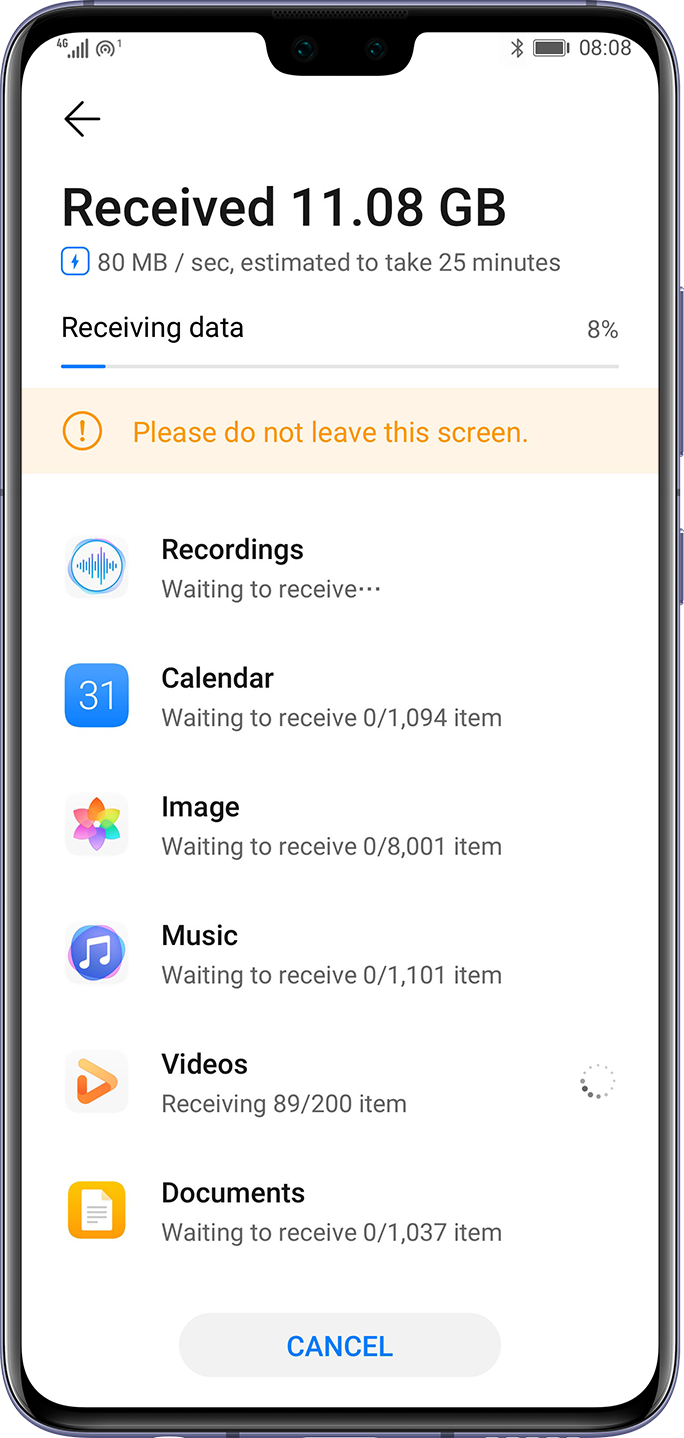Multi-screen
Collaboration
With just a simple tap, your smart phone and laptop will transform into “ONE” super device even without Internet connection.1 The on-going tasks of music or video playback and file editing on your phone will resume automatically on your laptop. Your phone screen can show up on the laptop, then you can control both devices at the same time with the keyboard and mouse. You can drag and drop your files or images between devices and edit files on your laptop while messaging colleagues on your smartphone using the same keyboard.