How do I enable automatic dial-up connection on my router when I'm roaming?
Applicable products:
HUAWEI AI Cube,HUAWEI 5G CPE Pro 2,HUAWEI 4G Router 2,HUAWEI 4G Router B311B,HUAWEI 4G Router 2s,HUAWEI 5G CPE Max,HUAWEI LTE Router B316,HUAWEI 4G Router 3 Prime,HUAWEI 4G Router 3 Pro,HUAWEI 4G CPE Pro 2,HUAWEI 4G Router 3 Pro(huawei 4g router 3 pro),HUAWEI 4G Router 2(huawei b311-521、huawei 4g router lite),HUAWEI 4G Router Lite,HUAWEI 5G CPE Pro,HUAWEI 4G Router 2 Pro
Applicable products:
The following results have been found for you, please select
Unable to find the result, please select again
| How do I enable automatic dial-up connection on my router when I'm roaming? |
- Connect your computer to the router's Wi-Fi network (or connect the computer to the router's LAN port using an Ethernet cable). Open your Internet browser. Log in to your router's web-based management page (check the nameplate on the router for the default IP address).
- Choose Network Settings > Mobile Network > Internet Connection. Click the Data roaming switch to enable data roaming.
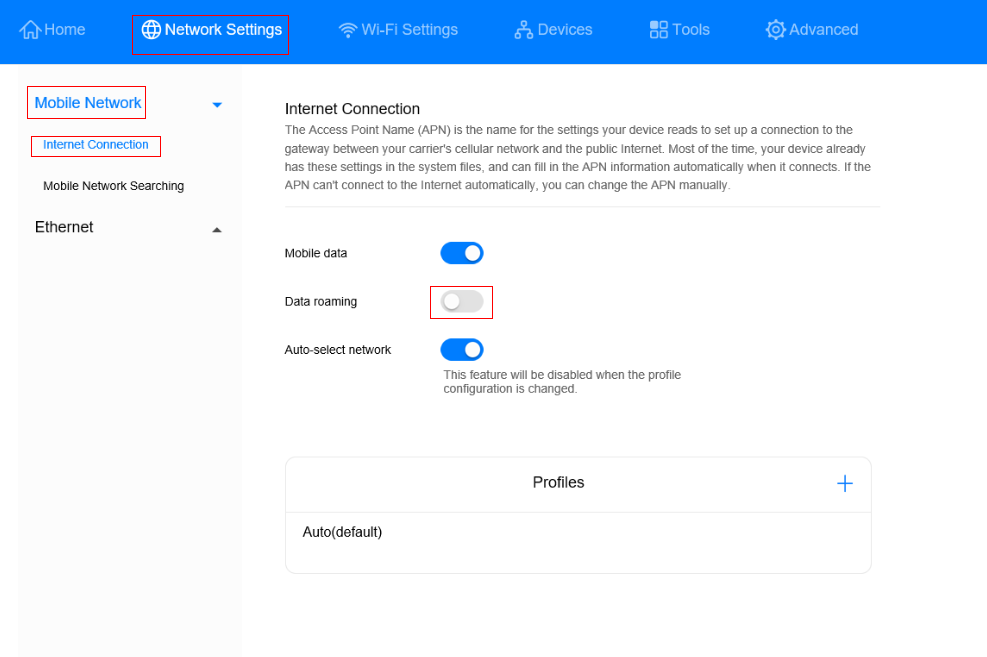
Thanks for your feedback.
