Changing the BIOS language
Applicable products:
PC,Desktop
Applicable products:
The following results have been found for you, please select
Unable to find the result, please select again
| Changing the BIOS language |
- When your computer is starting or restarting, press and hold or continuously press F2 to enter the BIOS Setup Utility screen.
- Select Language, press Enter, and select your desired language from the displayed dialog box. Press Enter to confirm your selection, and press F10 to save the settings and exit.
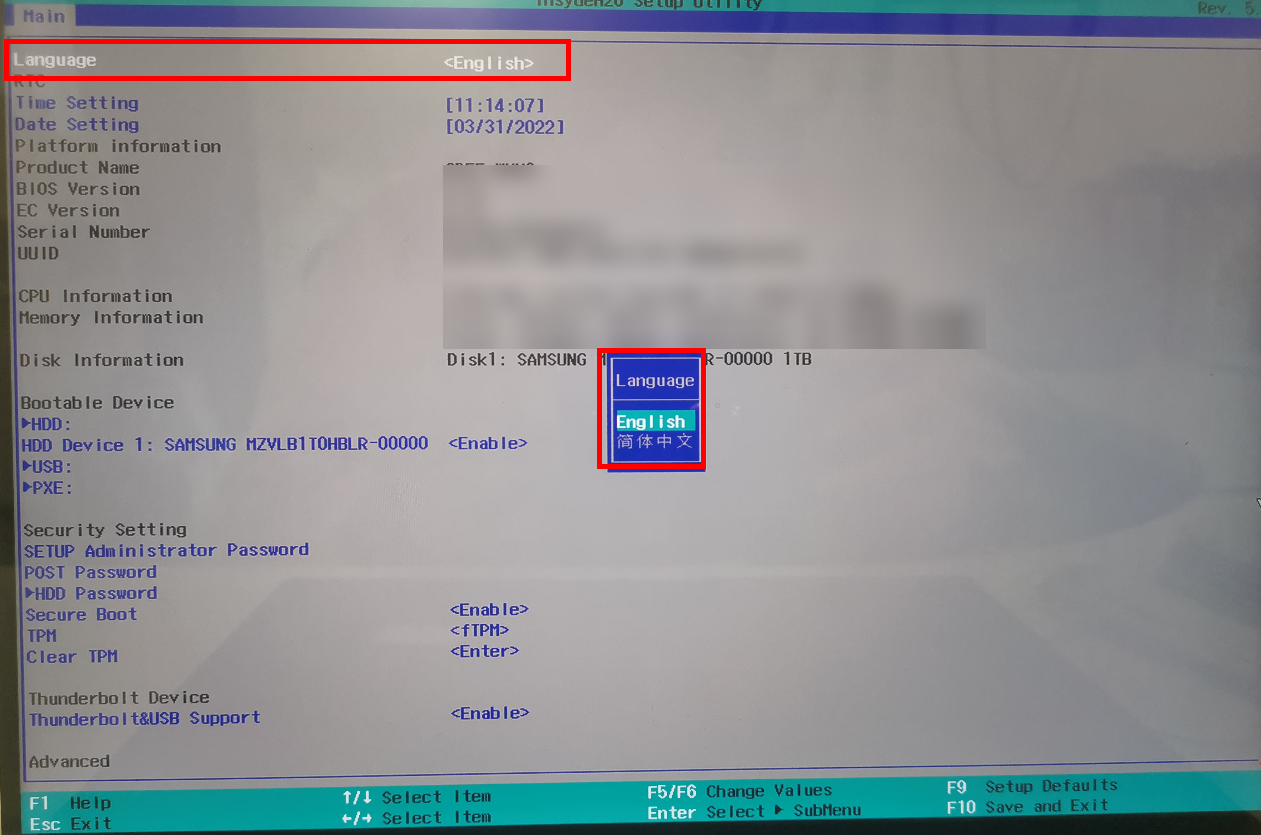
Thanks for your feedback.
