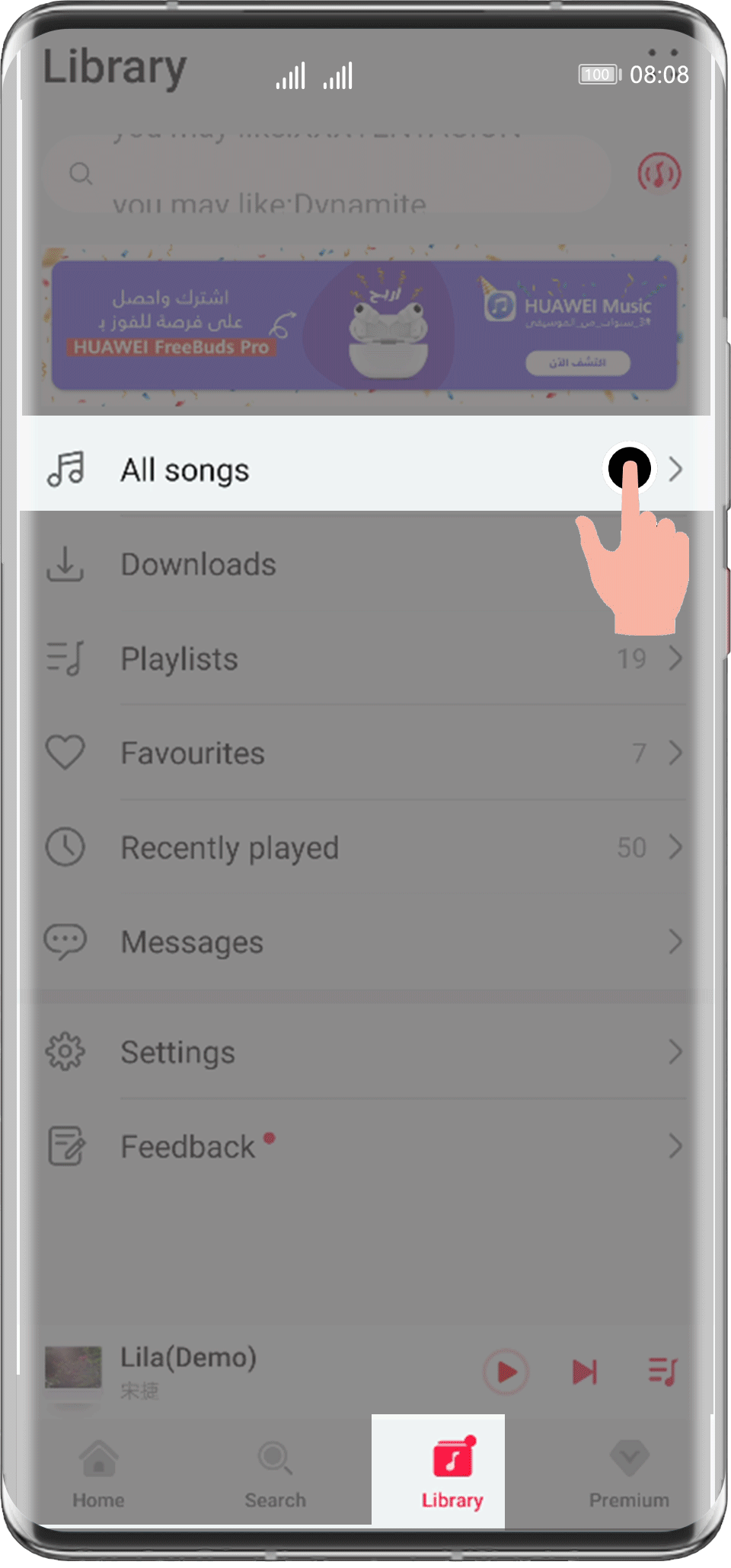How to modify the information from a local song using HUAWEI Music
| How to modify the information from a local song using HUAWEI Music |
With HUAWEI Music you can edit information from local songs. You can change the album cover, the name of the song/artist/album.
The following steps only apply for songs uploaded by the user and from HUAWEI Music Version 12.
1. Open HUAWEI Music.
2. Play the song that you want to edit.
3. Tap on the More icon (2 dots icon).
4. Tap on Song information.
5. Tap on the Edit icon (Top left box icon).
6. Make the desired changes by tapping the corresponding field (Title, Artists, Albums).
7. If you want to change or update the song's album cover, hold onto the circle with the cover image. Then, choose between one of the following options:
· Edit album
· Take photo
· Choose from gallery
8. After making the necessary changes, tap on the Confirm icon (checkmark) to save them.

· If the song's information modification can't be saved, ensure HUAWEI Music app is up to date.
· Also, please do not change the file path or filename in the Files for the songs already modified; otherwise, the previous modifications may be reset.
· If the above methods can not solve the issue, it may be because the downloaded song file itself has encryption rights, it is recommended that you directly modify the relevant information of the file on a computer and then transfer it to the mobile phone.