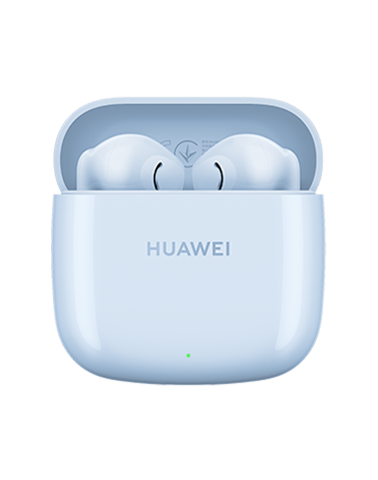The phone or tablet displays a black screen, freezes, or automatically restarts after powering on
Applicable products:
Tablet,Smartphone
Applicable products:
Inquriy result as below, please select
Can't search result, please select again
| The phone or tablet displays a black screen, freezes, or automatically restarts after powering on |
Check for the following conditions and perform the corresponding operations.
1. If the phone rings or vibrates during startup, but displays a blank screen:
The screen may be faulty. Take your phone and proof of purchase to an authorized Huawei Customer Service Center for it to be repaired.
2. If the phone displays a black screen with the indicator blinking red during startup, or powers off immediately after startup:
- The battery may have run out. Use a standard charger to charge your phone for more than 30 minutes and then try powering it on again.
- Press and hold the Power button for more than 15 seconds to force restart your phone.
- If the issue persists, take your device and proof of purchase to an authorized Huawei Customer Service Center for it to be repaired.
3. If the phone enters fastboot mode after powering on:
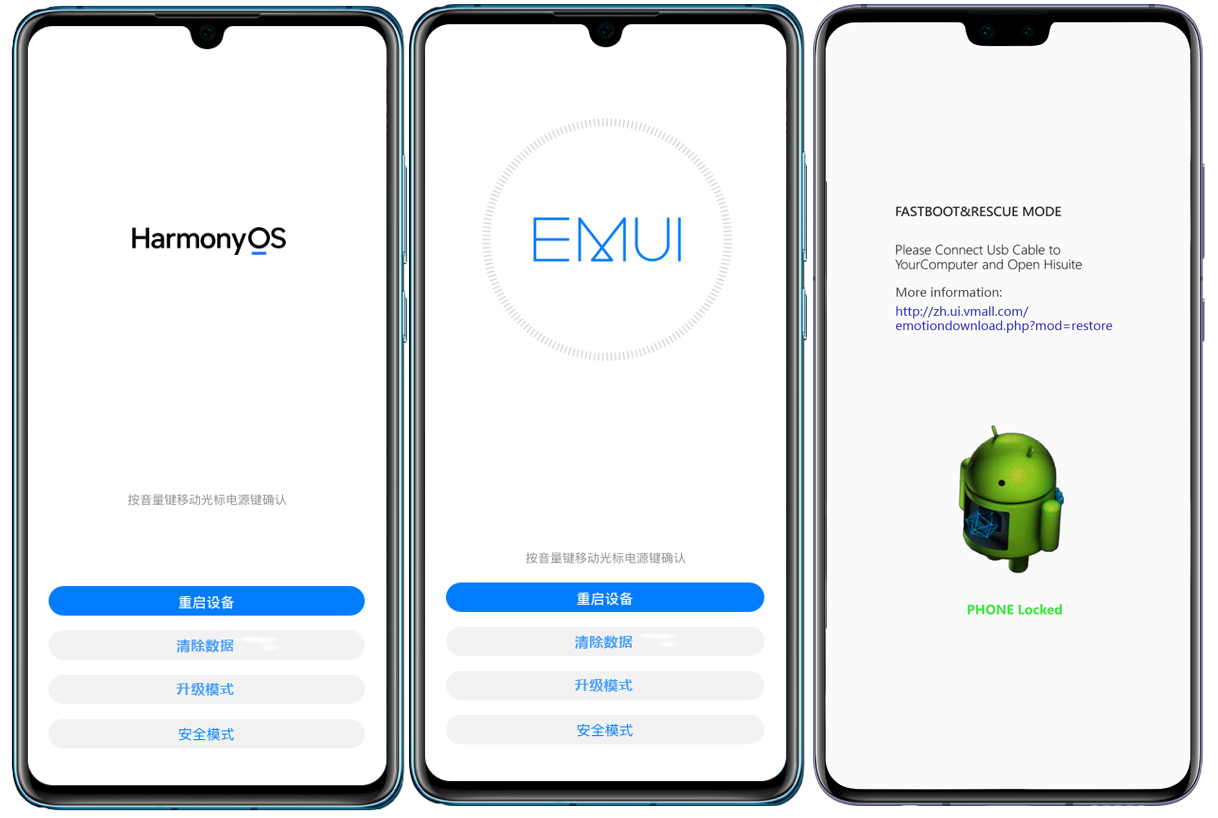
- The Power and Volume buttons may have been pressed and held accidentally. Press and hold the Power button for more than 15 seconds to force restart your phone to fix it.
- For the HUAWEI Mate 40 series, Mate X2, MatePad Pro 10.8-inch (2021), MatePad Pro 12.6-inch (2021), and MatePad 11, the method to force restart has been changed. The Volume down and Power buttons now need to be simultaneously pressed for more than 10 seconds.
- Check whether the phone buttons are getting stuck or held down by the phone case and try to prevent this issue from happening again.
- If the issue persists, take your device and proof of purchase to an authorized Huawei Customer Service Center for it to be repaired.
To learn more:
Thanks for your feedback.