Viewing the Windows 11 product key
Applicable products:
PC,Desktop
Applicable products:
Inquriy result as below, please select
Can't search result, please select again
| Viewing the Windows 11 product key |
Method 1:
- Enter "Windows PowerShell" in the search box on the taskbar and open Windows PowerShell.
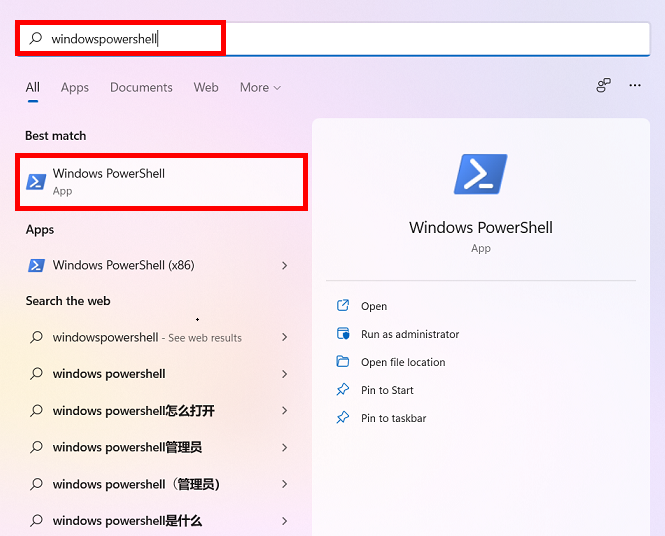
- Enter the command (Get-WmiObject –query 'select * from SoftwareLicensingService').OA3xOriginalProductKey and press Enter. The text displayed in the format of "XXXXX-XXXXX-XXXXX-XXXXX-XXXXX" is the product key.
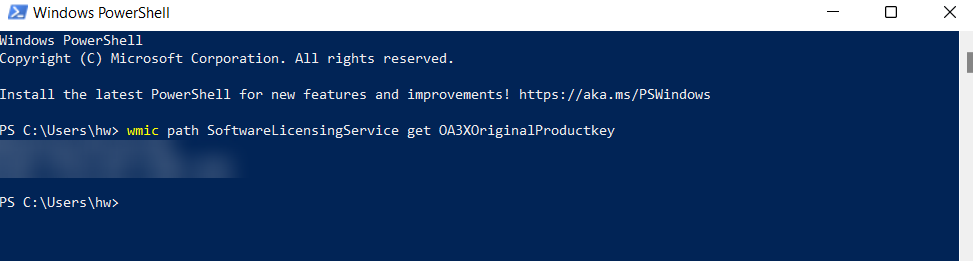
Method 2:
- Enter "cmd" in the search box on the taskbar and open Command Prompt.
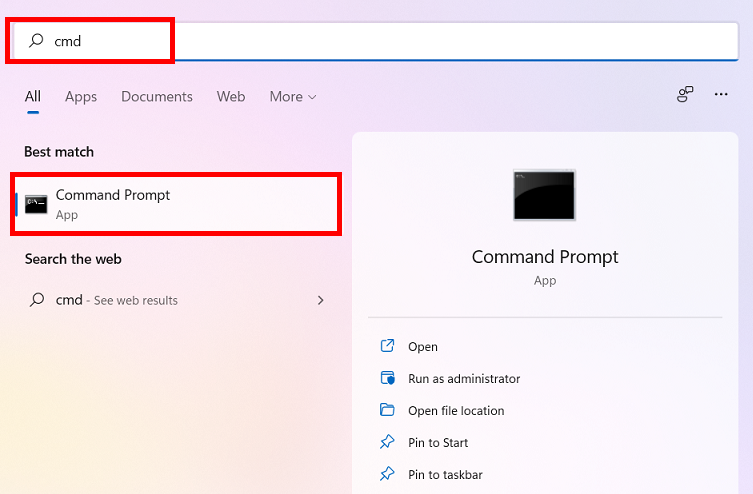
- Enter the command wmic path SoftwareLicensingService get OA3xOriginalProductKey and press Enter. The text displayed in the format of "XXXXX-XXXXX-XXXXX-XXXXX-XXXXX" is the product key.
Pressing the space button by accident when entering the command will result in you being unable to view the product key.
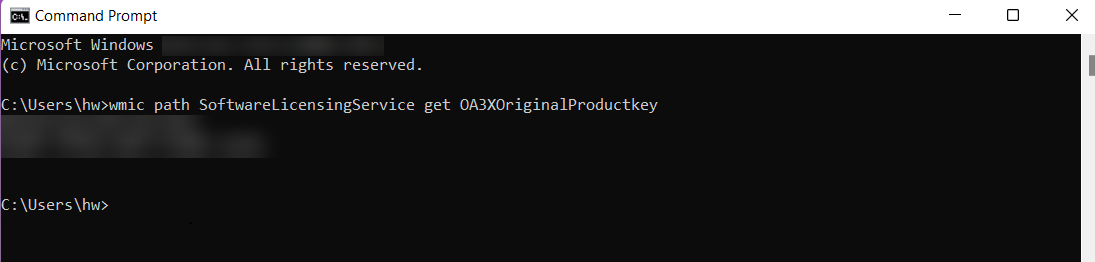
Thanks for your feedback.



