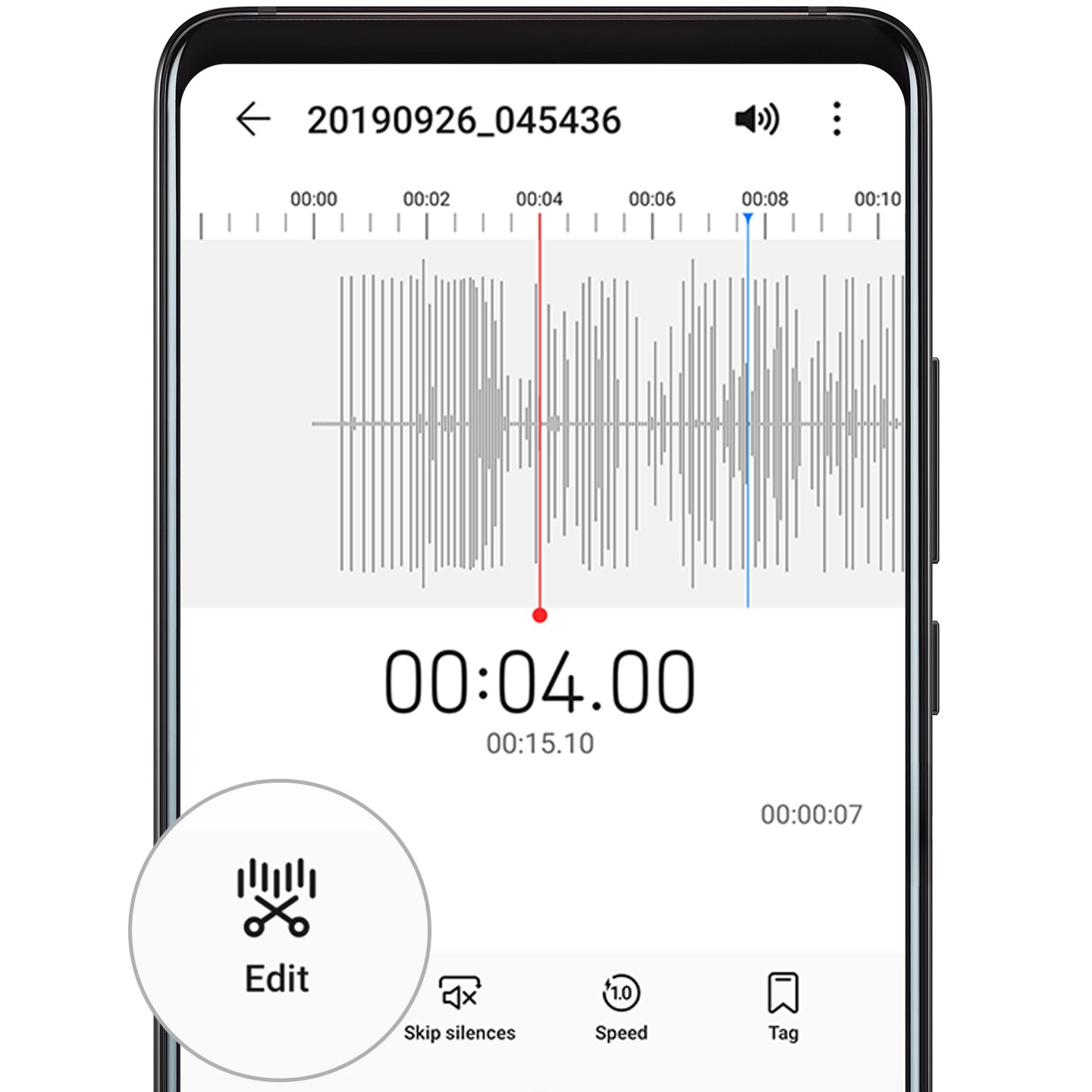Acoustic Booster: Boardroom-Quality Recorder
Your recorder is packed with powerful voice enhancement, tagging, and editing features.
Start recording
Go to , and touch ![]() to start recording.
to start recording.
Touch ![]() to reduce background noise and enhance voices, perfect for intimate conversations
and large meetings alike.
to reduce background noise and enhance voices, perfect for intimate conversations
and large meetings alike.
Tagging and editing
Touch Tag to mark an important moment you'd like to revisit, and touch the tag name to change it.
Swipe left or hold down on a recording to share, rename, or delete it. To trim a recording, open it, then touch Edit.