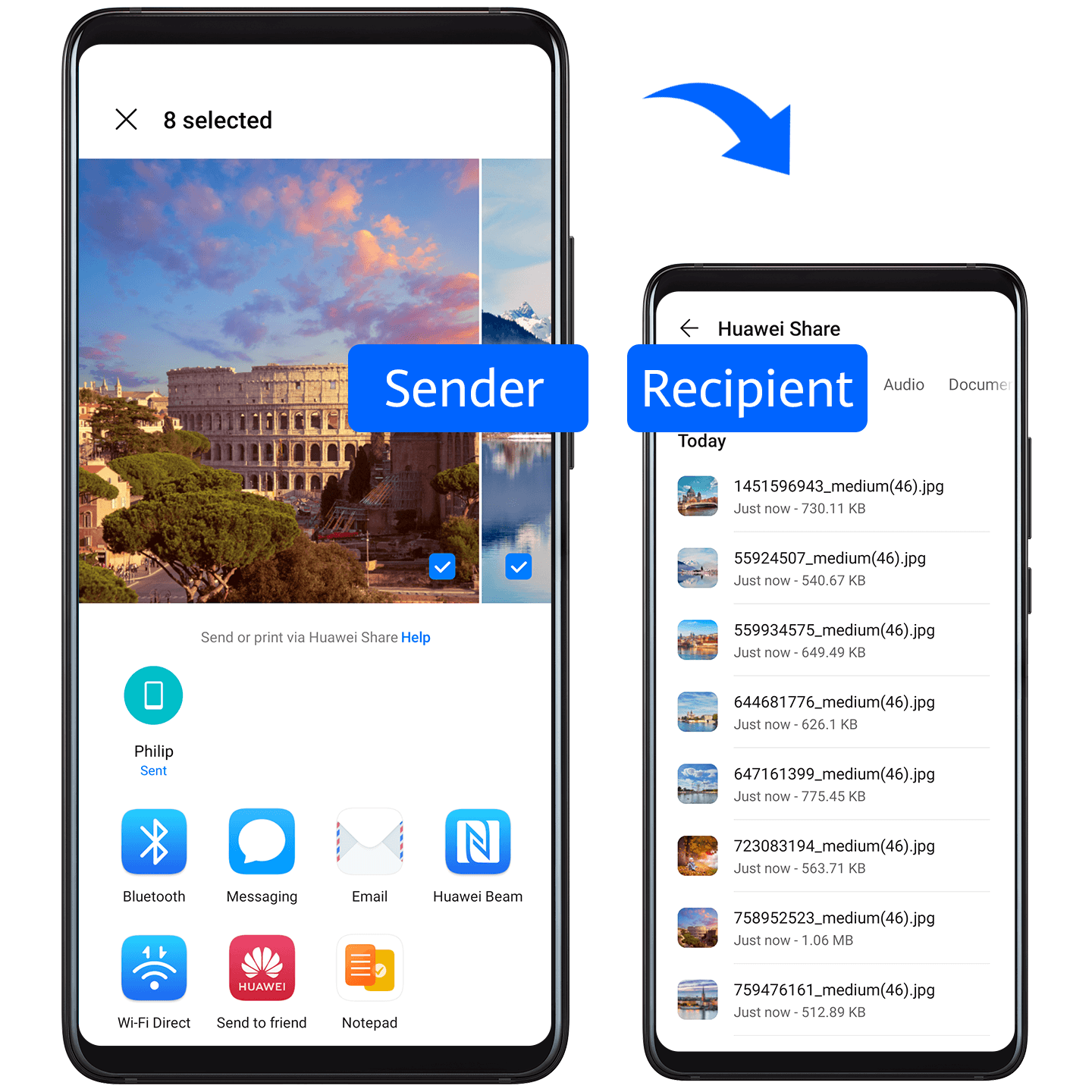Data-free File Transfer Between Devices
Use Huawei Share to send up to 500 images or a 2 GB file in less than a minute to a Huawei phone.
How to use
1. Open one or select multiple files you want to send, and go to .
2. Swipe down from the status bar on the other device, and touch Huawei Share to turn it on.
3. On your phone, select the other device to start the transfer.
4. When a notification pops up on the other device, touch ACCEPT.