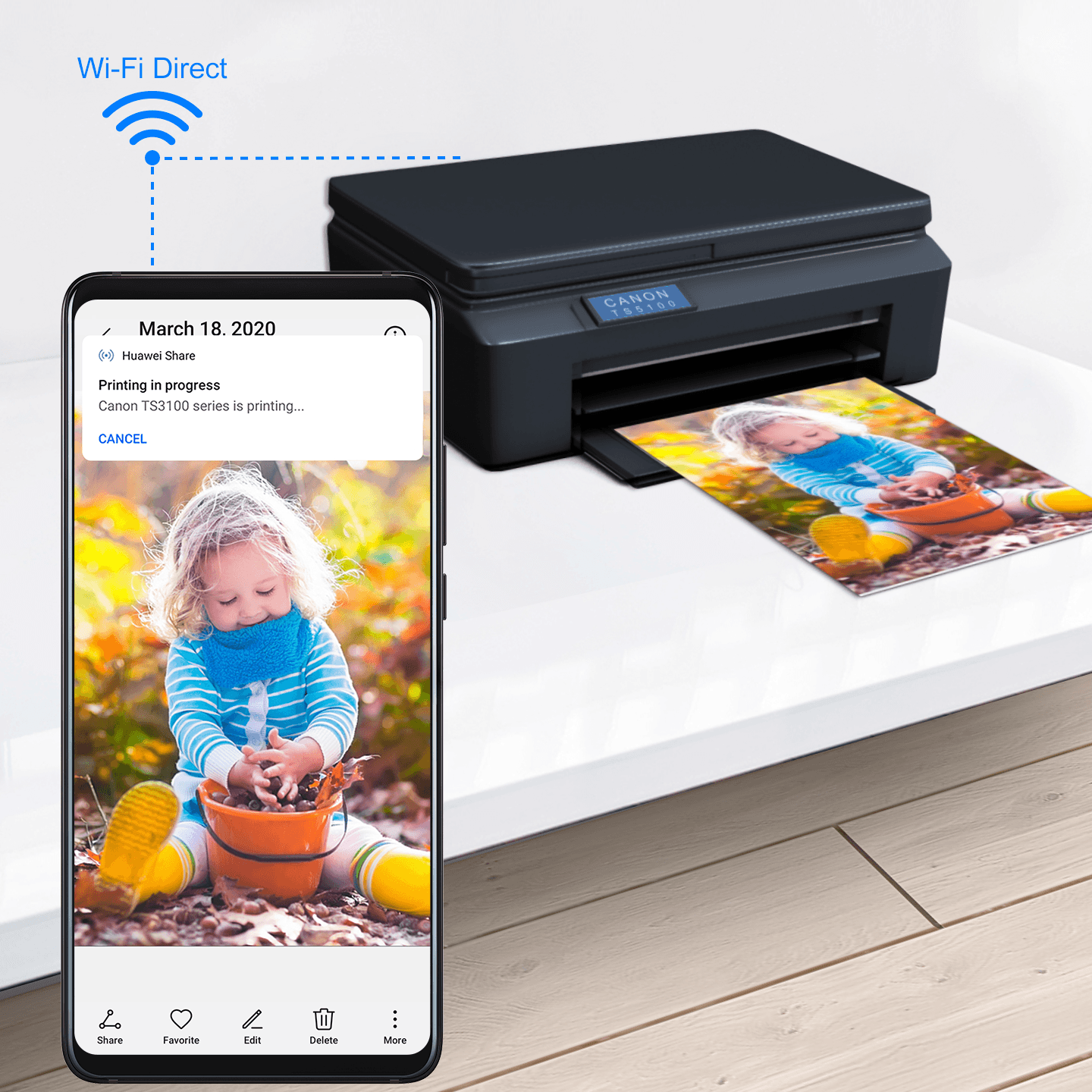Print from Your Phone
Discover printers with Huawei Share and print images or PDFs with a single touch on your phone.
Start printing
1. Connect your phone and printer to the same Wi-Fi network or pair them with Wi-Fi Direct or Bluetooth.
2. On your phone, find the image or PDF you want to print, and go to .
3. Select the printer, check your print settings, and touch PRINT.