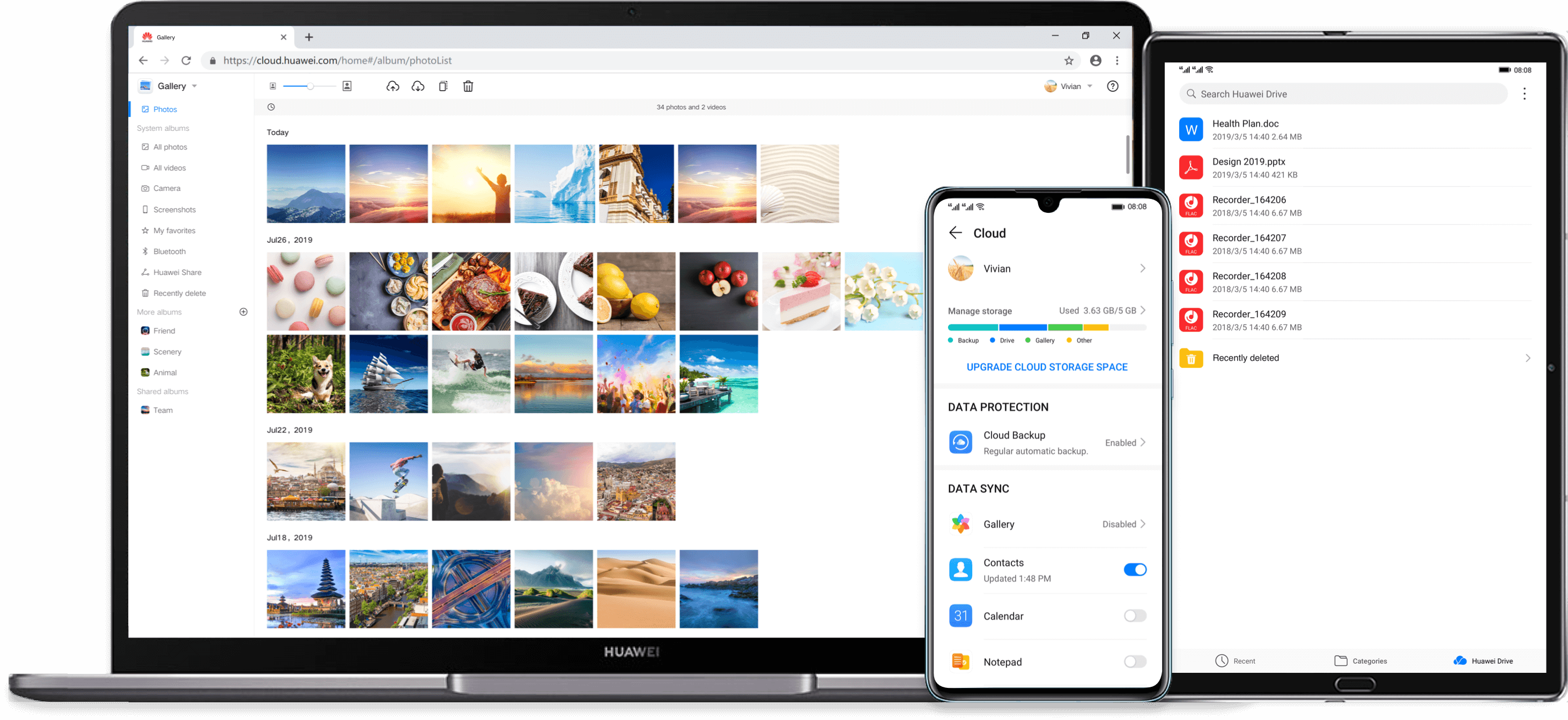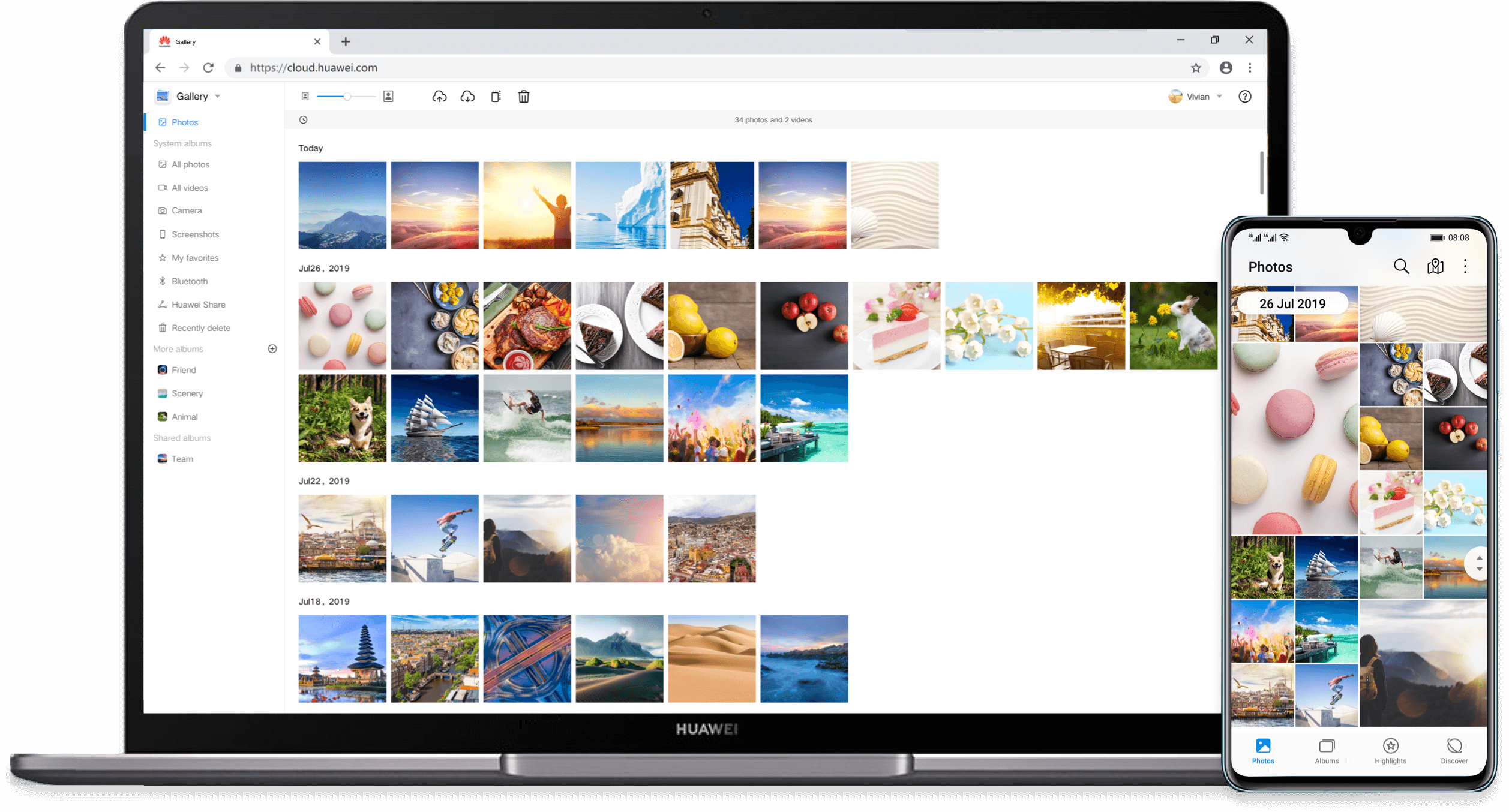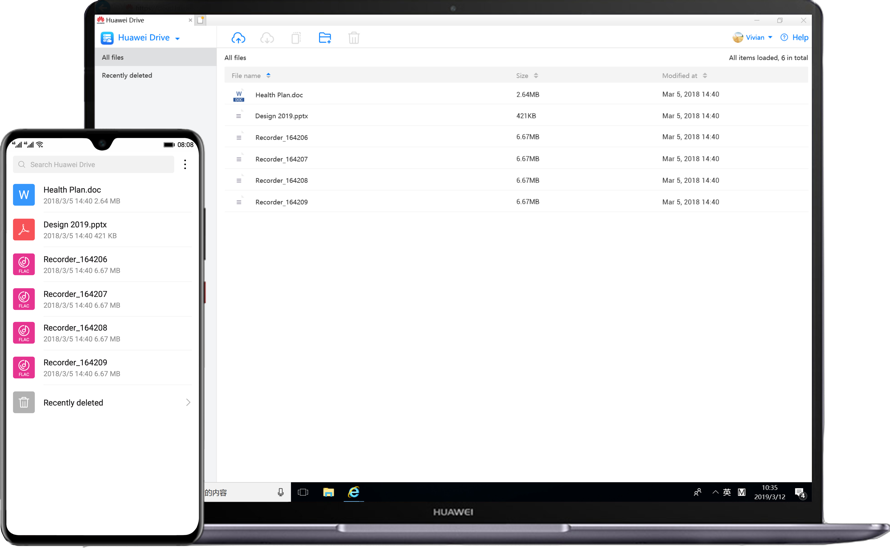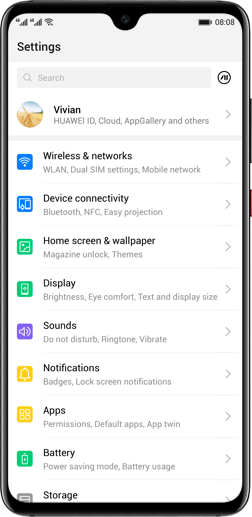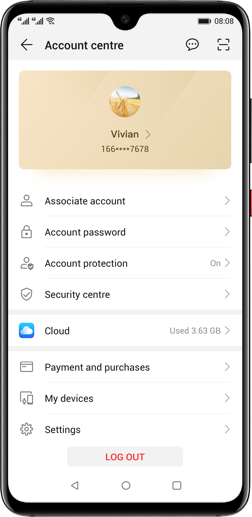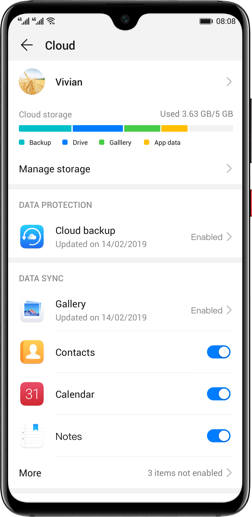HUAWEI Mobile Cloud
Store your data securely
Safely store your photos, videos, contacts, notes, and other important information. HUAWEI Mobile Cloud allows you to back up your data to a secure cloud which prevents data loss in the event that you lose your phone as well as allowing you to conveniently transfer your data to a new device anytime, anywhere.
Cloud backup
An automatic and secure backup solution
Gallery data sync
Cherish every moment
Enable gallery data sync to securely and automatically sync your photos and videos to the cloud from any of your mobile devices. You can conveniently log in the cloud to view, manage, and download your photos and videos.
Huawei Drive
An easy way to save files
Huawei Drive allows you to freely save your phone's photos, audio, videos, documents, compressed files, and apps to the cloud. On your phone, open File management and enter Huawei Drive or log in to cloud.huawei.com to quickly and conveniently manage or save your data.
Easy management anytime, anywhere
Log in to cloud.huawei.com with your HUAWEI ID to manage your cloud storage data from any device at any time. You can view your contacts, notepad, photo, albums as well as locate your phone or even wipe your phone's data remotely in the event that you lose your phone to prevent theft of your private data.
Enable Cloud on your phone
Touch the Settings icon on your phone's home screen, open the Cloud menu and enable the features as required.
Go to Settings > Huawei ID to enable HUAWEI Mobile Cloud.For the best HUAWEI Mobile Cloud experience, it is recommended that you update HUAWEI Cloud to the latest version.