Compatible with HUAWEI MatePad Pro
HUAWEI Smart Magnetic Keyboard is the perfect match for HUAWEI MatePad Pro. Attach it magnetically to your tablet to pair and start charging automatically. Open the keyboard case and the HUAWEI MatePad Pro instantly wakes up.
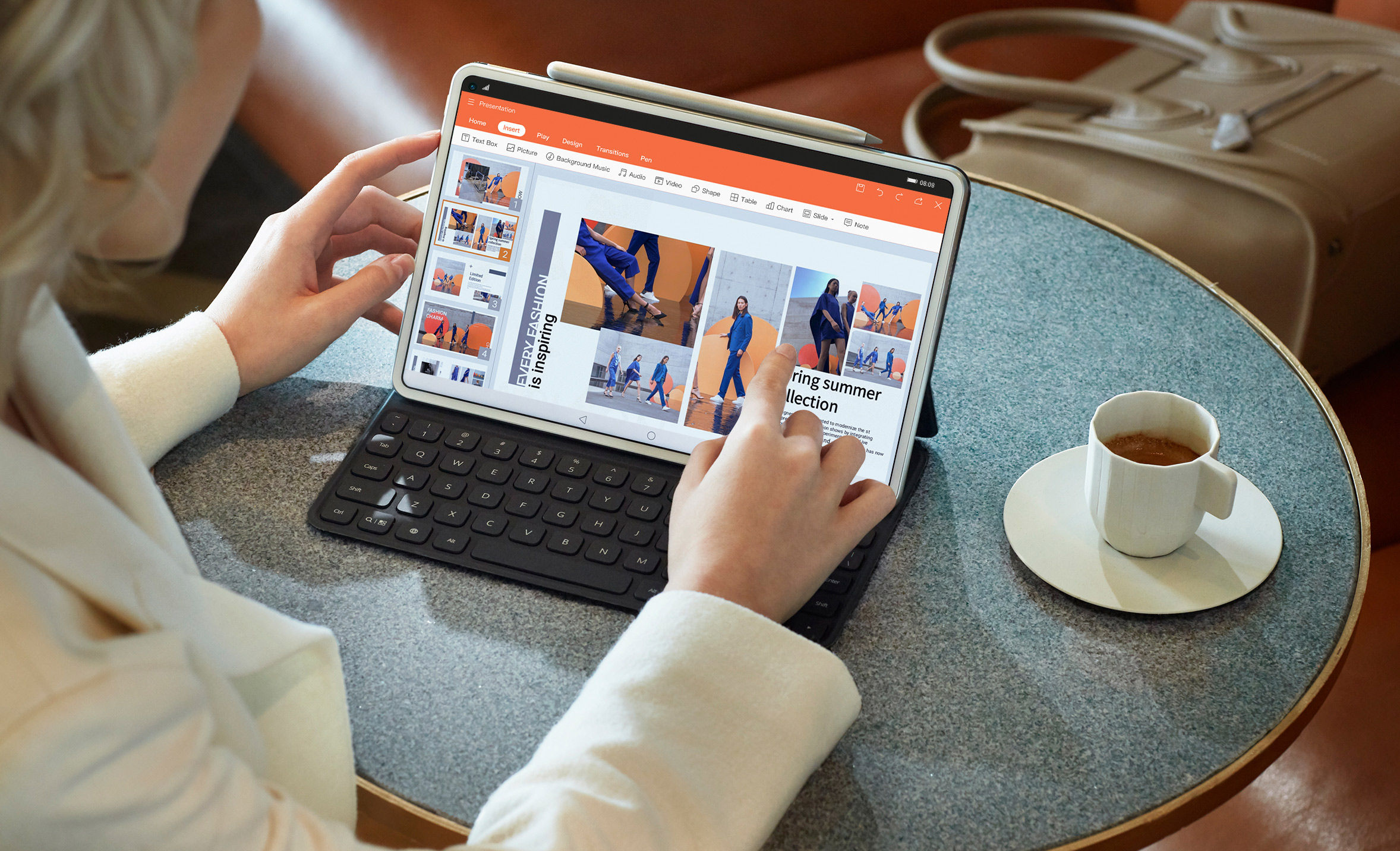
Prop it up. HUAWEI Smart Magnetic Keyboard changes into a dual angle kickstand, which allows you to adjust for the suitable viewing angle. Close it down to a case and it can fully protect your HUAWEI MatePad Pro while keeping a slim look and lightweight feel.

The keyboard is crafted for a tactile typing experience. With 1.3 mm key travel1, your hands can rest on the keycap naturally and type comfortably.
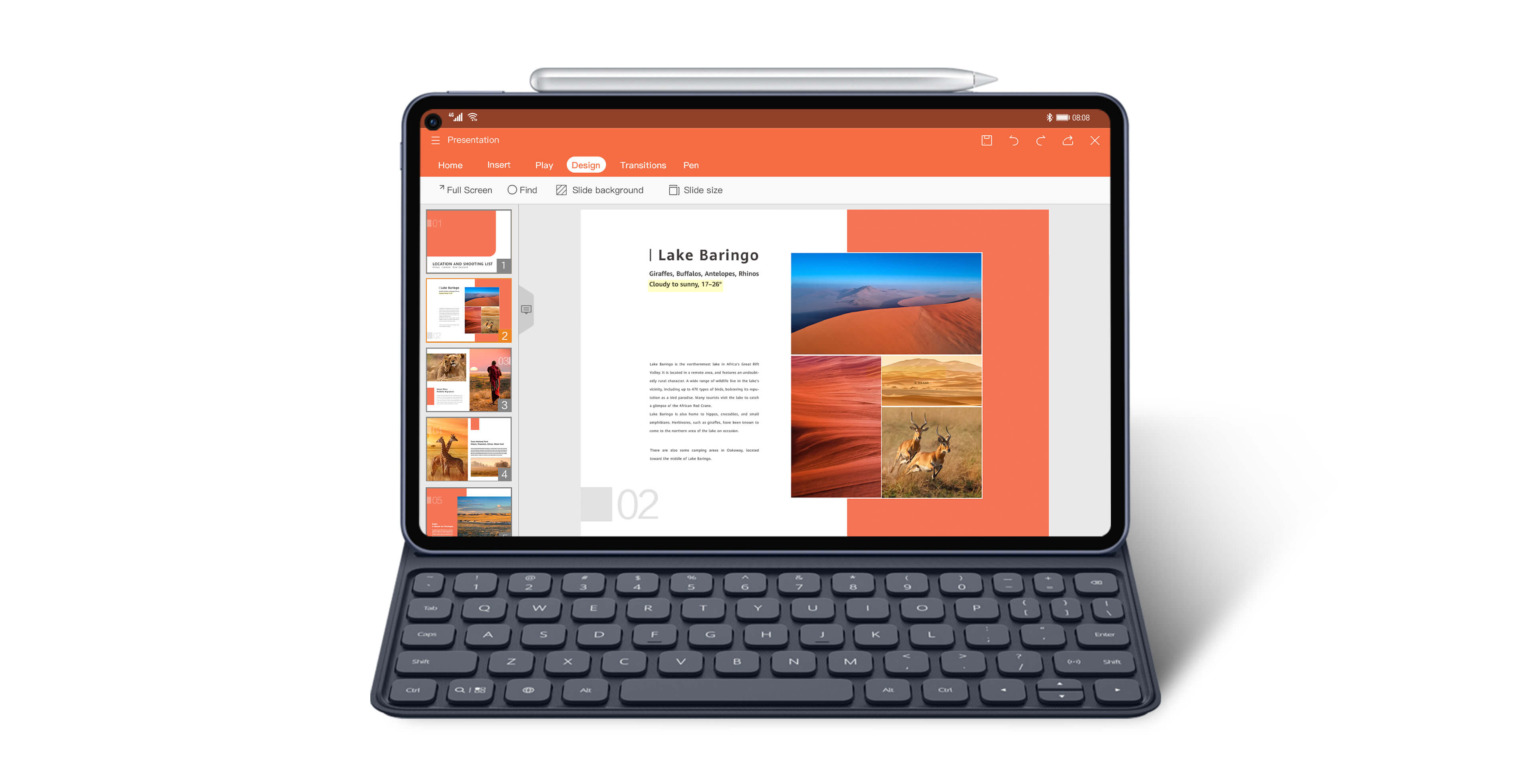
With a simple tap on the Shift button, you can project your phone screen to HUAWEI MatePad Pro, which allows you to operate on the big screen with greater freedom. Pass on what you started on your phone, like journals and emails to your tablet and efficiently finish it up with the keyboard.
