Popular Products
enter more search keys
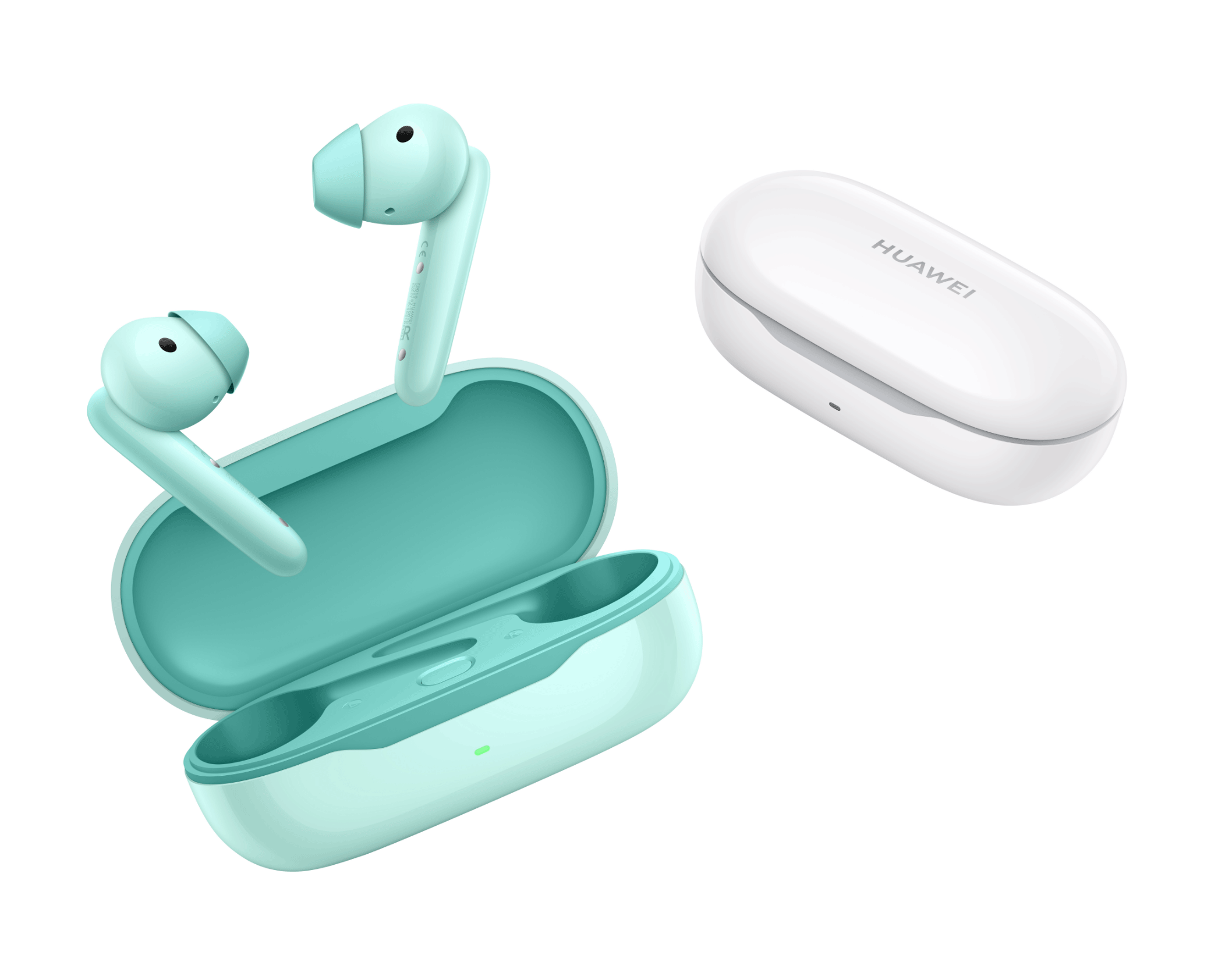

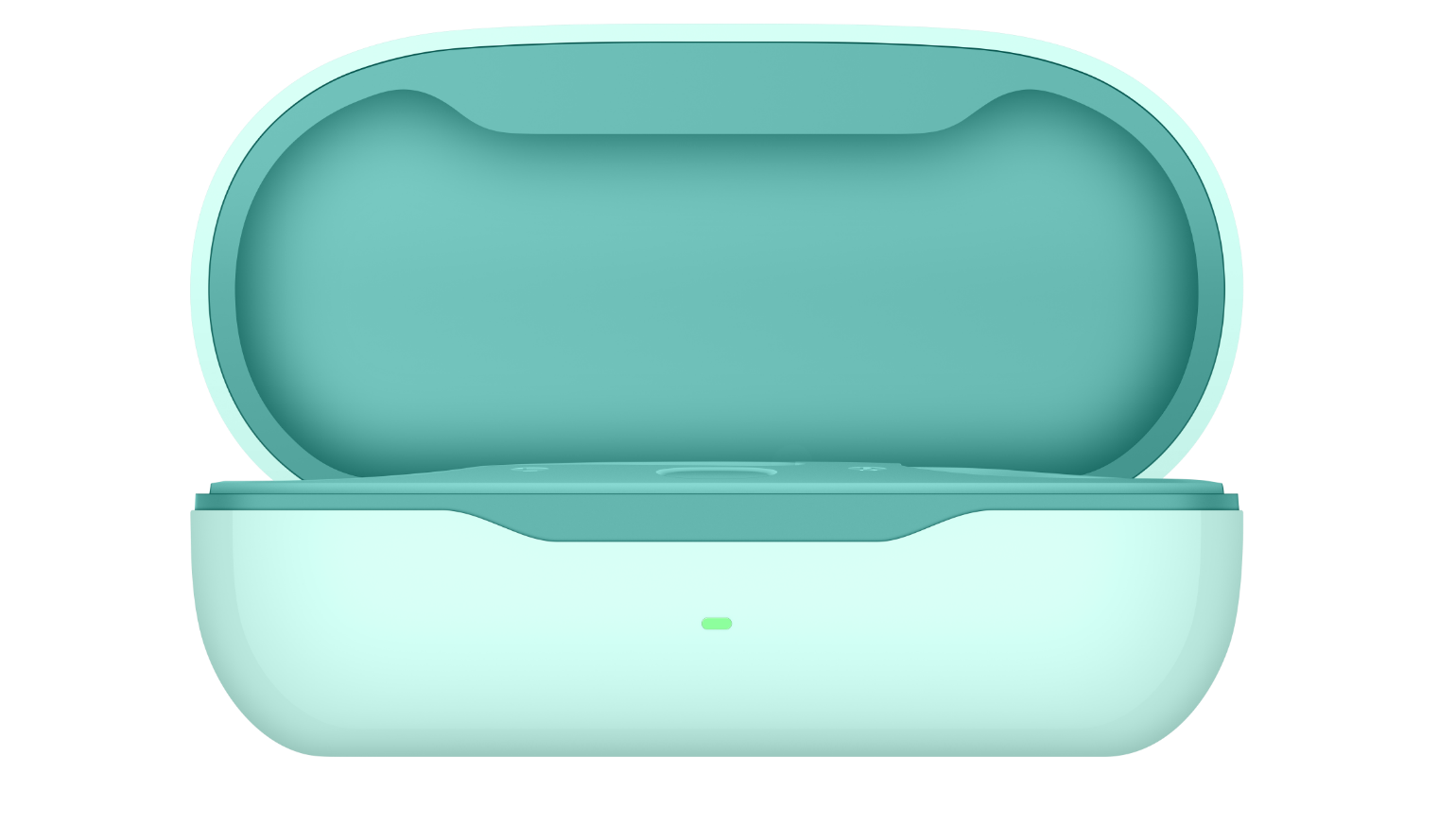
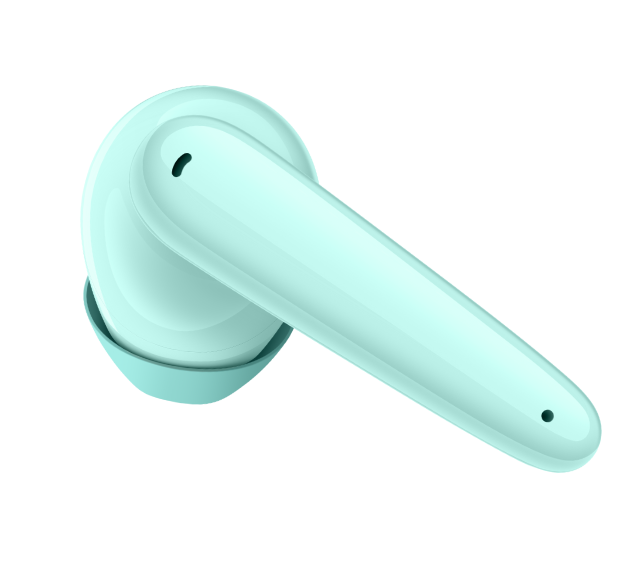
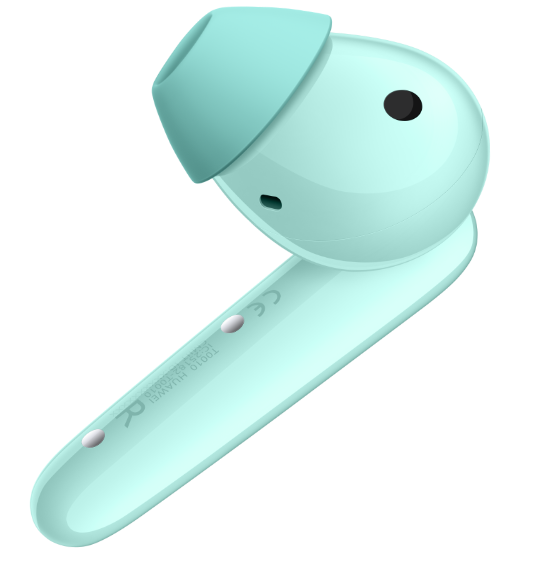




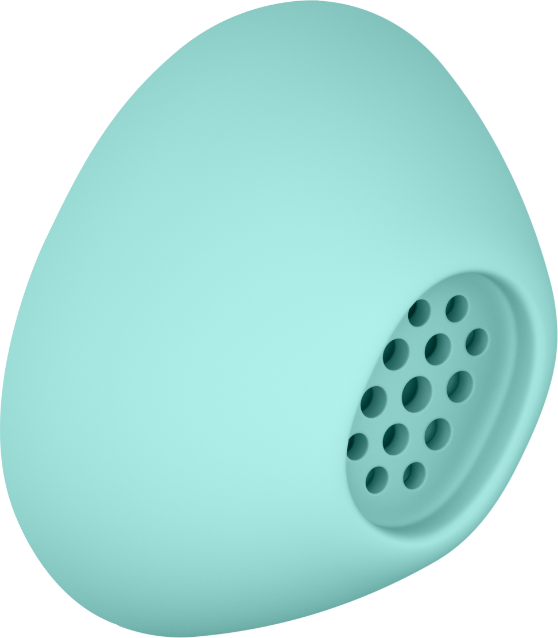
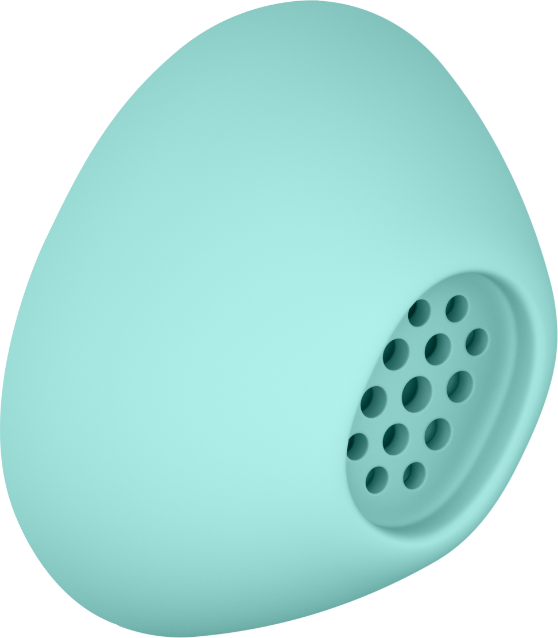



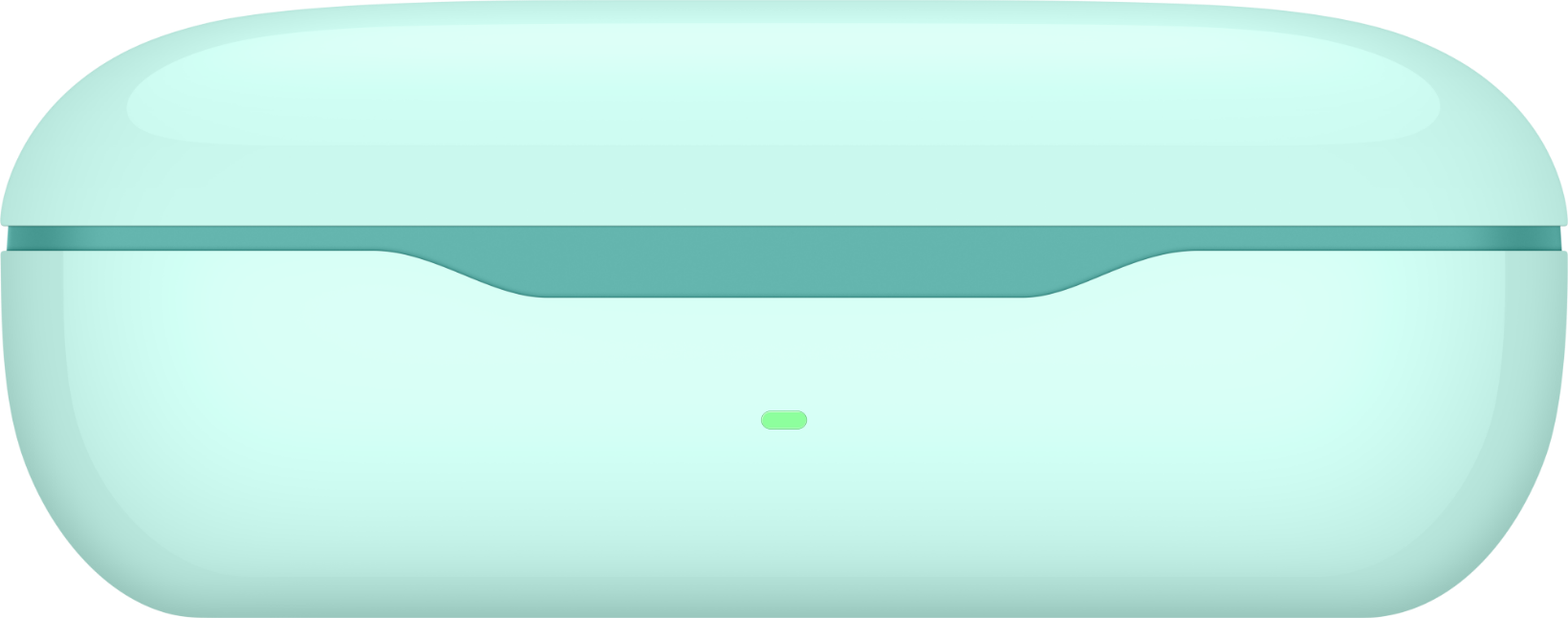



During audio playback: Play/pause
During calls: Answer/hang up


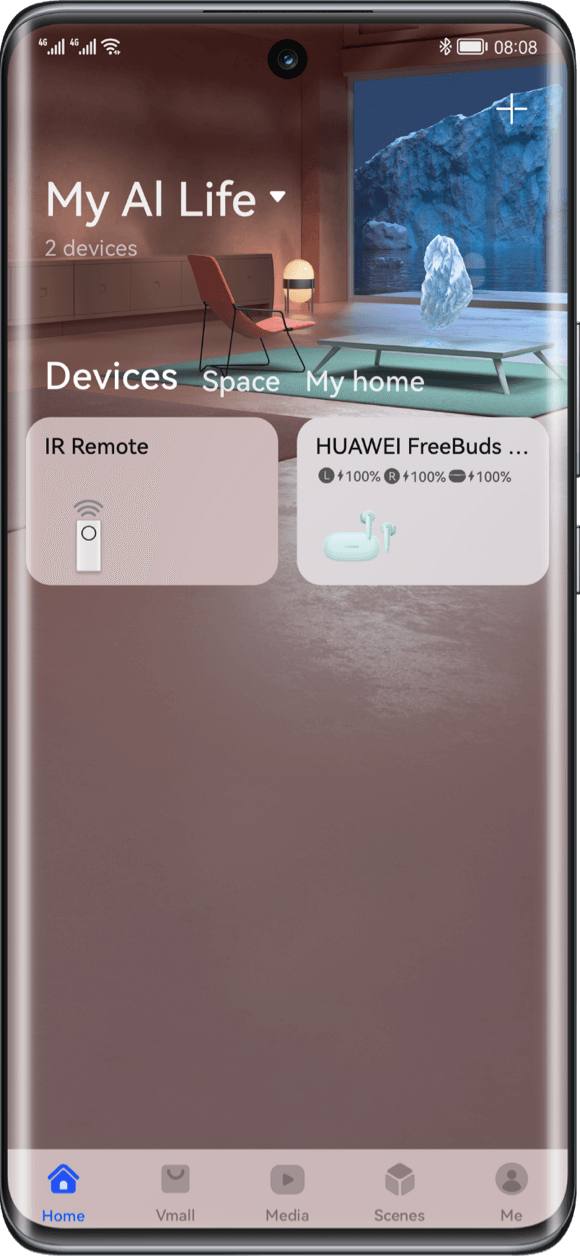
By downloading the HUAWEI AI Life app (supported on Android, and iOS5), you can customize the touch settings on your HUAWEI FreeBuds SE, so HUAWEI FreeBuds work the way you want them to. There's so much to explore, and so many new ways to listen!
Scan the QR code using your mobile device then follow the download and install instructions.

HUAWEI Music aims to provide a High-Quality and All-Scenario music experience, with vast music catalog6 for streaming.




