My HUAWEI phone/tablet screen does not turn off automatically
| My HUAWEI phone/tablet screen does not turn off automatically |
Check whether you have set a third-party theme
Some third-party themes may prevent the screen from turning off. Try using a pre-installed theme and wallpaper.
Check whether you have set a long sleep time or enabled Do not sleep mode
Open Settings, search for and access Sleep, and then check the sleep time. Your device screen will turn off according to the sleep time settings.
Check whether you have enabled Stay awake
If you have enabled it, the screen will remain on while your device is charging. Search for and access Developer options, then find and disable Stay awake.
If Developer options is not displayed, open Settings, search for and touch Build number, and touch the build number for seven consecutive times until a "You are now a developer!" notification is displayed. Then, go to Settings again and search for and touch Developer options.
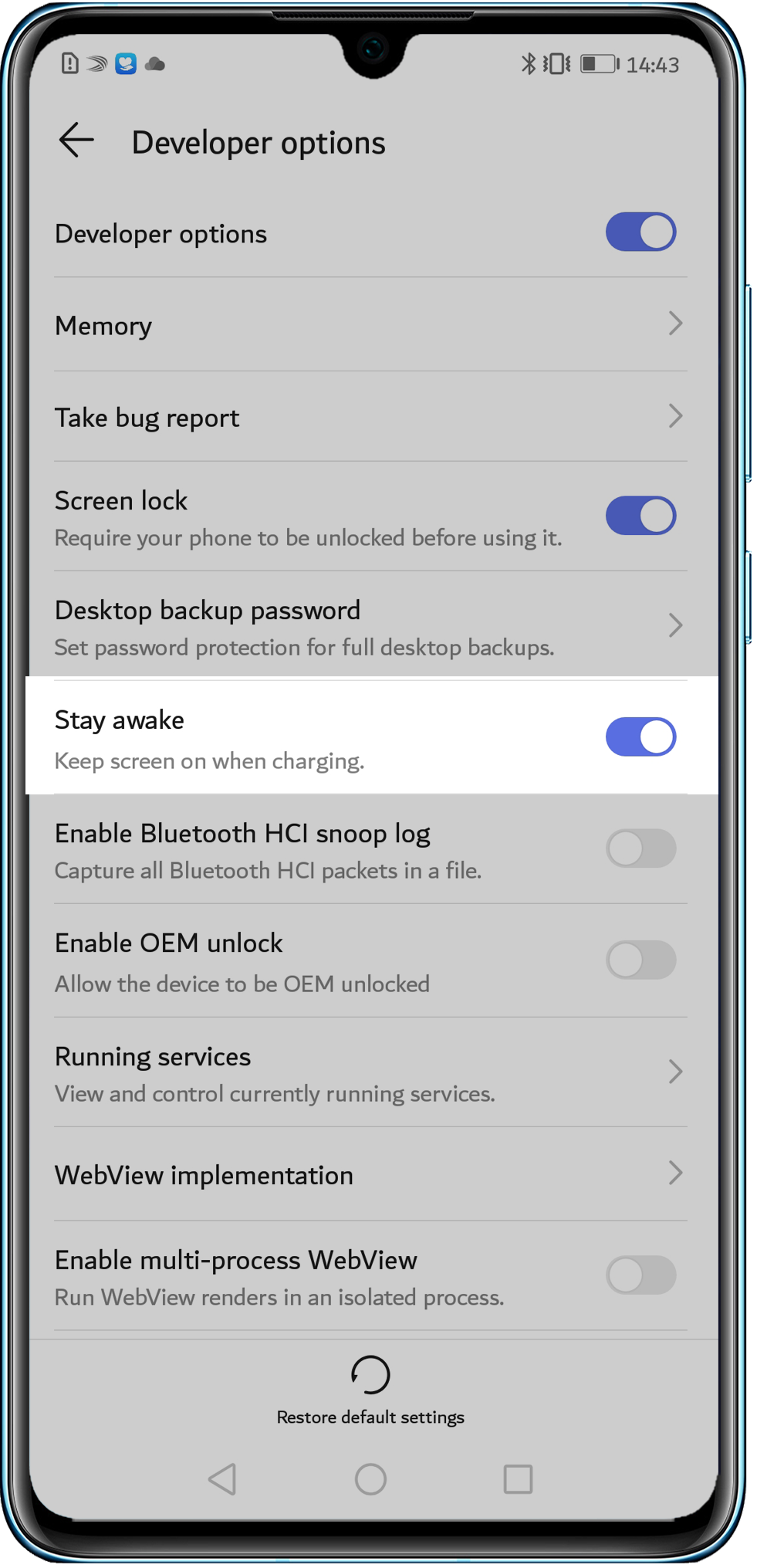
Check whether the screen does not turn off after certain apps are opened
Some third-party apps have a screen-on lock. It is recommended that you close the apps in the background, return to the home screen, and wait for 10 minutes. If the screen can then turn off as normal, it indicates that the issue is caused by third-party apps.
If the issue recurs after using the device for a while, uninstall the third-party app in question (if you are not sure which third-party app is causing the problem, call the Huawei customer service hotline).
If the issue persists
If the issue persists, please call the Huawei customer service hotline for further assistance. We will do our best to address your needs.



