Managing Windows Defender Firewall
Applicable products:
PC,Desktop
Applicable products:
The following results have been found for you, please select
Unable to find the result, please select again
| Managing Windows Defender Firewall |
Windows Defender Firewall can help prevent hackers or malicious software from gaining access to your computer through the Internet or a network.
- To disable Windows Defender Firewall:
- Search for Control Panel in the search box on the taskbar and open it.
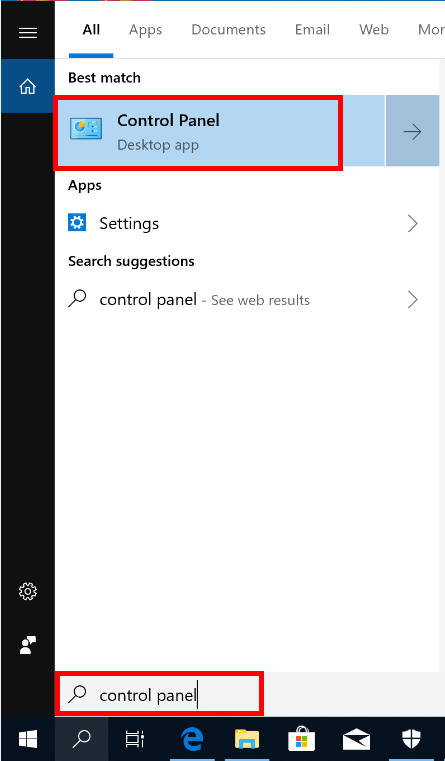
- Click System and Security.

- Click Windows Defender Firewall.
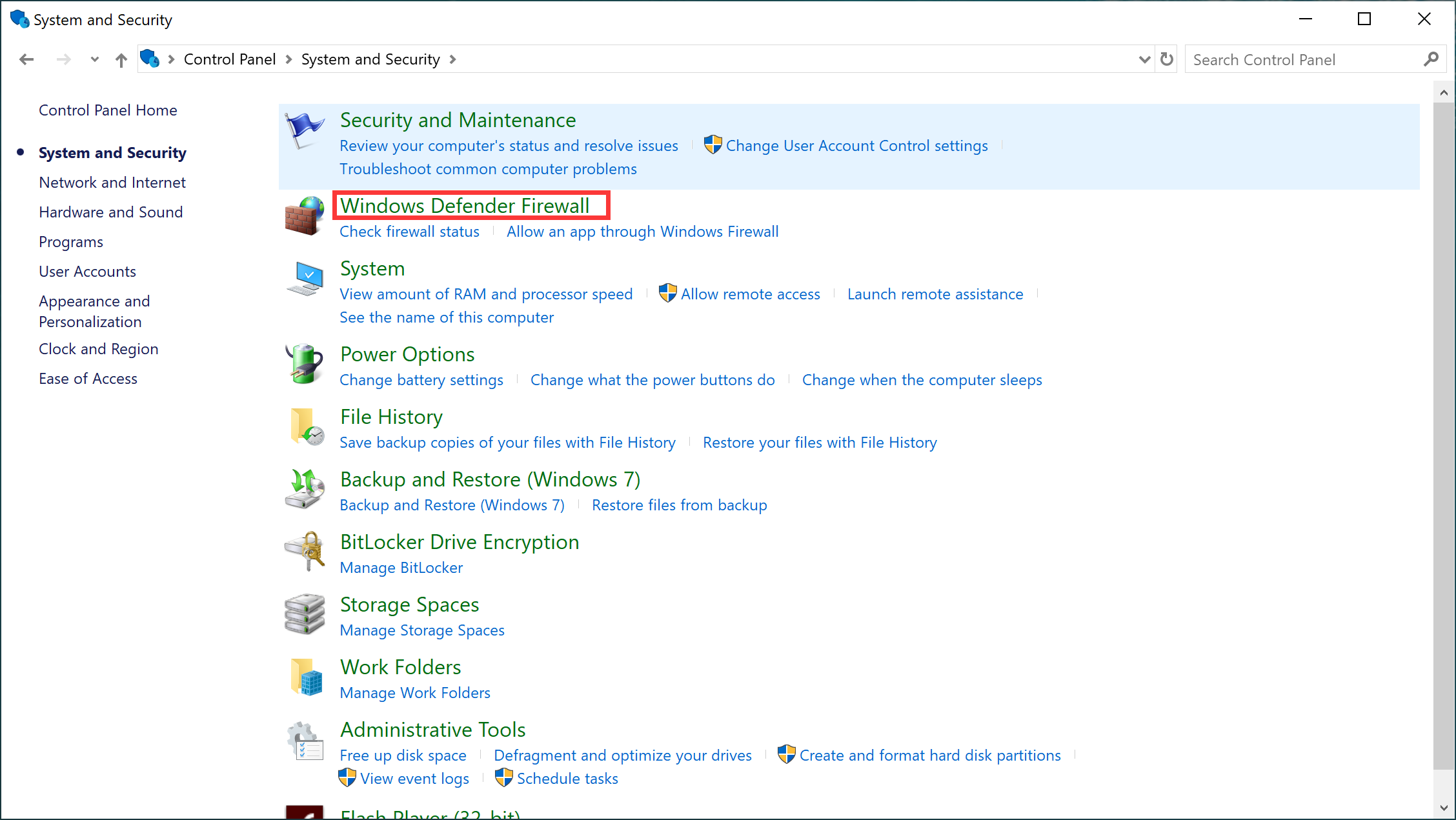
- Click Turn Windows Defender Firewall on or off.
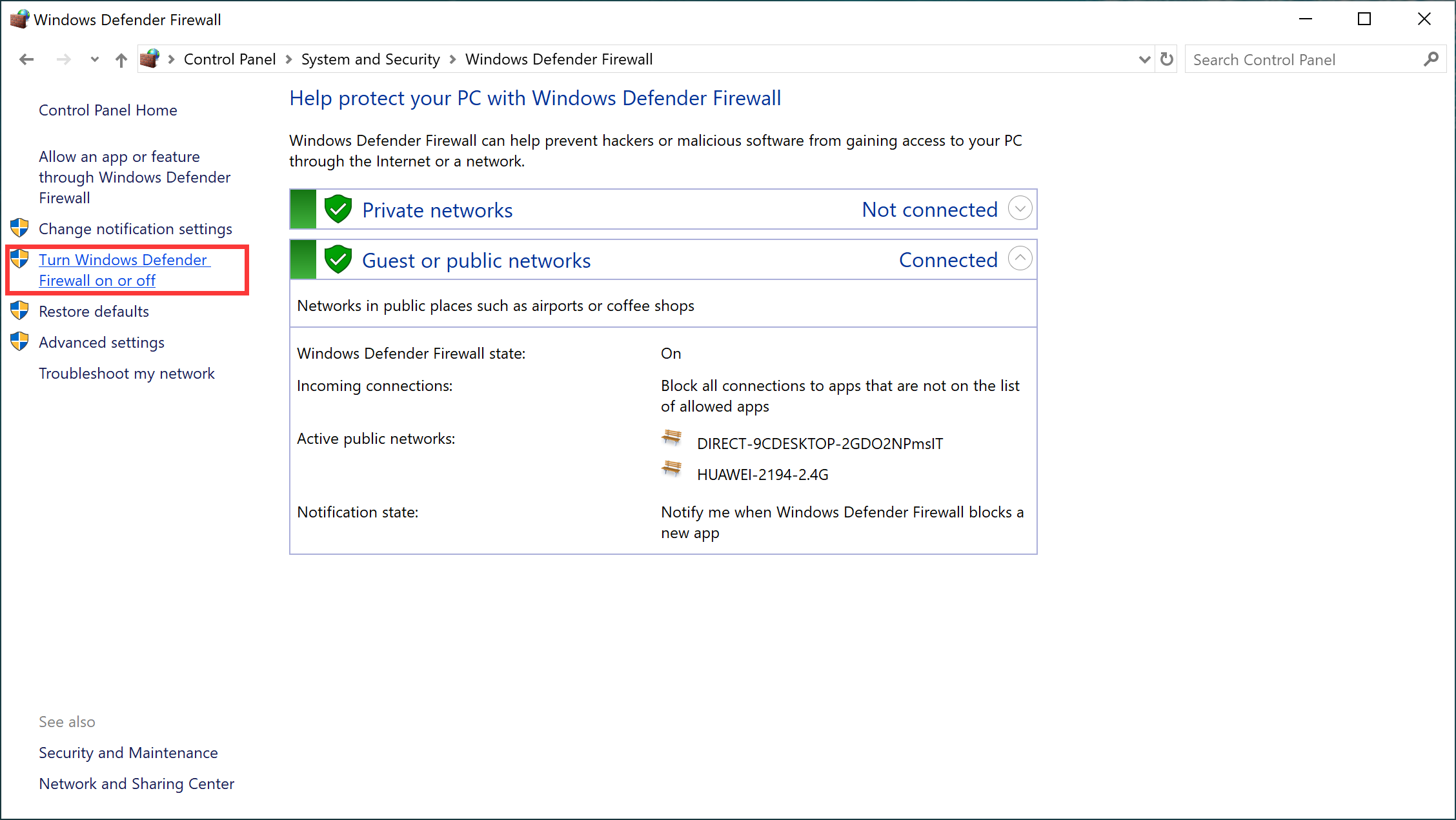
- Select Turn off Windows Defender Firewall (not recommended).
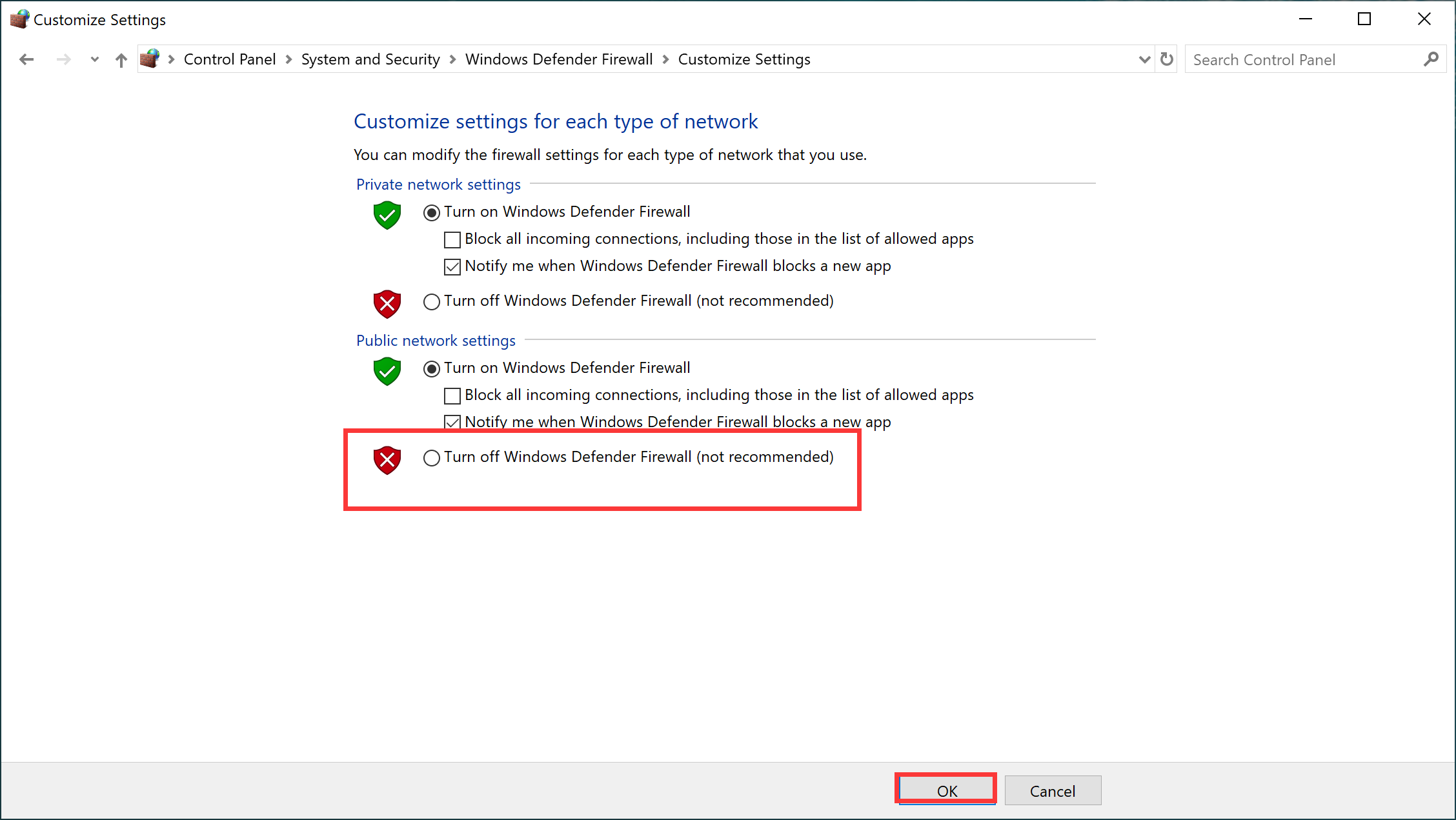
- Search for Control Panel in the search box on the taskbar and open it.
- To reset Windows Defender Firewall settings:
- Search for Control Panel in the search box on the taskbar and open it.
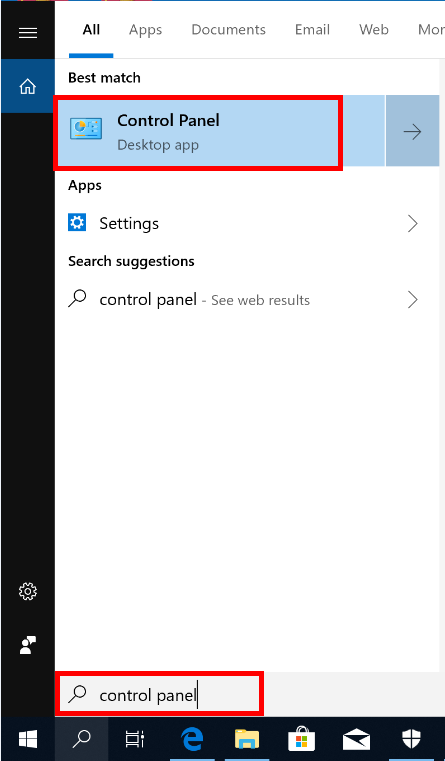
- Click System and Security.
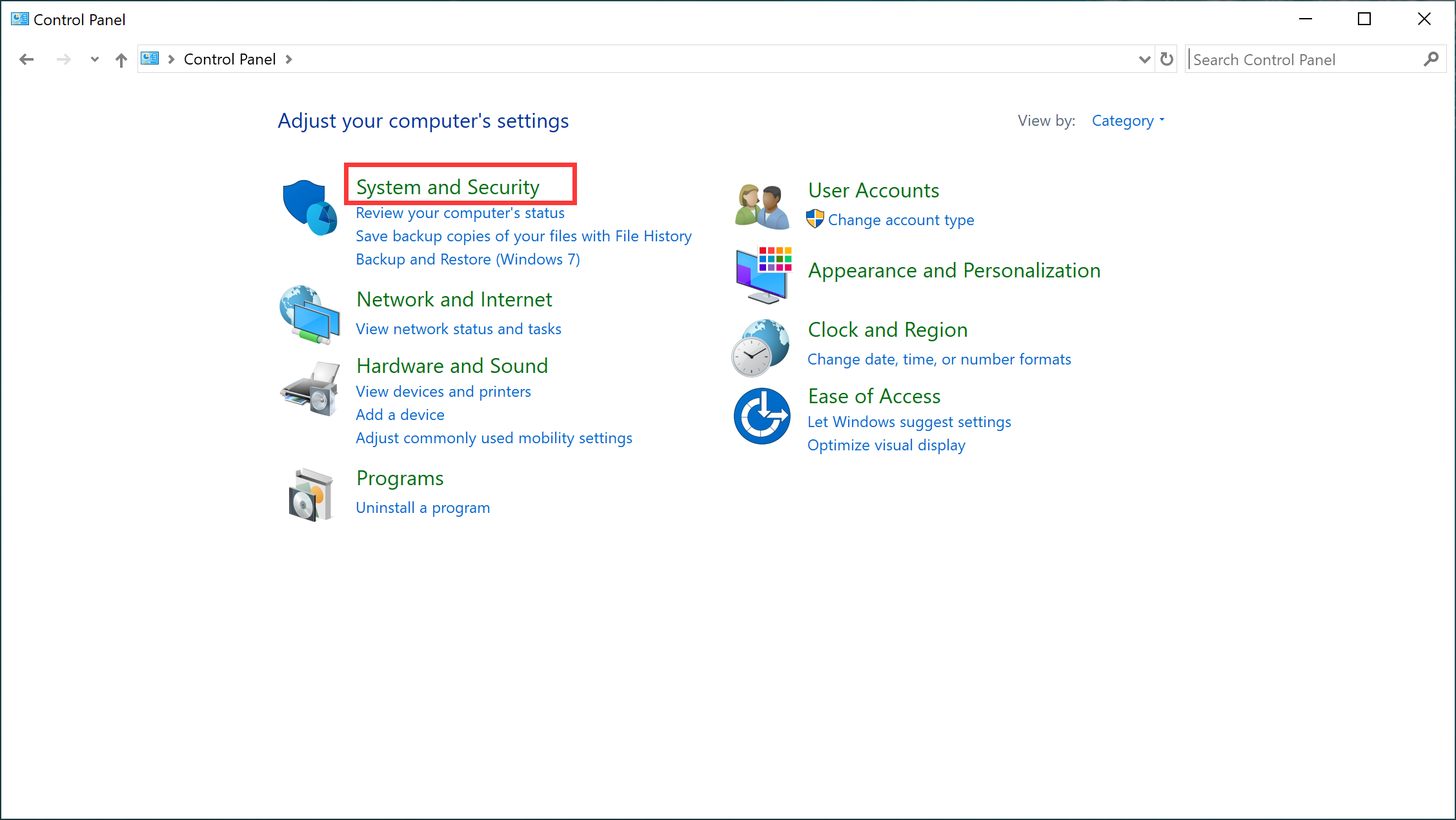
- Click Windows Defender Firewall.
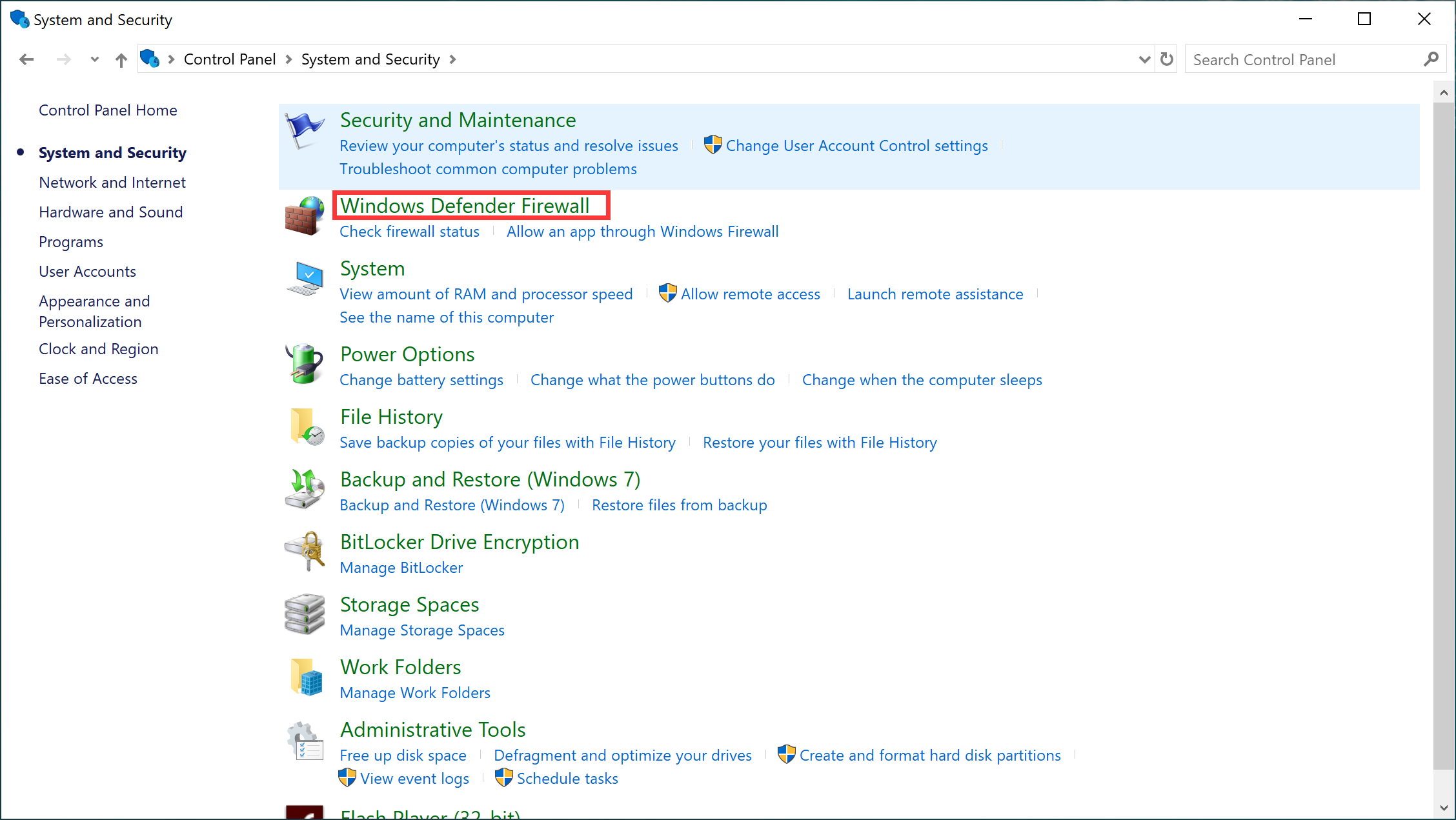
- Click Restore defaults and follow the onscreen instructions to perform operations.
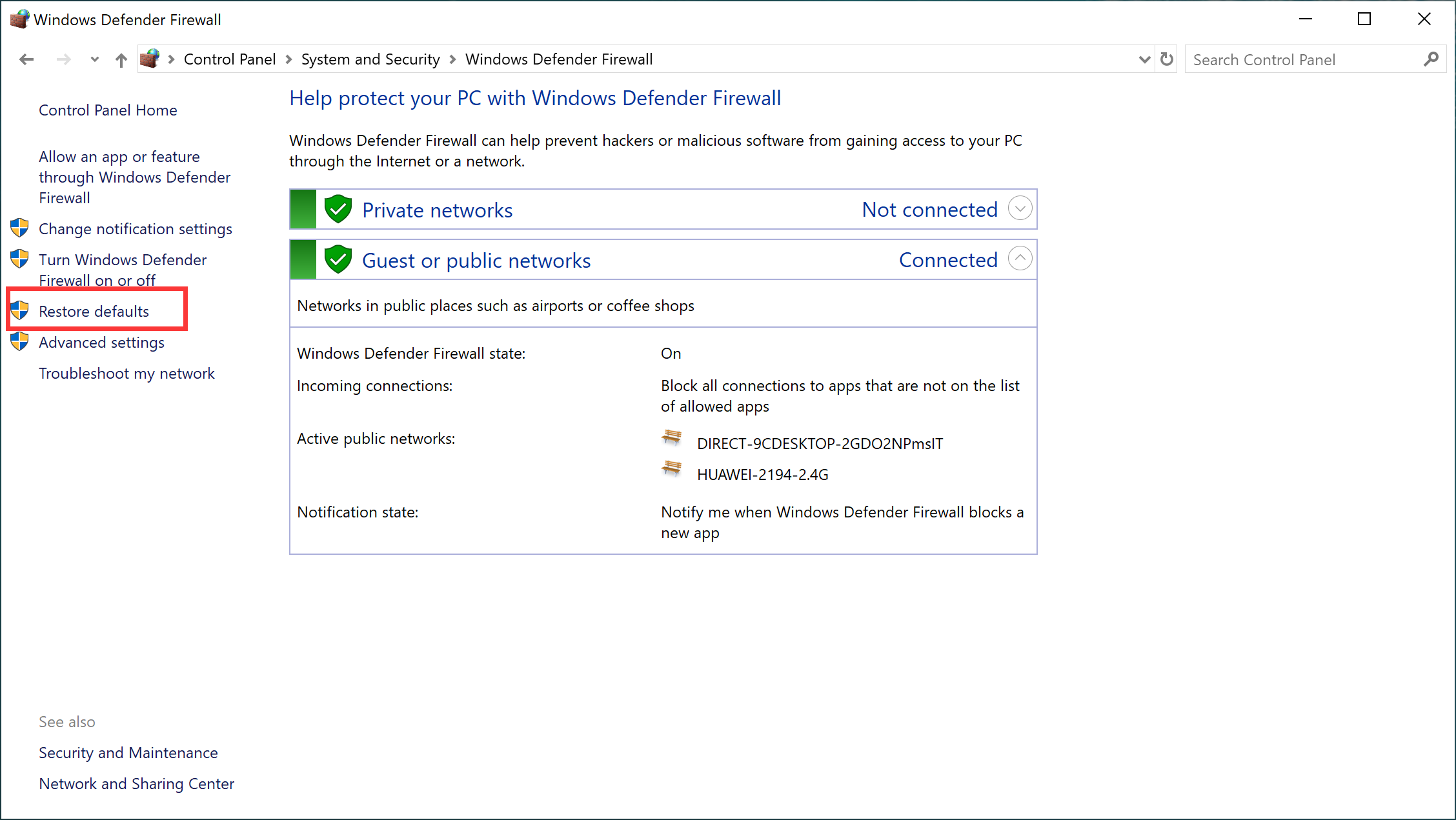
Alternatively, click the Settings icon and go to Update & Security > Windows Security > Firewall & network protection > Restore firewalls to default then follow the onscreen instructions to perform operations.
- Search for Control Panel in the search box on the taskbar and open it.
Thanks for your feedback.



