Use the preinstalled emoji in Windows 10
Applicable products:
PC,Desktop
Applicable products:
The following results have been found for you, please select
Unable to find the result, please select again
| Use the preinstalled emoji in Windows 10 |
Customized emoji are preinstalled as an input method in Windows 10. They can express a wide range of emotions, and are used to make notes and conversations more interesting.
To use emoji, perform the following:
Change the input method on your computer to Chinese (Simplified, China) Microsoft Pinyin.
- Create a new document. Press Shift + Ctrl + B and the emoji will be displayed.
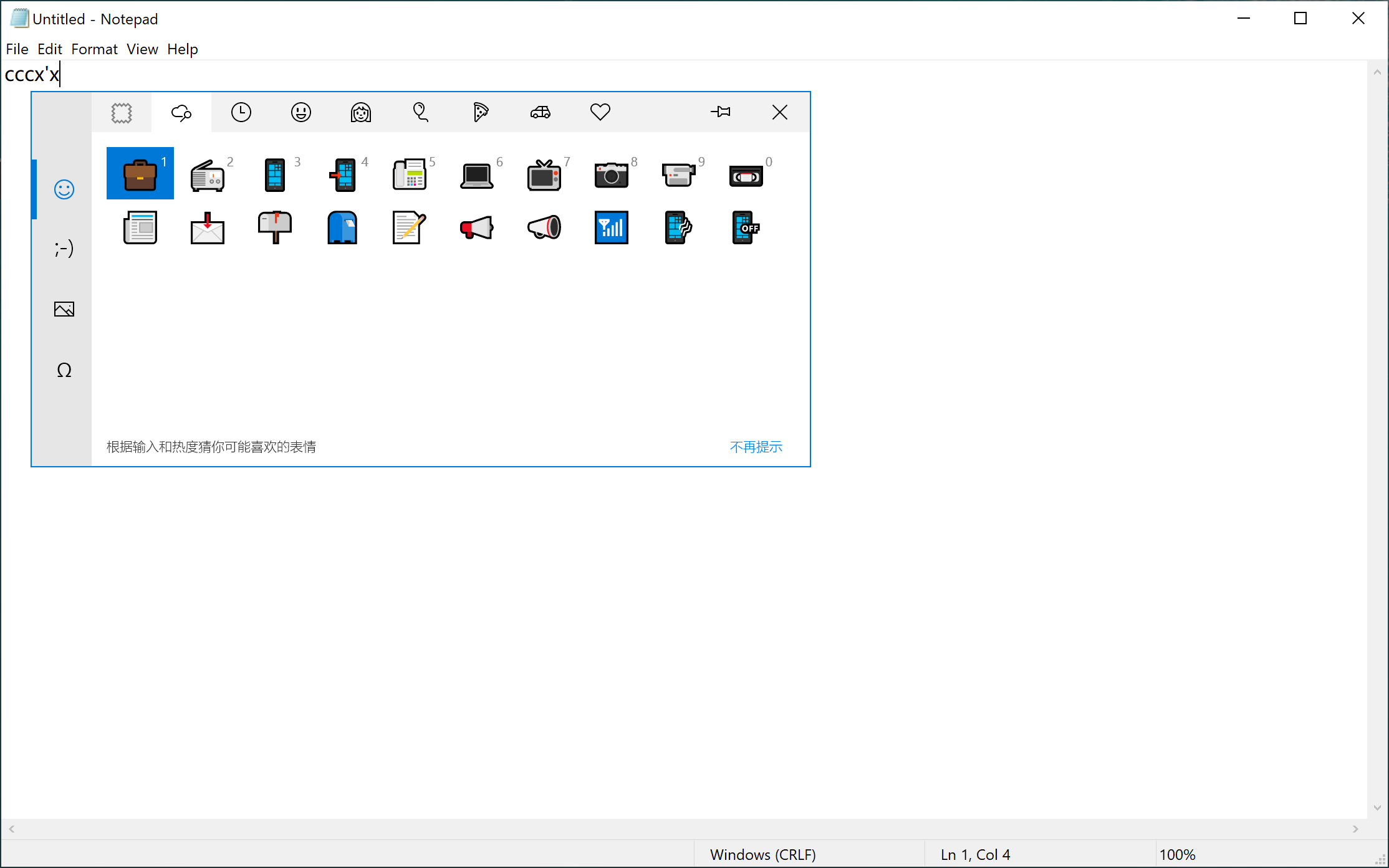
- Enter any letter, for example, a “K”. You will see emoji to the right of the text box. Click on an emoji to open it.
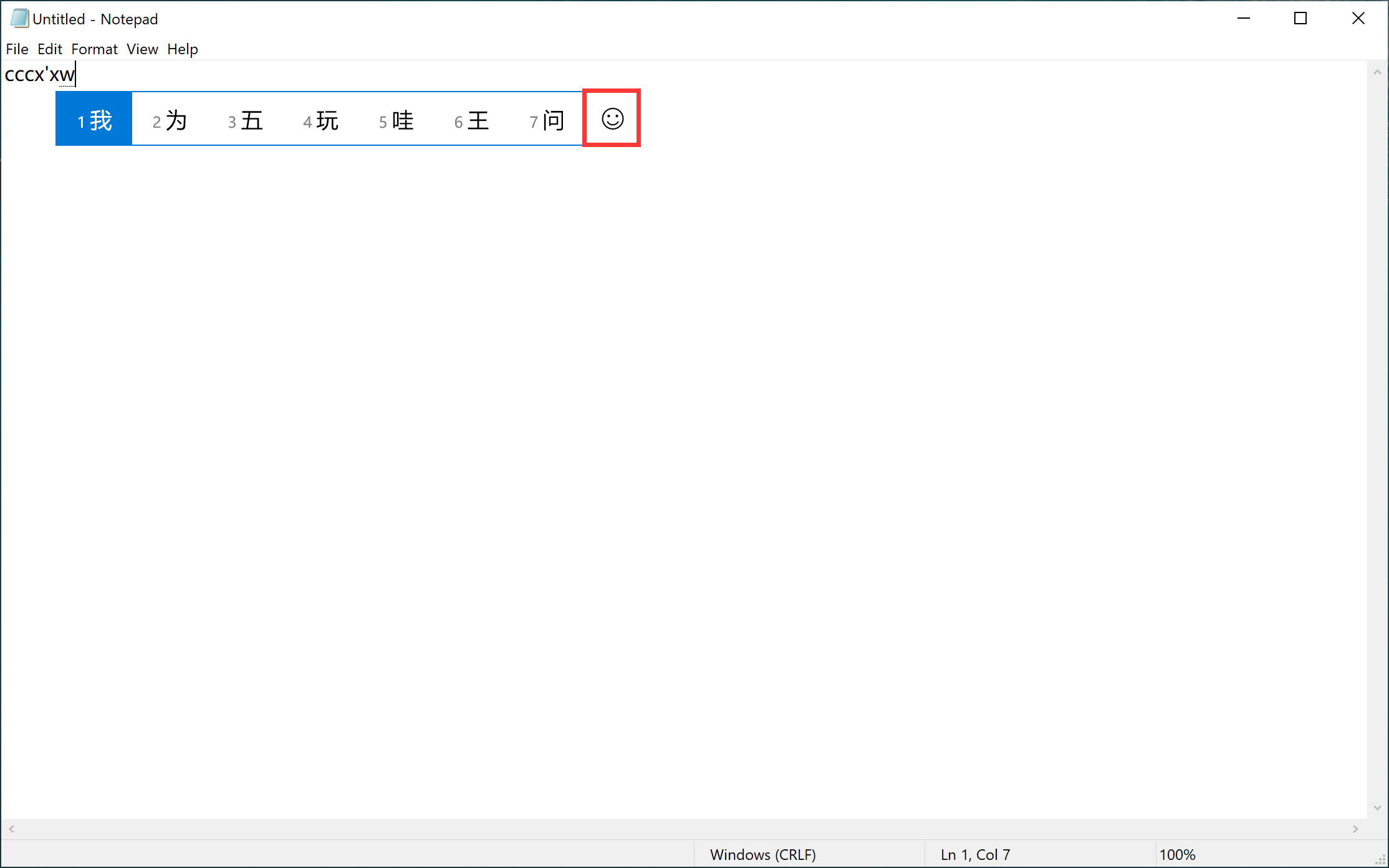
Thanks for your feedback.



