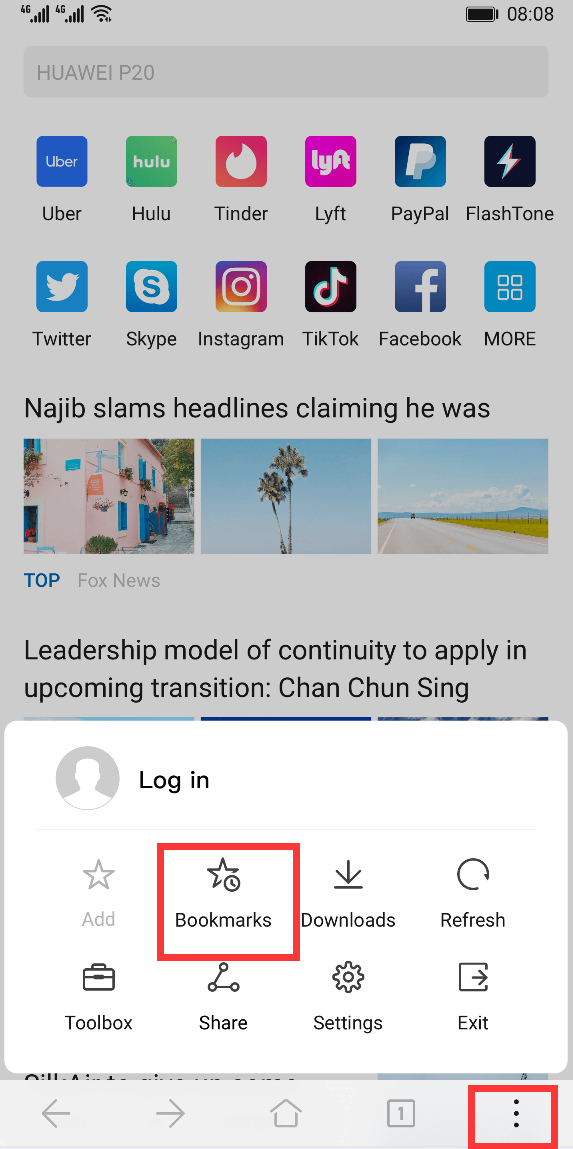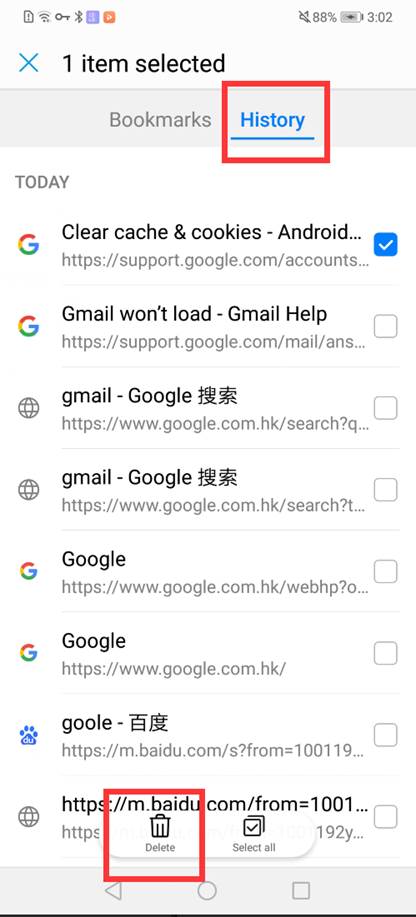How to clear Huawei Browser history
Applicable products:
Smartphone
Applicable products:
The following results have been found for you, please select
Unable to find the result, please select again
Thanks for your feedback.