What is SafeSearch in Petal Search and how to use it
| What is SafeSearch in Petal Search and how to use it |
Feature Description:
Petal Search displays results in compliance with local laws and regulations. Search results that are in violation of local laws and regulations may not be displayed when you set SafeSearch, which is provided to prevent you from viewing explicit content, such as pornographic and extremely violent content, etc. You can select different filtering levels based onyour requirements in Me >  Settings > SafeSearch.
Settings > SafeSearch.
Feature Usage:
1. Strict: Petal Search filters out explicit or inappropriate content from search results of web pages, images, videos, and apps.
2. Moderate: Petal Search filters out explicit or inappropriate content from search results of images, videos, and apps, but not from search results of web pages.
3. Off: Petal Search does not filter out explicit or inappropriate results from search results.
If there are still some pornographic or inappropriate results after enabling SafeSearch, go to and use the feedback function to report the issue.
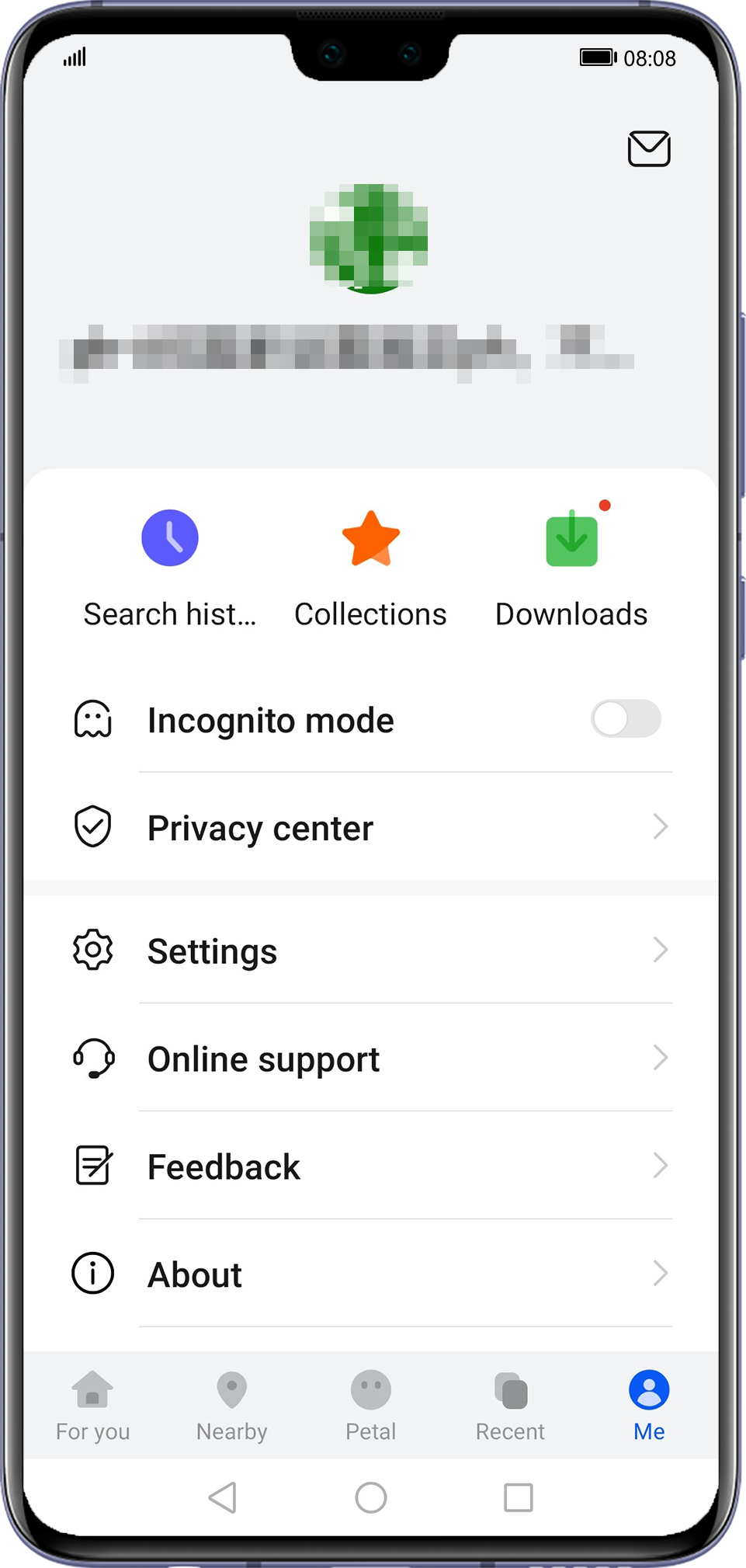
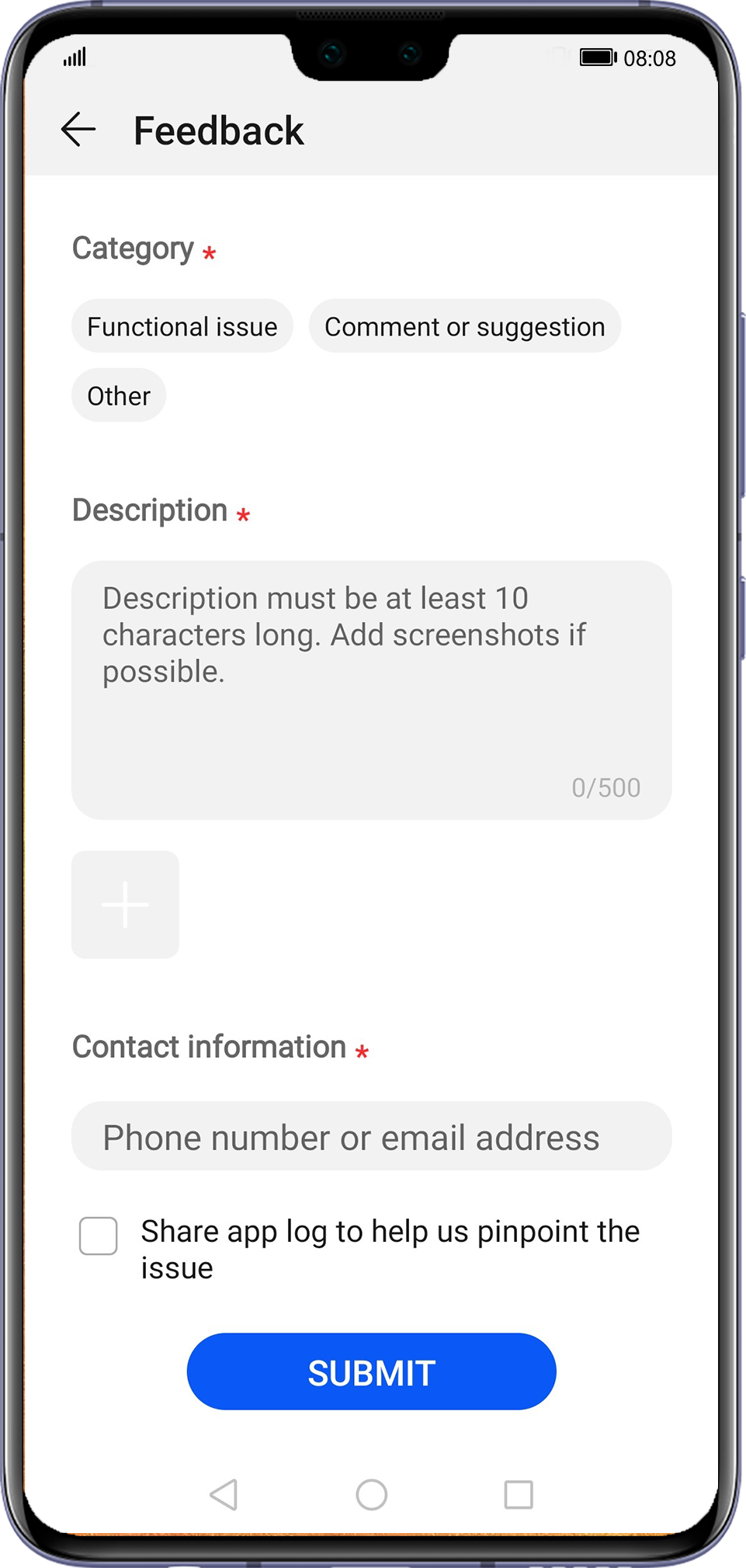
Information that needs to be provided:
- Whether SafeSearch has been set to Strict mode (by going to ). Provide a screenshot wherever possible.
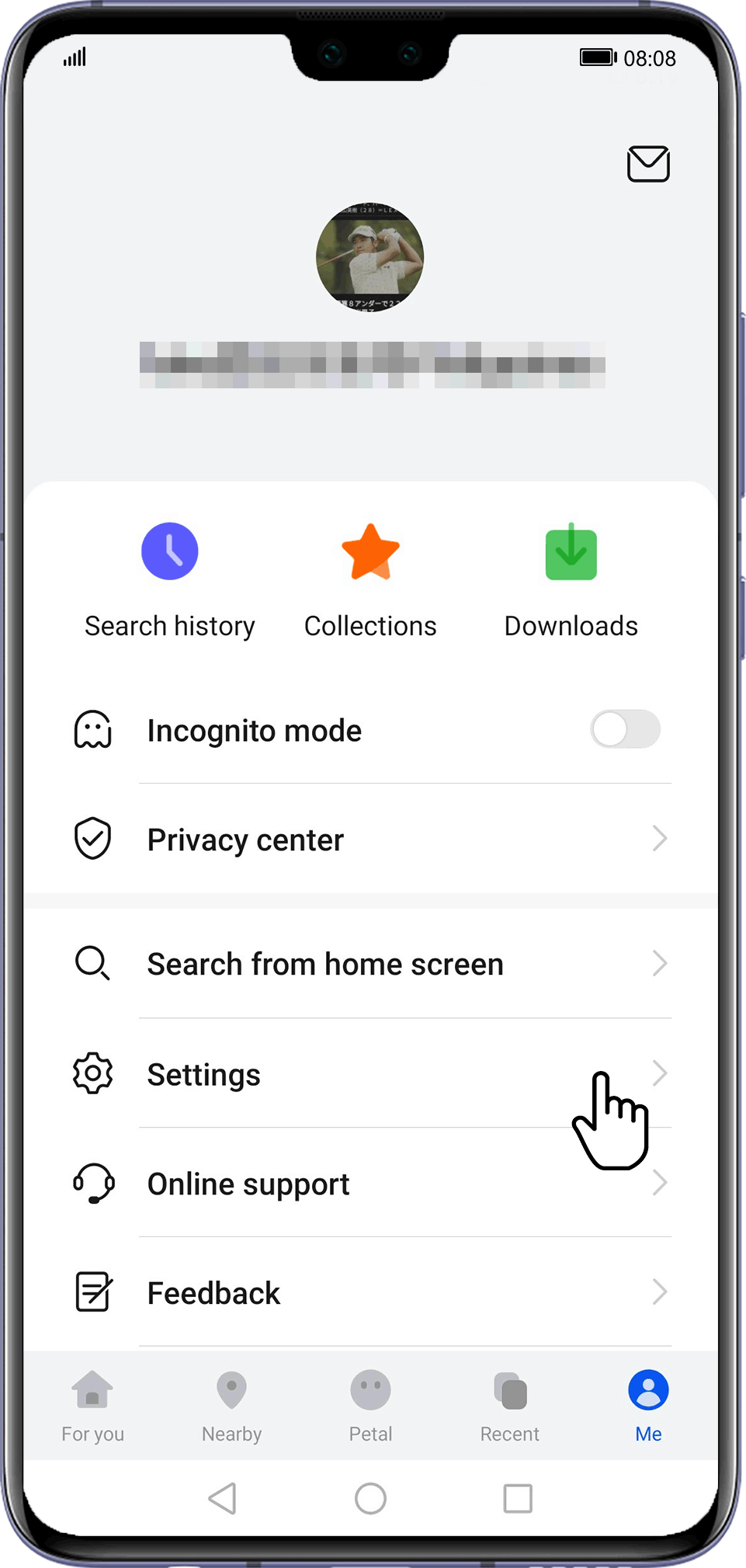
- The specific query (text for the query and search criteria).
- URL of the search results that contain pornographic content.



