My printer is displayed as offline in the AI Life app on a third-party phone
| My printer is displayed as offline in the AI Life app on a third-party phone |
Problem
After using the AI Life app (version 12.0.0.307 or earlier) on a third-party phone to add a printer, and touching the printer card, the printer is displayed as offline. This problem persists after updating the AI Life app to version 12.0.2.308.
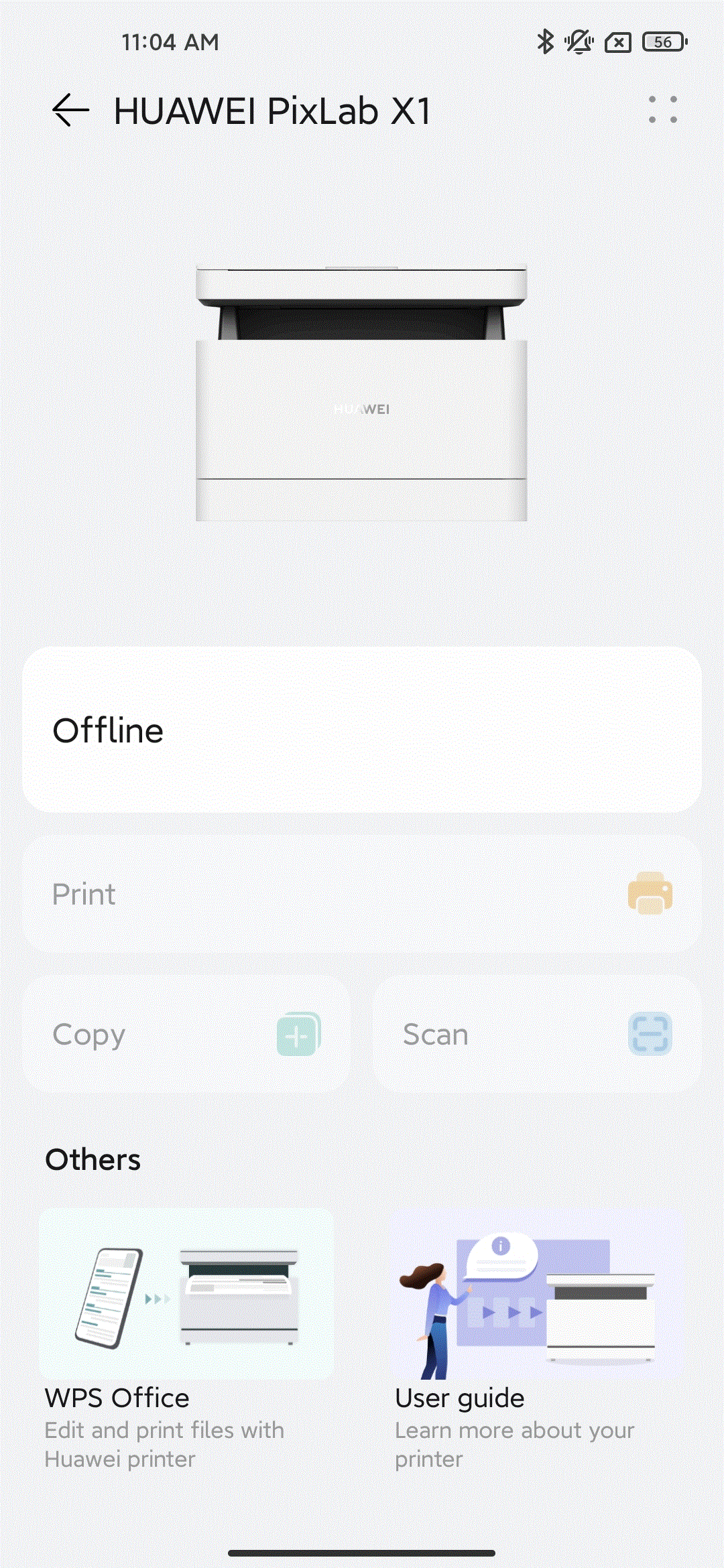
Cause
The latest version of the AI Life app is not available in some third-party app stores. Earlier versions of the AI Life app do not support printer-related functions and have compatibility issues.
Solution
Uninstall the AI Life app on your phone, download the latest version of the app from HUAWEI AppGallery or the official website, log in to your account, and add the printer again.
Visit the following website to download or log in to the AI Life app: https://consumer.huawei.com/en/support/content/en-us00752588/
Uninstalling and reinstalling the AI Life app does not affect registered devices. After you log in to the AI Life app with your HUAWEI ID, the registered devices will be synced automatically.



