The Bluetooth device can be detected by my phone, but the connection fails
Applicable products:
Tablet,Smartphone
Applicable products:
The following results have been found for you, please select
Unable to find the result, please select again
| The Bluetooth device can be detected by my phone, but the connection fails |
1. My phone displays a message indicating that connection fails after my phone detects a Bluetooth device and I touch Connect
- Set the Bluetooth device to Pairing mode and then connect it to your phone. (Note: Keep the two earphones inside the charging case and open the case. Press and hold the function button for more than three seconds to enter Pairing mode.)
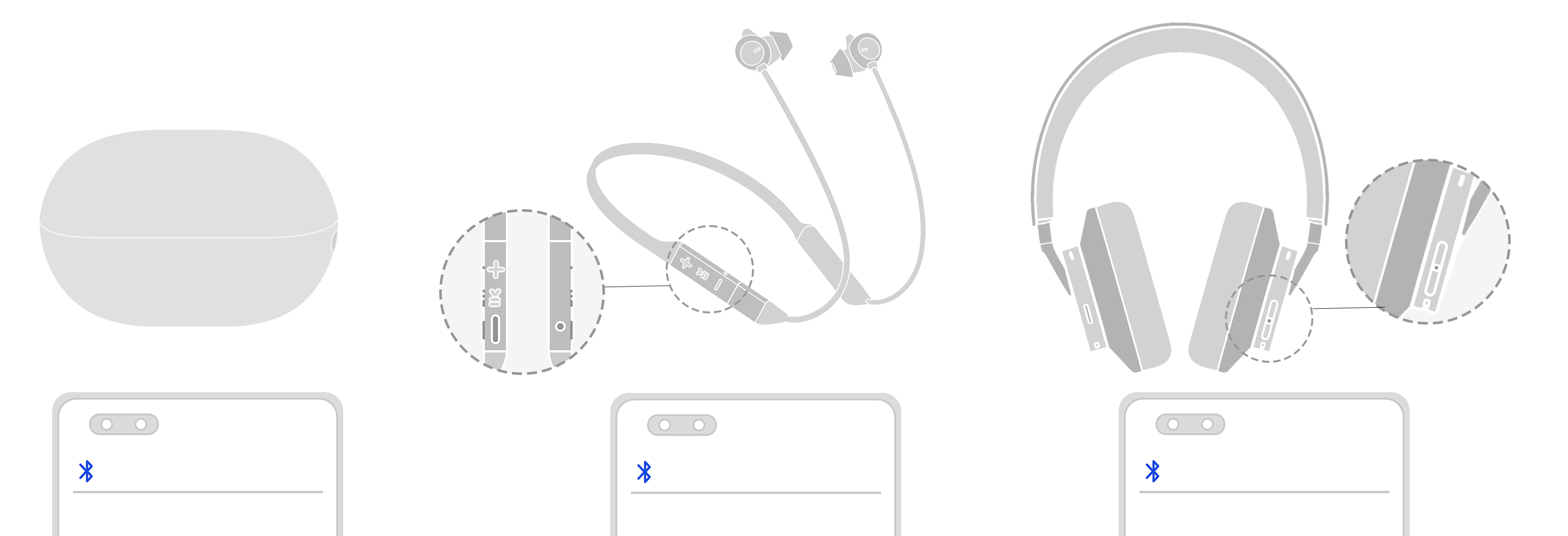
- Restart your phone and the Bluetooth device, and pair them again.
- Restore the Bluetooth device to its factory settings.
- Reset your phone's network settings and try again. To do so, open Settings, search for Reset network settings, touch Reset network settings, and follow the onscreen instructions to reset the network settings. (Note: Resetting network settings will clear Wi-Fi and Bluetooth connection records.)
2. After I connect my phone to a Bluetooth device, the message "Make sure that the Bluetooth device is in Pairing mode" or "Go to this device's app to pair with it." is displayed
- If you are using a wearable device like a band or watch, or other devices that cannot play music or make Bluetooth calls, you need to download the corresponding app. (For details, see the Bluetooth device manual or contact the customer service of the Bluetooth device manufacturer.) Follow the onscreen instructions in the app to establish a connection.
- If you are using earphones, a speaker, a head unit, or other devices, the connection fails because the Bluetooth device is not in Pairing mode. Therefore, your phone can only detect the Bluetooth device but cannot connect to it. You can set the device to Pairing mode and try again. (For details, see How to enter Pairing mode.)
3. Reconnection fails after I disconnect the Bluetooth device from my phone
Power on the earphones again, or place the earphones back in the charging case, close the case, and then open it again.
To learn more:
My HUAWEI phone/tablet can't find my Bluetooth earphones or speaker
Thanks for your feedback.



