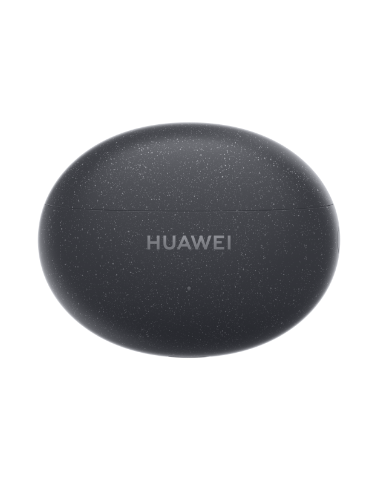Take Center Stage with Spotlight Reel
Take Center Stage with Spotlight ReelSpotlight Reel analyzes your videos to create highlight clips of people in them. It works automatically when your phone is charging and the screen is off.
How to view reels
1. Open Gallery, go to Albums > Videos, and select a video.
2. Swipe up on the video to view the highlight clip.
3. If a clip has not yet been generated, touch GET STARTED to create one.
Note
This feature works on videos between 10 seconds and 3 minutes long, and can create reels for up to 5 subjects in each video.