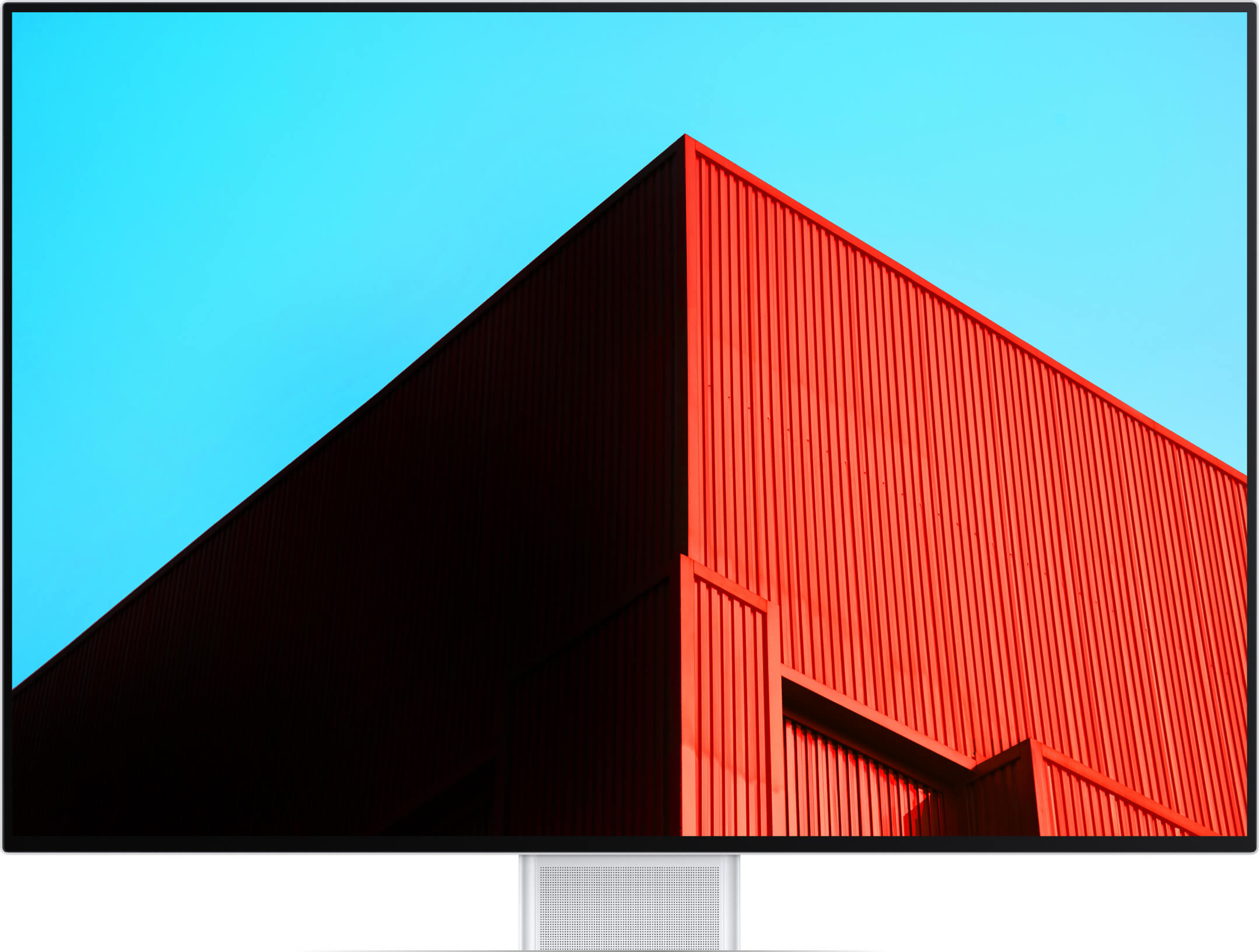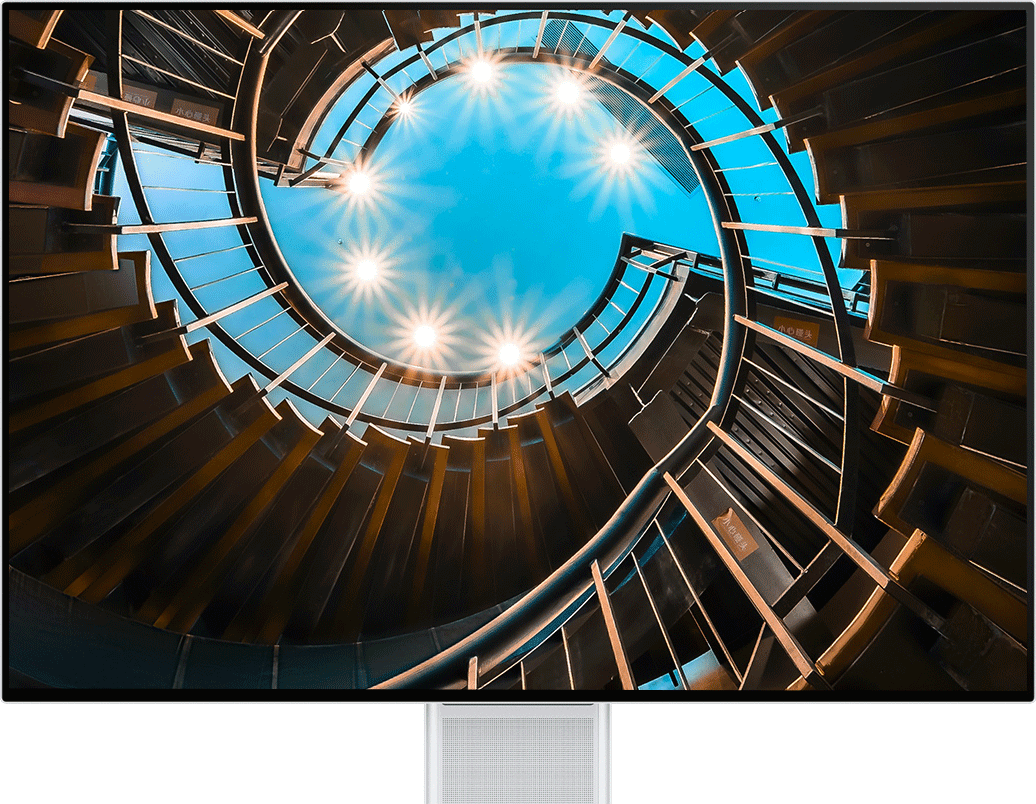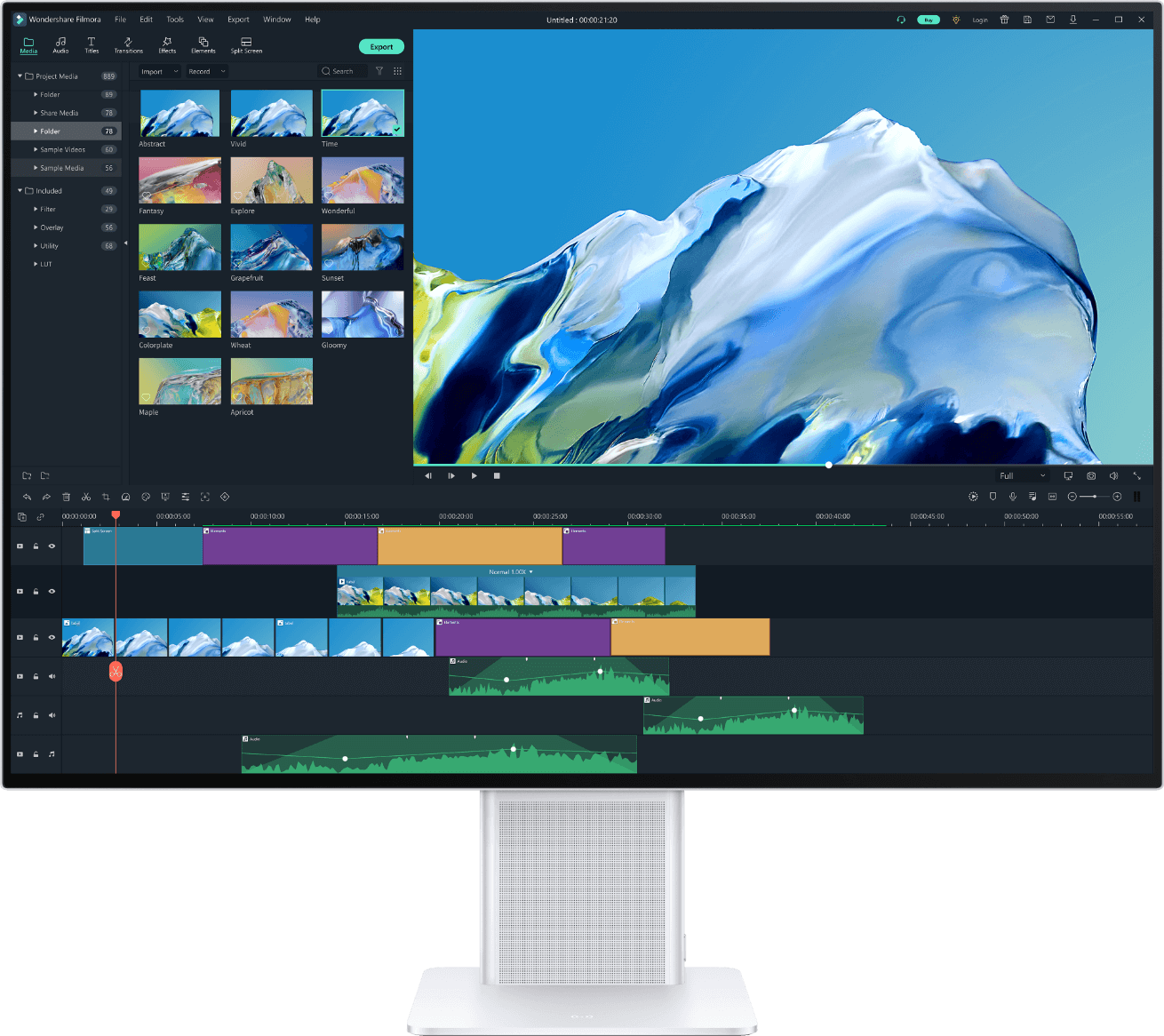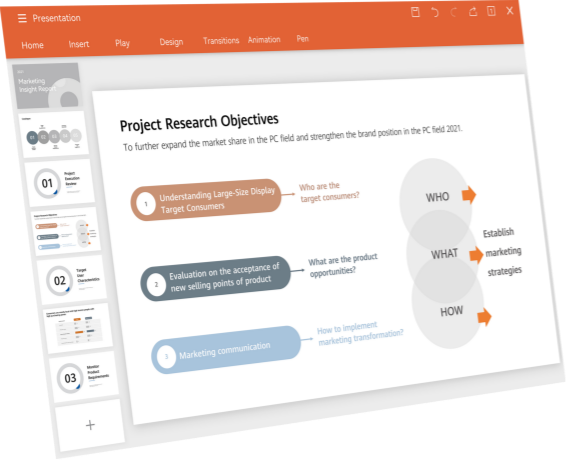
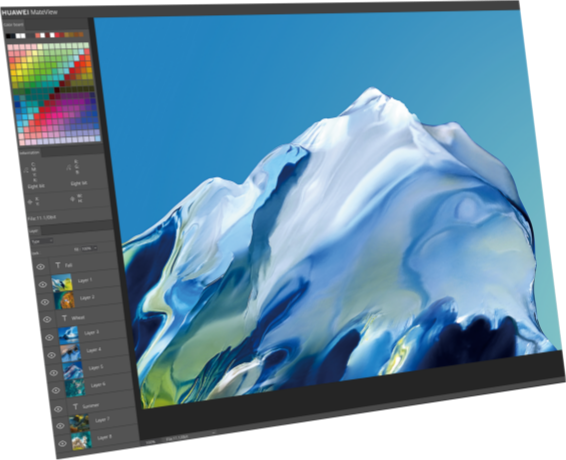


4K+ Ultra-HD Display2
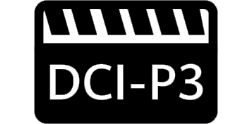
Cinema-level Colour Gamut
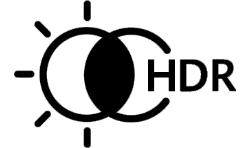
High Dynamic Range
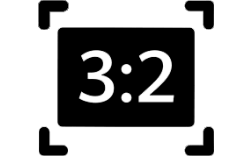
28.2-inch Display
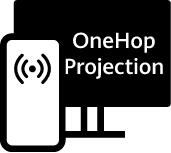
Wireless Projection3

Easily Switch Input Source
A monitor that enhances every aspect of your experience.
Presenting elegance in design and a stunning 4K+ display.
Enables smart work via wireless connectivity
to multiple
devices.
4K+ Ultra-HD Display
Look into the
Heart of Clarity
4K+ resolution
3840 × 2560
Be awed by the stunning detail on HUAWEI MateView's 4K+ Ultra-HD display. With an extra 1.5 million pixels, compared to standard 4K, on the massive 28.2-inch screen, you'll be able to achieve a larger, clearer vision in your work and life. The up-to 94% screen-to-body ratio4 pushes top and side bezels back to a barely visible 6 mm, freeing up your imagination for greater possibilities.
4K+ resolution
3840 × 2560
IPS screen
28.2-inch
Screen-to-body ratio
94%
98% DCI-P3 Colour Gamut
Live Colourfully
Intensify your love of colour via the 98% DCI-P3 cinema-level colour gamut, and bring incredible vibrancy to your design projects, movie viewing and photo editing. Be sure that each colour is more real-to-life thanks to the ∆E<2 standard colour accuracy, individually calibrated on every HUAWEI MateView.
Cinema-level colour gamut5
98% DCI-P3
High colour accuracy6
∆E<2
10-bit Colour7
Let the Glow Flow

When you take a look at the 1.07 billion colours on display, you'll be able to see richer, more expressive hues emerge and each colour transitioning like a smooth stream into the next. Feel like you're watching reality unfold on the screen and avoid any obvious colour banding.
Colours
1.07 billion
10-bit colour depth, smooth colour transition

8-bit colour depth, obvious colour banding


VESA DisplayHDRTM 400
Appreciate the Difference
3:2 Aspect Ratio
See to Your
Heart's Content

TÜV Rheinland Low Blue Light Certification10
TÜV Rheinland Flicker-Free certification11

TÜV Rheinland Low Blue Light Certification10
TÜV Rheinland Flicker-Free certification11
Explore more devices in the
Mate family with
a 3:2 aspect ratio
Multi-purpose USB-C12
The Strongest Link in the Chain
Streamline your work environment with the single, multi-purpose USB-C port, built into the side for optimal access. Link up to every kind of audio and video equipment, plus all your other devices for incredibly fast file transfers and reverse charging capabilities. Simplify your connections, amplify your efficiency.
Charging power13
65 W
Transform the way you interact
Smart Bar
Get in Touch with Innovation
Smart Bar
Get in Touch with Innovation
Bring a touch of life to your technology. Use your finger to conveniently control MateView functions and settings via the all-new Smart Bar. No need for physical buttons, just swipe, tap and experience a simpler, more intuitive way to interface.
Change Display Input
Slide Switch
Use the Smart Bar to instantly switch between display inputs14. Swipe with two fingers to shift from the MateView desktop to your mirrored laptop display, then to your phone display, and back again. Achieving new perspectives on work has never been easier.
Update how you create space
Minimalist Design
Seek the Sleek Look
Minimalist Design
Seek the Sleek Look
HUAWEI MateView powerfully integrates a minimalist design concept with state-of-the-art technology. Employing premium aluminium alloy in the frame and stand for a refined, clean finish, the motherboard is innovatively positioned within the frame, to allow for a slimmer, sleeker screen.
Precision Build
Effortless Balance
Discover balance in your work and home space with HUAWEI MateView, thanks to its perfectly proportioned screen-to-stand construction. The screen and stand are connected via a durable, precision-engineered stainless steel hinge that allows you to alter elevation and angle with just the push of a finger15.
Angle
-5° to 18°
Elevation
110 mm
Dual Speakers and Microphones
Prick up Your Ears, Pick up Your Voice
Summon a wave of sound through the dual-speaker system incorporated within the stand. The impressive power of the high-voltage amplifier builds from the large sound cavity to provide strong, deep bass sounds that surge from below. And the built-in dual microphones dampen ambient noise, while enhancing the clarity of your voice, to ensure what you say is never drowned out.
Theatre-level sound
Independent DSP calibration
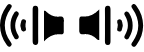 Dual speakers
Dual speakers
High power 5 W x 2
 Dual microphones
Dual microphones
4-meter far-field voice pickup16
Theatre-level sound
Independent DSP calibration
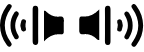 High power dual speakers
High power dual speakers
5 W x 2
 Dual microphones voice pickup
Dual microphones voice pickup
4-meter range16
Multiple Ports17
Integrated Interface
Maintaining simplicity in design and function, ports are located to the side and back of the stand for fast, easy access. Connect a multitude of devices and accessories via the USB-C, 2 x USB-A, HDMI and MiniDP interfaces, and hook up to power though USB-C.