What should I do if the Auto-update apps function in HUAWEIAppGallery doesn't work properly?
Applicable products:
Smartphone
Applicable system:
Unrelated to OS version
Applicable products:
Applicable system:
The following are the search results, Please select
Unable to find the result, Please select again.
| What should I do if the Auto-update apps function in HUAWEIAppGallery doesn't work properly? |
The Auto-update apps function will be enabled only when your phone is connected to a Wi-Fi network, the CPU usage is less than 80%, and the battery level is higher than 30%.
Perform the following to troubleshoot:
- Go to and see if Off is selected. If so, select On or Wi-Fi only instead.
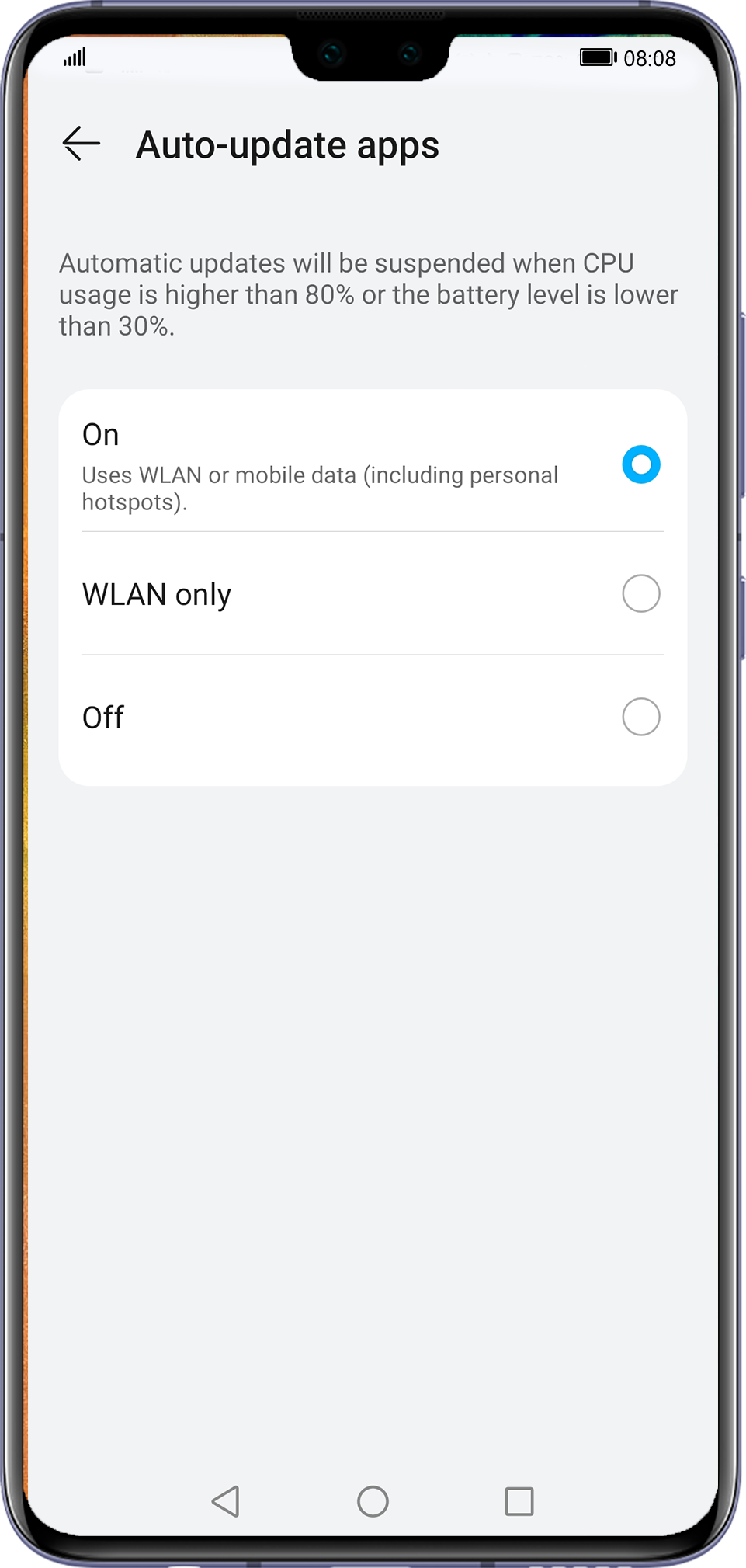
- Go to and check whether there are apps (other than apps that need to be updated manually) available for updates. If you cannot find any apps, it means that all apps are up to date. Check for app updates in from time to time and try if the Auto-update apps function can work properly again.
- Close ongoing apps in the background. Then open HUAWEIAppGallery, plug in a charger, reconnect to the Wi-Fi network, and try again. During this time, do not manually download or install other apps.
- Wait for 1 to 2 minutes. If the issue persists, clear HUAWEIAppGallery's data and cache and see if the issue is rectified. To clear the cache and data, go to:
/Apps & notifications > /
- If the Auto-update apps function still cannot be used, contact Huawei customer service in your region or go to and provide the following information for assistance:
- HUAWEI ID
- Serial number/SN (you can dial *#06# to check)
- Time when the issue occurred
- Problem description
- Contact information
- HUAWEIAppGallery client log (you can go to , check the box next to Share system logs to help us diagnose problems, enter the information, and touch Submit to upload the log.)
If HUAWEIAppGallery is not pre-installed on your phone or your phone has been rooted (unauthorised ROM flashing), the Auto-update apps function in HUAWEIAppGallery will be unavailable and the Auto-update apps option will not be displayed in settings.
Thanks for your feedback.
