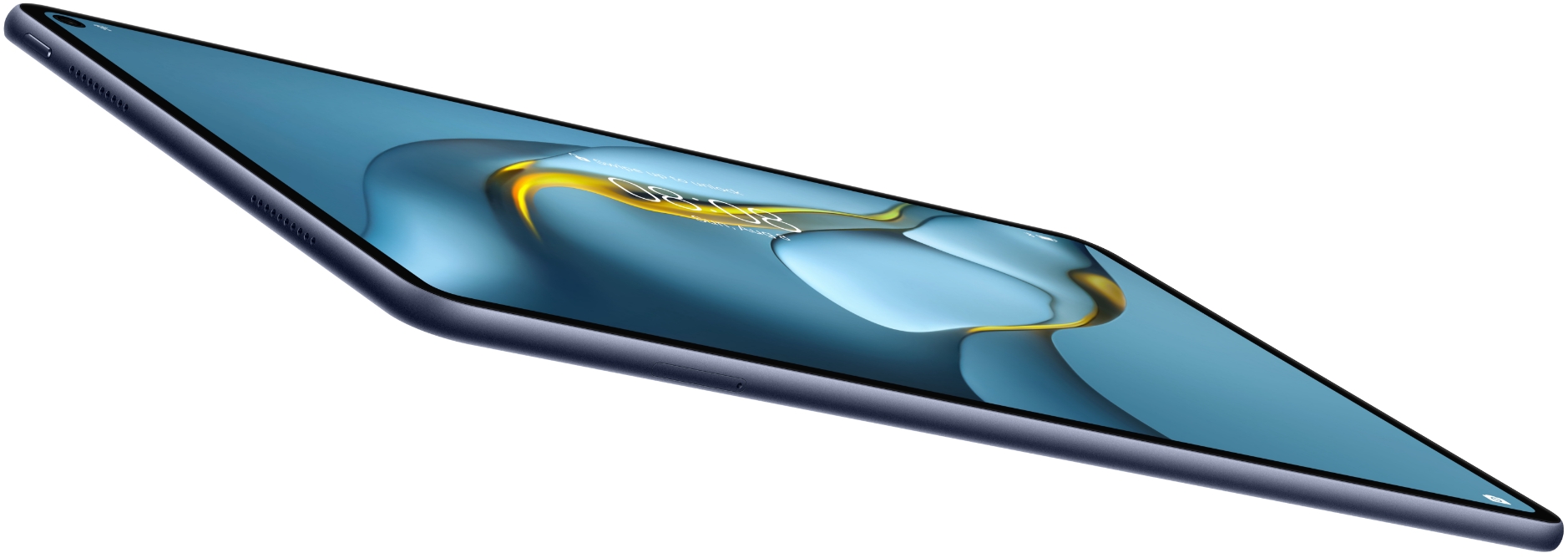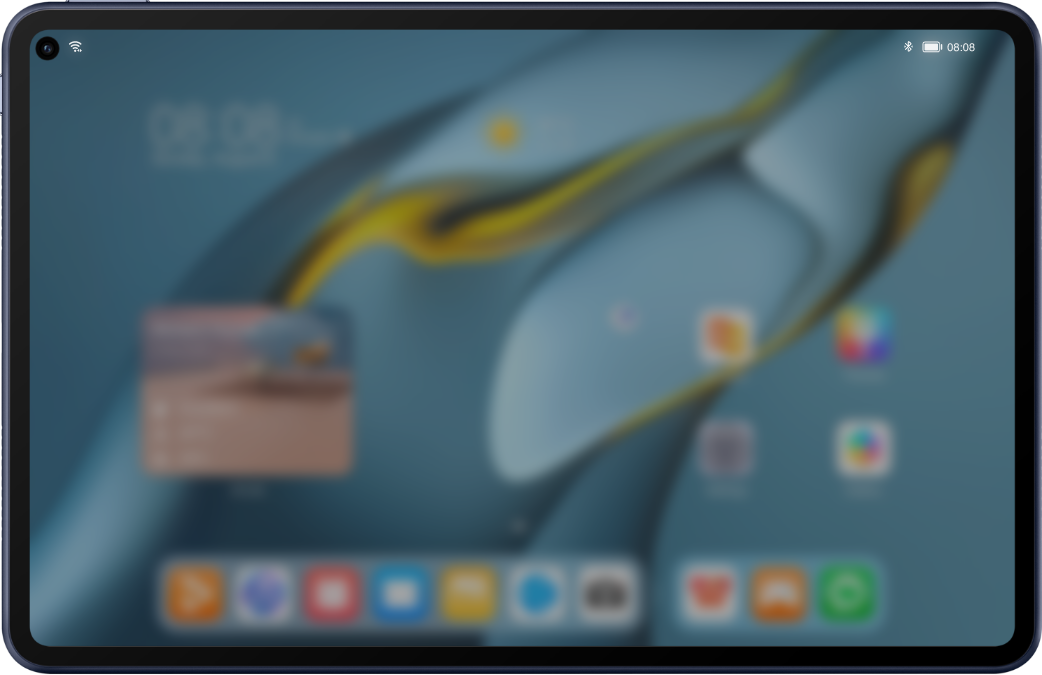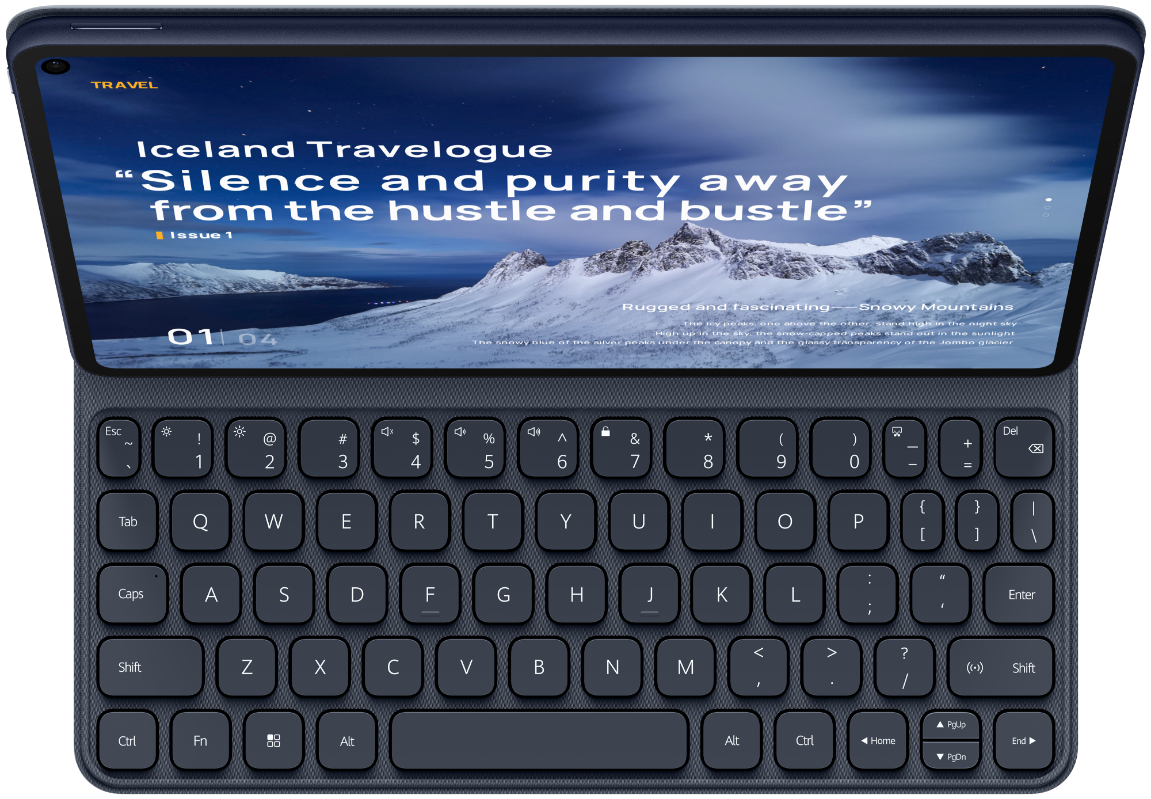Refresh Your Visions
With the 90% screen-to-body6 ratio and bezels stripped back to 4.9 mm,7 the 10.8-inch HUAWEI FullView Display1 offers remarkable visual experiences, whether you are seeking inspirations or just catching up on some work. Every dark or bright detail looks vivid and clear with its DCI-P3 cinematic level colour gamut and 540-nit8 brightness. Certified by TÜV Rheinland9, this screen significantly reduces blue light to protect your eye health.
Inspirations from Nature
HUAWEI MatePad Pro offers a distinctly timeless look, in elegant and understated Midnight Grey. It feels smooth and comfortable in your hands, thanks to its fine glass fibre texture, making it a great mate for your and play.
Sophisticated Design,
Classy Style
The 460 g10 light body is gracefully designed to be portable and durable. Slip it in your backpack almost like a piece of paper. The invisible antenna design contributes a sleek and pure look, while the subtle micro-curve frame ergonomically fits your hands. Wherever you go, HUAWEI MatePad Pro travels with you in style.
No Place Like Home
HUAWEI MatePad Pro offers a new visual experience and greatly improved productivity via a more vivid home screen layout. Customize the Service Widgets11 to enjoy shortcuts to frequently used apps and services. Discover more easy-to-view features to make you workflow smoother.
Service Widgets11
Swipe up on app icons to view key info or control certain functions.
Bottom Dock
Find frequently used apps on the left and recently used apps on the right.
Mouse Hover Preview12
Preview content of a certain app by hovering the mouse cursor over them.
Control Panel
A consolidated centre to manage your devices and get connected with others13.
Up To Every Task
Mirror Mode
Extend Mode
Collaborate Mode
Your tablet is also a
sketching pad
In Mirror Mode14 your laptop display is mirrored on the tablet, which can now be used as a writing (sketching) pad. What you write and draw on the tablet with the M-Pencil is synced in real-time to your laptop screen, to help you get the most out of your professional design software.
Double your efficiency
with dual-display
In Extend Mode14, a certain task on laptop could be dragged onto tablet, turning the tablet into a monitor instantly. When having a video conference on one screen, you can edit notes or checking files on the other screen, making it your ideal "workmate" for multi-tasking.
Mirror Mode
Extend Mode
Collaborate Mode
Your tablet is also a
sketching pad
In Mirror Mode14 your laptop display is mirrored on the tablet, which can now be used as a writing (sketching) pad. What you write and draw on the tablet with the M-Pencil is synced in real-time to your laptop screen, to help you get the most out of your professional design software.
Mirror Mode
Extend Mode
Collaborate Mode
Double your efficiency
with dual-display
In Extend Mode14, a certain task on laptop could be dragged onto tablet, turning the tablet into a monitor instantly. When having a video conference on one screen, you can edit notes or checking files on the other screen, making it your ideal "workmate" for multi-tasking.
Experience a
Masterstroke
HUAWEI M-Pencil (2nd generation) features a transparent tip design, platinum-coated nib, and rounded hexagonal shape, making it comfortable to hold . It is equipped with 4096 Levels of Pressure Sensitivity and supports tilt writing17, and it captures every nuance of your movement and registers even the lightest of strokes with a nearly unnoticeable 20 ms latency18. Use HUAWEI FreeScript19 to write in any text field that has a flashing cursor, and discover more smart features like Instant Shape20 and Instant Table20.
Good on Paper,
Even Better on Tablet
Create a rich hand-painting ecosystem with the HUAWEI M-Pencil (2nd generation), so that you can create your inspirational masterpiece on the tablet as if you are drawing on paper.
Easy Editing for All
With the help of powerful editing software, a large number of special effect templates and chroma key features are ready for you to create your own video stories. You can also use the M-Pencil to scribble on them to add some unique personal touches.
*The app for demonstration is FilmoraGo HD. Templates in the app may be charged separately.
HUAWEI Smart
Magnetic Keyboard
The Right Touch
The versatile keyboard supports wireless charging and Bluetooth connections. It features a 1.3 mm travel distance22 to ensure the right amount of bounce for your typing comfort.
Multi-Window23,
Get More Done in One
Multi-Window allows you to view multiple documents on the same screen. Up to 4 apps can be displayed on-screen at once. You can access apps from the app dock, and shrink them into an App Bubble, allowing you to shift from app to app with newfound ease.
App Multiplier23,
One Screen for
Dual Use
The upgraded App Multiplier enables two tasks runs separately within ONE app, thanks to the new Window Lock feature that supports parallel and independent operations in the two windows. For example, when using a shopping app, you can open a window each for two products and compare them. You can write an email on left hand and replying instant messages on right hand, improving your work efficiency.
All Ears, Less Noise
HUAWEI MatePad Pro makes you sound and be heard better in video conferences. With systematic AI noise cancellation technology24 and smart all-directional voice tracking, It can automatically pick up your voice and intelligently adjust the volume, while significantly reducing keyboard typing, mouse, and ambient sounds.
Speed Up Your
Productivity
With Qualcomm® Snapdragon™ 870 chipset using 7 nm process technology, this tablet helps you win by speed, whether it's editing documents or making your own videos. It also supports faster Wi-Fi 6 for online meetings, lessons and live-streaming.4
Powerful Sound to
Touch Your Heart
Compact as it is, HUAWEI MatePad Pro is packed with the quad-channel and quad-speaker sound system. With the Histen 7.0 3D stereo, it produces remarkable sound to touch your heart. Tuned by Harman Kardon® Audio, you can enjoy the rich acoustic details and be overwhelmed by the powerful sound waves everywhere. More than that, the circumferential five microphones enabling 360° noise cancellation ensure your voice can be heard clear and loud.
Stay in Power
HUAWEI MatePad Pro supports 27 W wireless and up to 10 W reverse wireless charging25 that can power up your other gadgets on the go26. In addition to its 7250 mAh large battery, It also comes with 22.5 W fast charging and supports 40 W HUAWEI SuperCharge5, so you can take any free moment to refuel and carry on with your day, full speed ahead.
Wireless Charging
Reverse Wireless Charging
* Product colour, shape, interface and functions are for reference only. Some Service Widget will be supported after system upgrade. Actual product may vary.