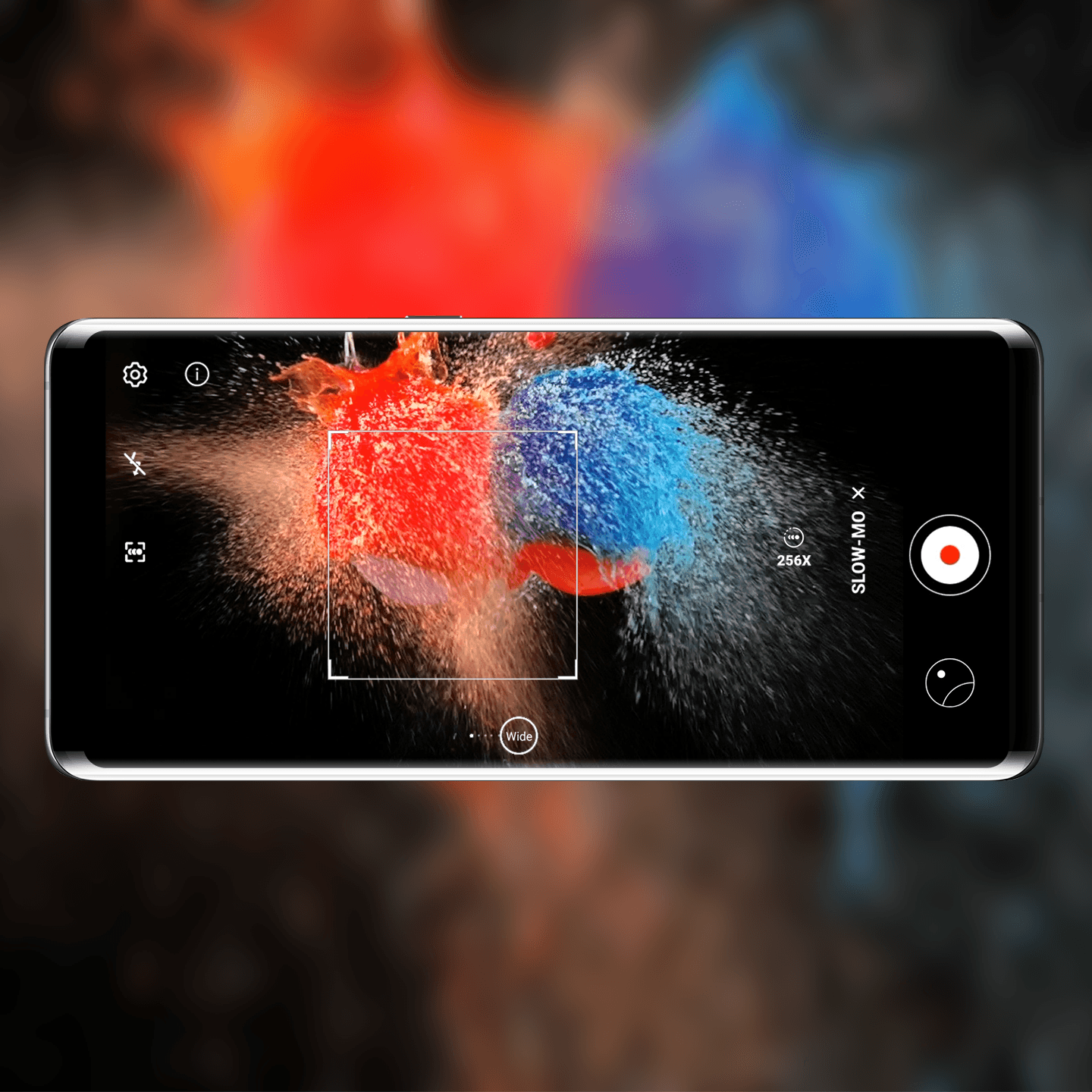Make Each Moment Magical (HUAWEI P40 Pro)
Capture the perfect dive or a game-winning shot in slow motion, to milk your memorable life experiences for all that they're worth.
Try it out
1. Open Camera, and go to .
2. Touch ![]() , and select 256x as the
shooting speed.
, and select 256x as the
shooting speed.
3. Touch ![]() . When Camera detects a moving object within the
frame, it will record a super
slow-mo video.
. When Camera detects a moving object within the
frame, it will record a super
slow-mo video.
![]() Note
Note
You can record slow-mo videos at 4x or 8x for a customized duration of time. After filming a video, it will save automatically in Gallery. You can then set the period for which to apply slow-mo.