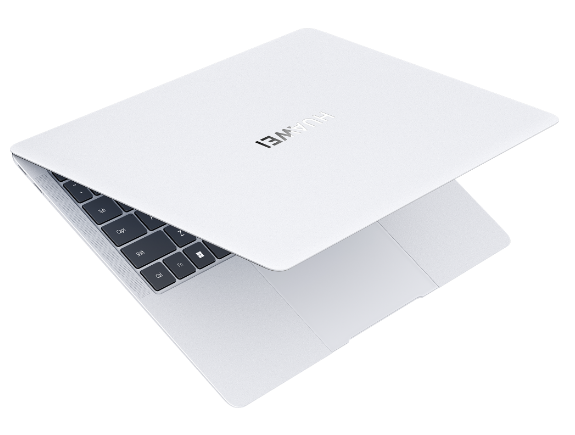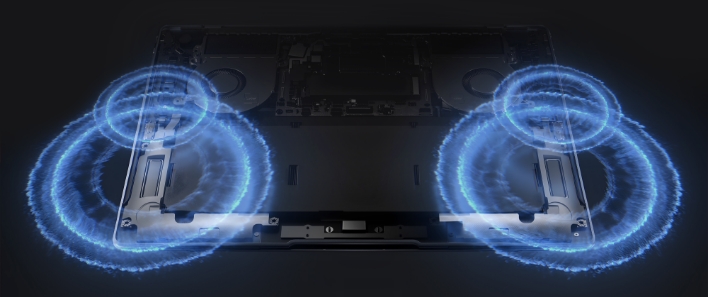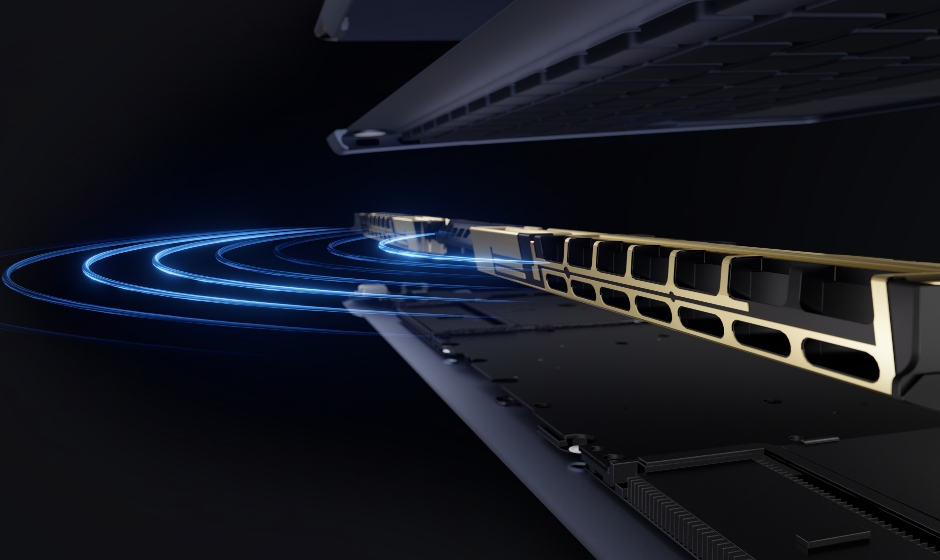The skin-soothing metallic body and unique matte finish are comfortable to touch — and Morandi Blue, Black, and White models put a colourful stamp on a spine-tingling surface, a tribute to timeless oriental beauty.
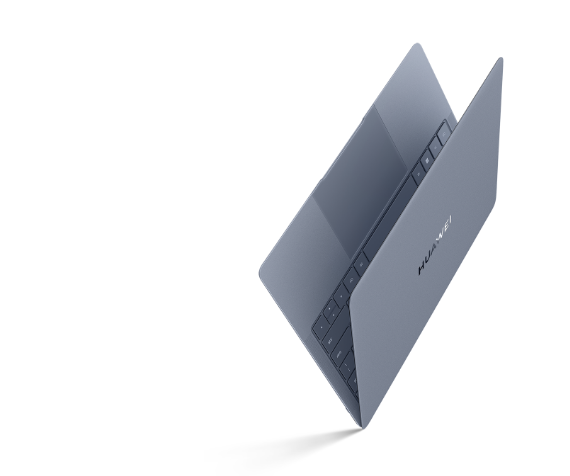
Ultralight1
980 g


3.1K
Flexible OLED Display2


Intel® Core™ Ultra 9 Processor3
AI Processing Unit


90 W
SuperCharge
Turbo


3D Metaline Antenna


Huawei Free
Touch

Global Media High Star
Ratings and Awards