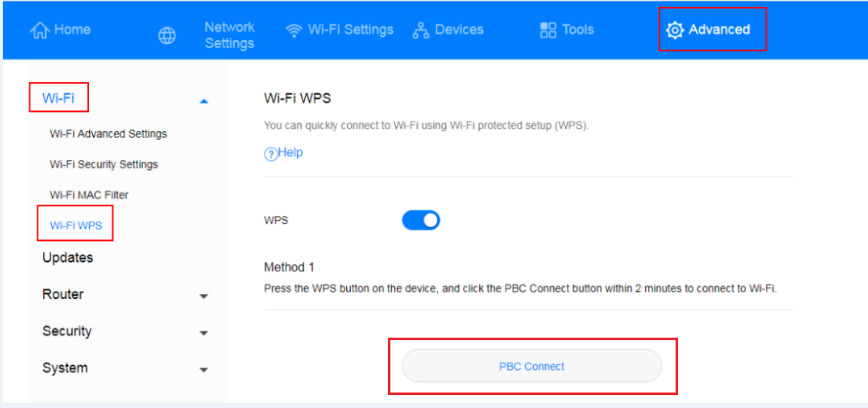How can I use WPS PBC to connect a device to my router's Wi-Fi network?
| How can I use WPS PBC to connect a device to my router's Wi-Fi network? |
With WPS PBC, you can enjoy fast, secure Wi-Fi connections without the need to manually enter a Wi-Fi password. The information in this section is based on establishing WPS connections between HUAWEI phones and routers.
![]()
The WPS feature on your router can only be used if your Wi-Fi device has a WPS button. This WPS button can be a hardware button which is part of your device's hardware. It can also be a virtual button included in your device software (for example, it could be a virtual button in your phone's WPS app). Apple devices do not currently support WPS. For instructions on how to set up a WPS connection for devices other than HUAWEI phones, consult the accompanying user guide for your device.
Method 1: Using the H button
- On your phone, go to Settings > Wi-Fi > Advanced Settings > WPS Connection (exact steps may vary with different phones).
- Within 2 minutes, press the H button on your router for 2 seconds and then release. Afterwards, the Wi-Fi indicator should start to quickly flash.
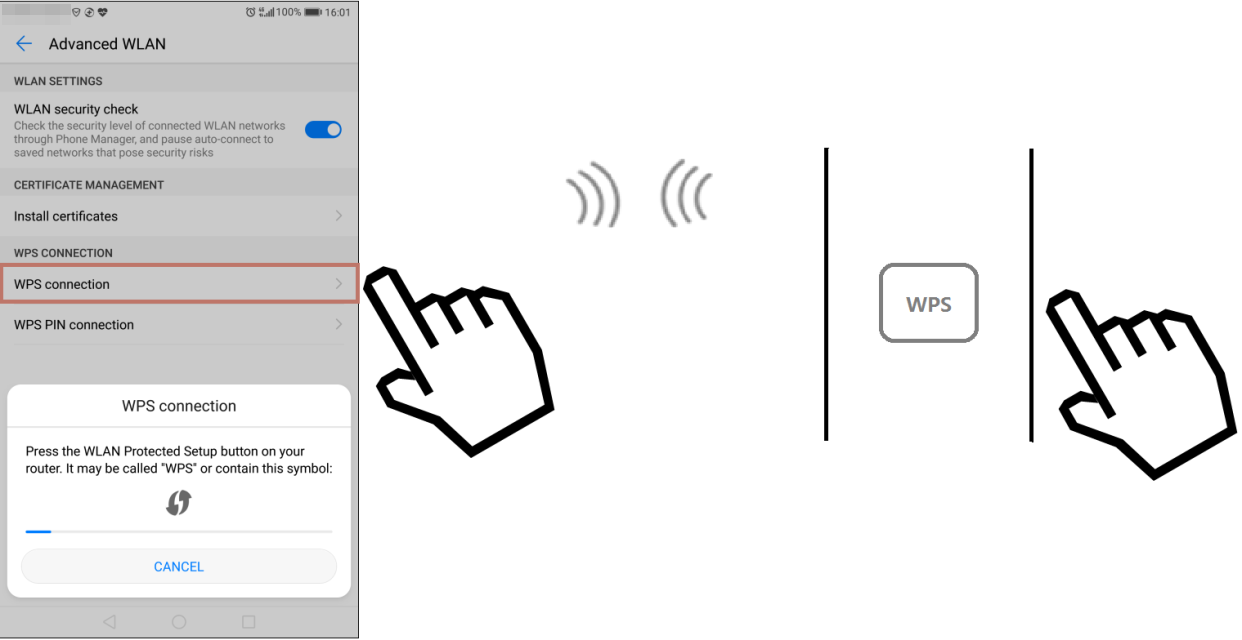
When the phone is connected to the router's Wi-Fi, the router's Wi-Fi indicator will turn from flashing to steadily lit. You do not need to select a Wi-Fi network or enter a password.
Method 2: Using the web-based management page
- On your phone, go to Settings > WLAN > Advanced Settings > WPS Connection (exact steps may vary with different phones).
- Connect your computer to the router's Wi-Fi network (or connect the computer to the router's LAN port using an Ethernet cable). Open your Internet browser. Enter 192.168.8.1 in your browser address bar and log in to your router's web-based management page.
- Go to Advanced > Wi-Fi > Wi-Fi WPS. Check the PBC Connect button. The Wi-Fi indicator should start to flash quickly (exact light color may vary with different routers). When the phone is connected to the router's Wi-Fi, the router's Wi-Fi indicator will turn from flashing to steadily lit.