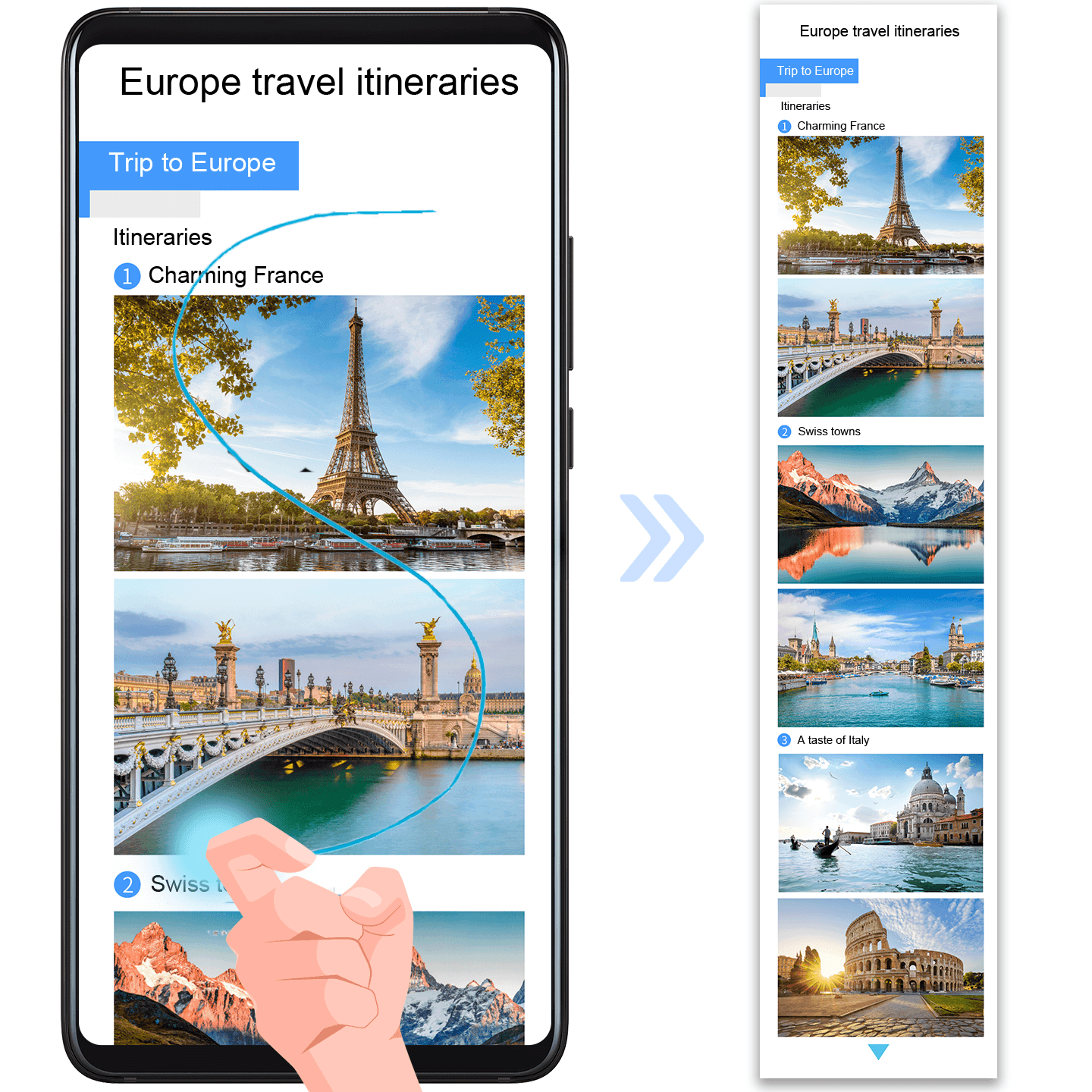Draw S to Take
a Scrolling Screenshot
Capture a memorable chat, article, or essential work document, with a lengthy screenshot that transcends the limits of the display.
Simply draw an "S" on the screen with a single knuckle to start the screenshot, and touch the screen at any time to end it. Scrolling automatically stops if the end of the scrollable content has been reached.
The screenshot will be automatically saved to Gallery.