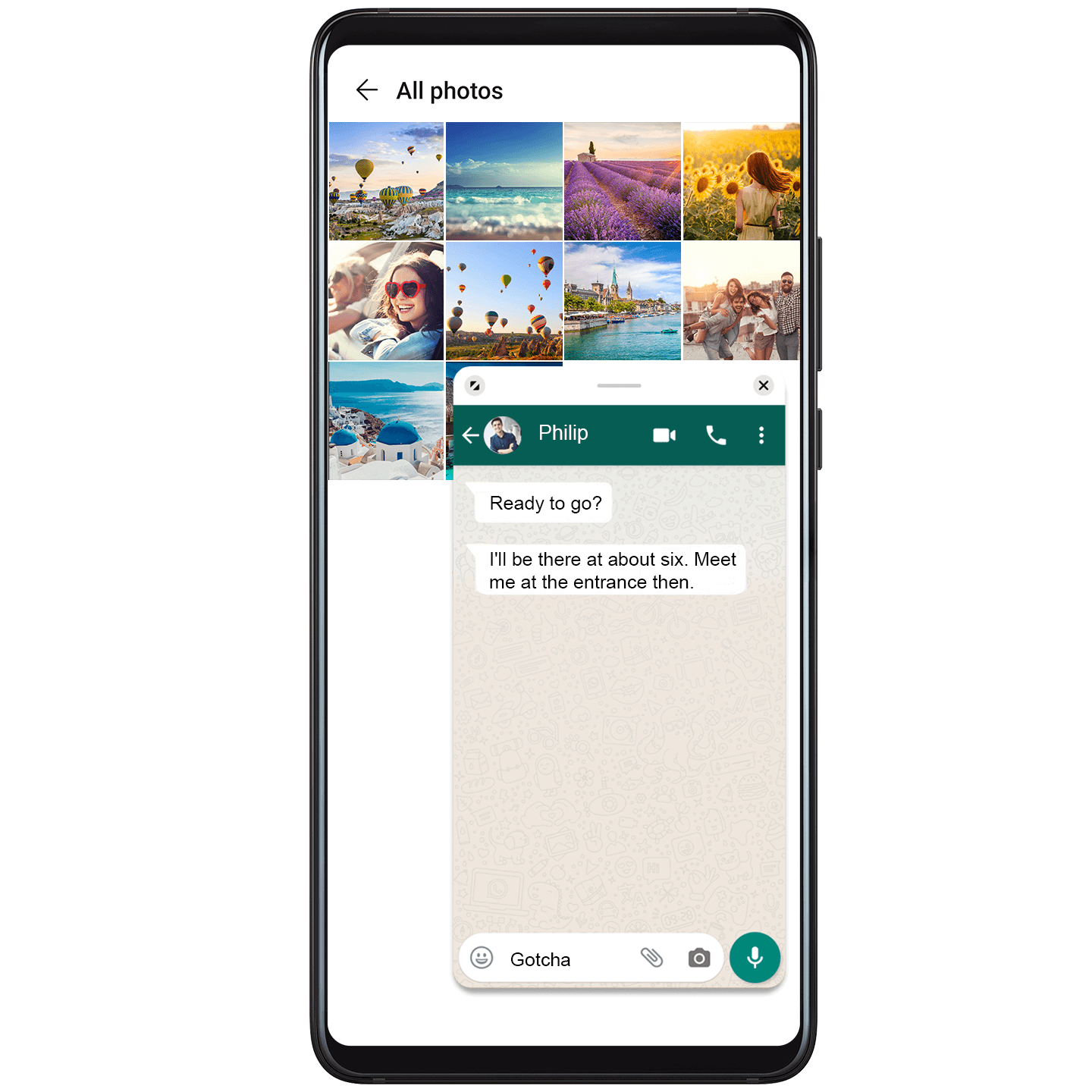Say you're absorbed in a thrilling movie or game, but need to glance at an important message. Just display the messaging app in a floating window, and enjoy productive leisure on your own terms!
How to use
Enable/Close the floating window
Swipe left or right from the edge of the screen and hold, to display the Multi-Window dock. Touch the app you wish to use, to have it display in a floating window.
You can move the floating window around by dragging ![]() at the top, or touch
at the top, or touch ![]() to close the floating window.
to close the floating window.
Shift to split-screen view
Touch and hold ![]() at the top, then drag it to the left/right side of the screen when in Landscape mode, or to the upper/lower edge when in Portrait mode.
at the top, then drag it to the left/right side of the screen when in Landscape mode, or to the upper/lower edge when in Portrait mode.
Add an app to the Multi-Window dock
Open the Multi-Window dock, and touch ![]() .
.