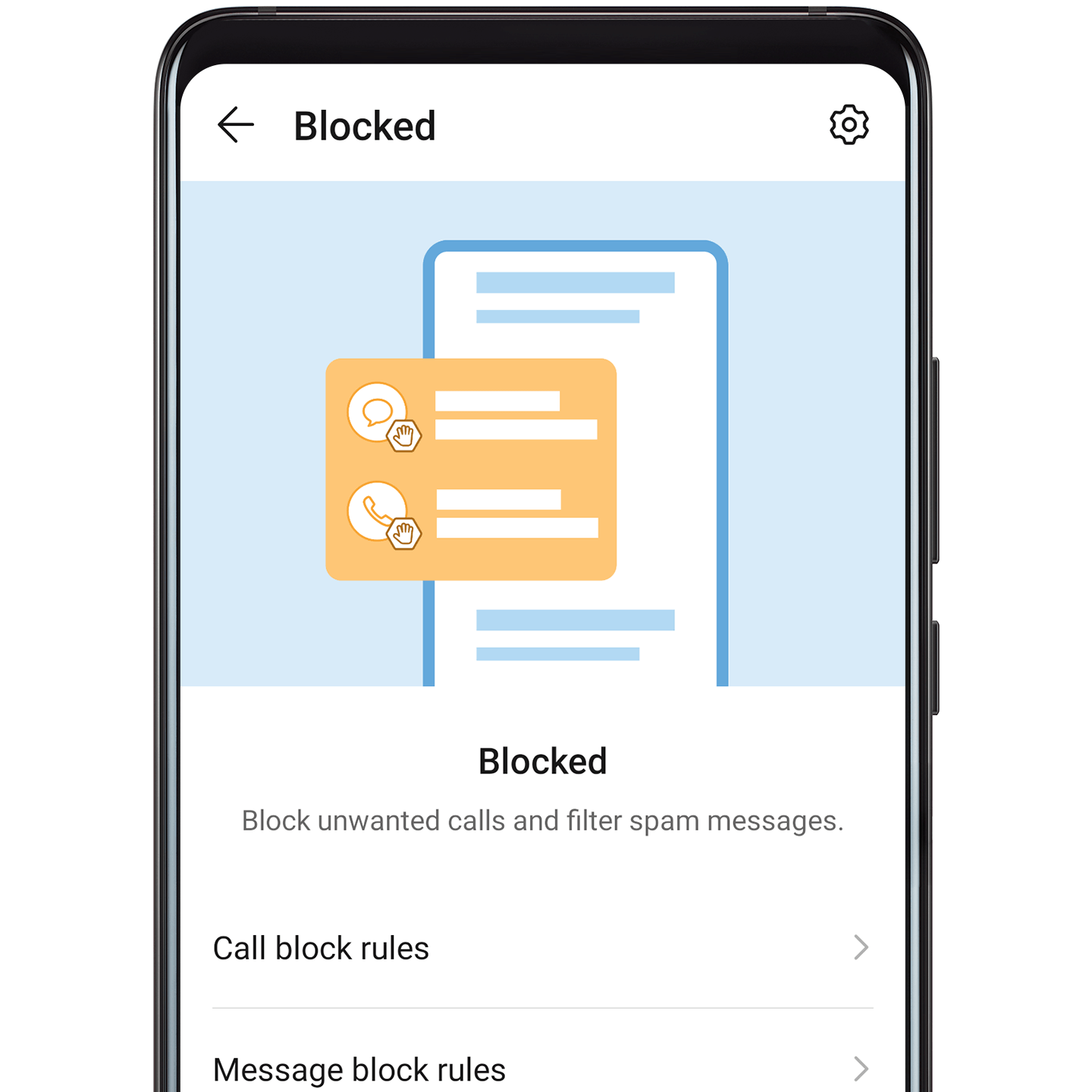Block Unwanted Calls and Messages
1. Open Phone, and go to .
2. Touch Call block rules or Message block rules, and select the call and message types you want to block.
3. You can also block messages containing specific keywords, by going to . Any messages from unknown sources that contain a keyword from your list, will be blocked.