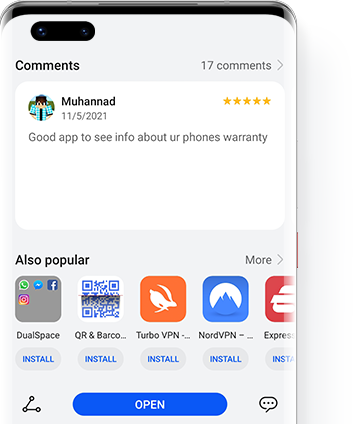Meet My HUAWEI
As the new and improved version of the Support app, My HUAWEI gives you a place to learn about Huawei products, as well as interact with Huawei customer service and follow users – all from the comfort of your phone!
As the new and improved version of the Support app, My HUAWEI gives you a place to learn about Huawei products, as well as interact with Huawei customer service and follow users – all from the comfort of your phone!
Place to share ideas and
express your creative side.
Access to
personalized services
On your Huawei smartphone, apps from the AppGallery platform are automatically updated when your phone is connected to Wi-Fi, and you have enabled the automatic update service. You're also free to update apps manually.

Scan the
QR code
below

My HUAWEI download
page on AppGallery
will open.
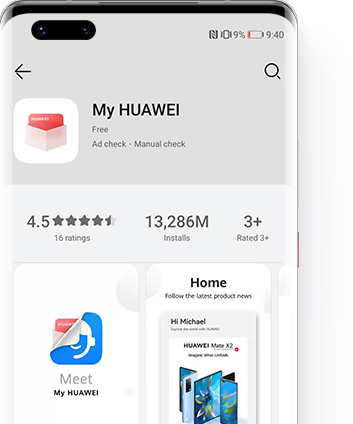
Touch the
option to
update
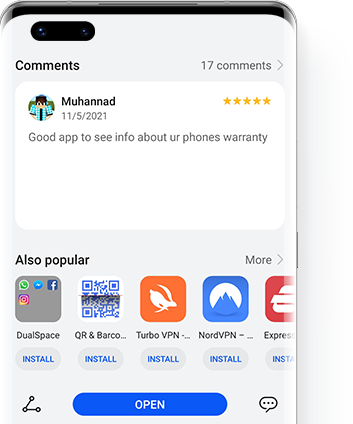

Open AppGallery
and search for
"My HUAWEI"
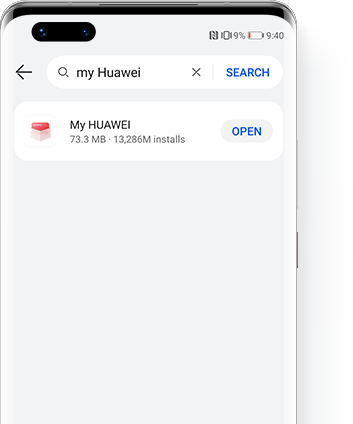
Visit the
My HUAWEI
app page
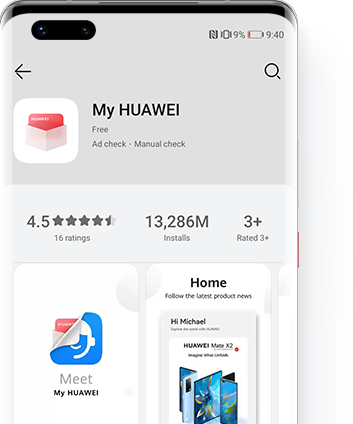
Touch the
option to
update