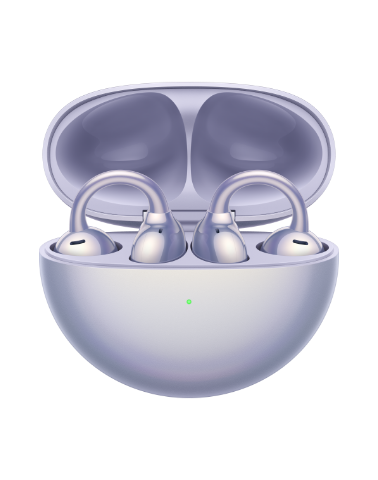How to use Quick apps in AppGallery?
Quick Apps is Huawei's take on installation-free apps that can be used with just a tap.
Here is the steps to use quick apps:
Search for Airbnb in the AppGallery as an example, it is listed as a Quick App. When tap on the listing, the usual "INSTALL" button said "OPEN" instead, and you didn't have to wait for anything to download to use the app. Frequently-used Quick Apps can also be added to the home screen to make things even easier.
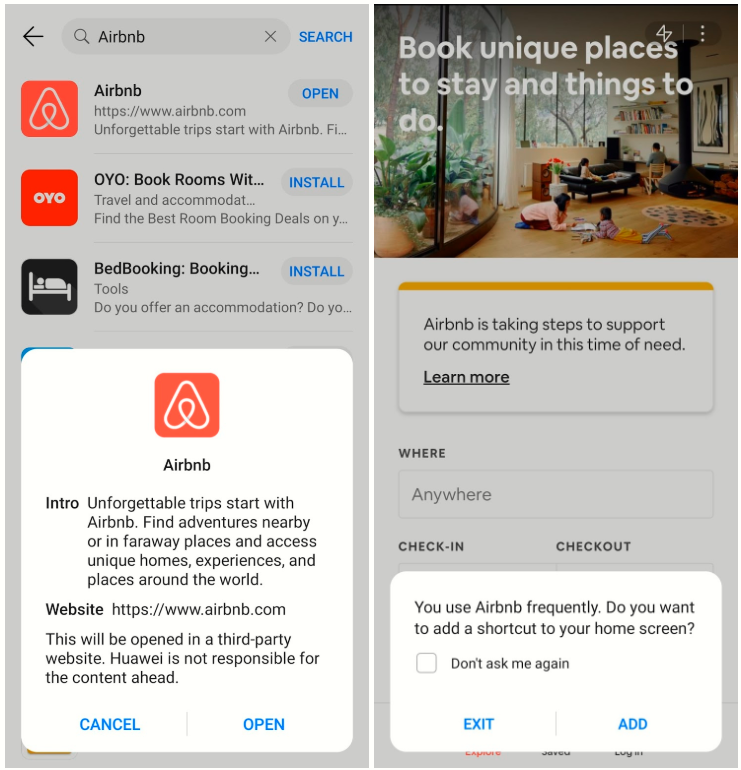
QuickApps Performance:
Quick Apps perform quickly and do not overwhelm your device. After opening and trying out 50 different Quick Apps, our AppGallery still only took up about 40MB of space on the phone, making it perfect for phones with less storage. Quick Apps combine the premium experience and powerful functions typically only found with full Android native apps with the installation-free convenience and a low storage requirement of HTML5 webpages. They also look like they update and clear their old files automatically.