How to change the birth date associated with your HUAWEI ID in Petal Search
Applicable products:
Tablet,Smartphone
Applicable system:
EMUI 10.0.1, EMUI 10.1.1, EMUI 5.0, EMUI 5.1, EMUI 9.1.1, EMUI 9.0.1, EMUI 8.0, EMUI 8.1, EMUI 9.0, EMUI 8.2, EMUI 9.1, Android 8.1.0, EMUI 10.0, EMUI 10.1, EMUI 11.0
Applicable products:
Applicable system:
| How to change the birth date associated with your HUAWEI ID in Petal Search |
Related questions:
I forgot my HUAWEI ID password, what should I do?
How to reset HUAWEI ID password?
More information about HUAWEI ID, you can go to HUAWEI Consumer.
Problem:
I entered the wrong age when setting the account, which causes some functions to be unavailable.
Solution:
- Log in to HUAWEI ID in Petal Search. (You can also go directly to your phone Settings, and then start the next step.)
- Go to .
- Update your birth date.

Problem:
When i changed my date of birth, a message is displayed indicating that i cannot set.
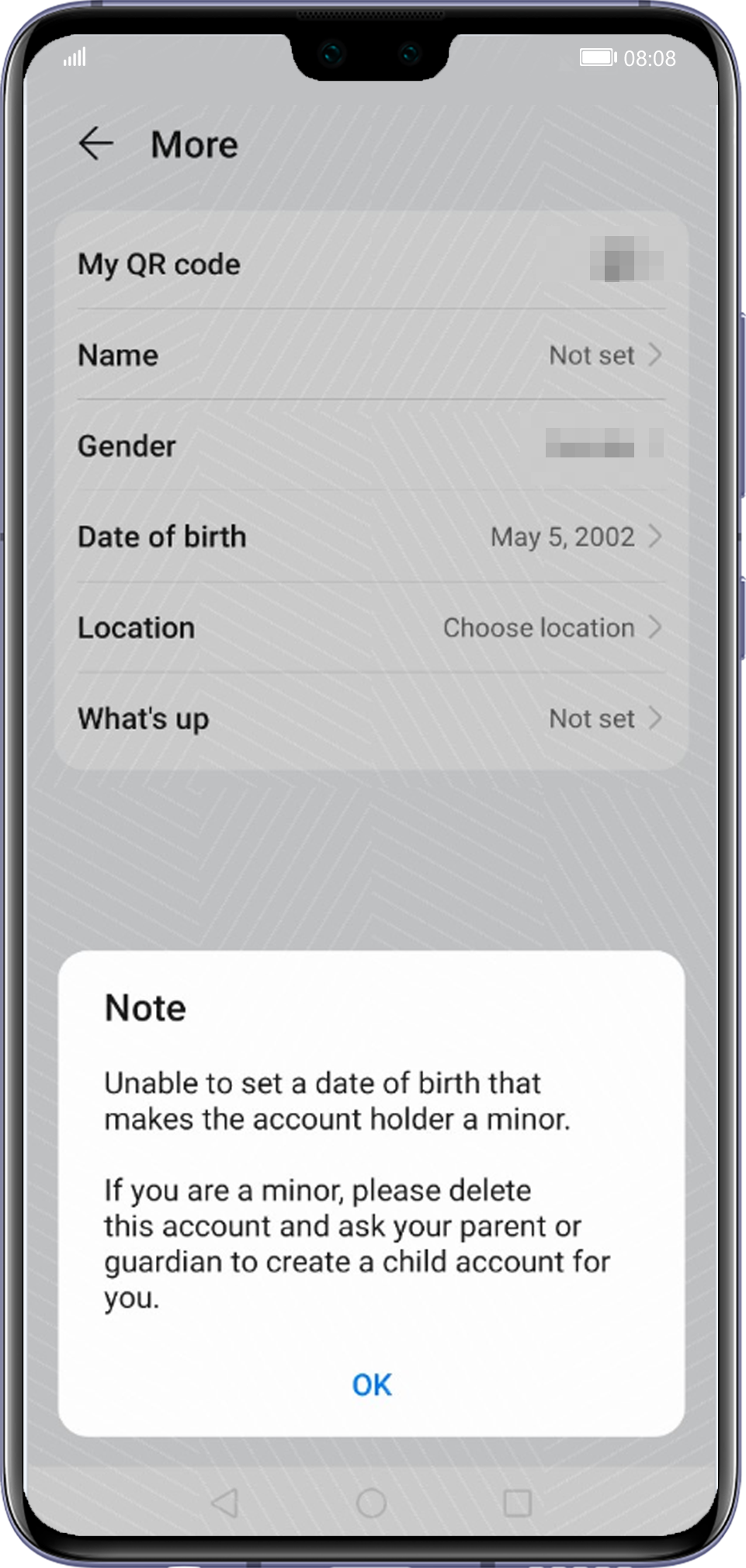
Solution:
- The date of birth in the HUAWEI ID for a child account cannot be changed to the date of birth of an adult (above 18 years old). To do so, you will need to delete the HUAWEI ID for the child and create a new HUAWEI ID.
- The date of birth in the HUAWEI ID for an adult account cannot be changed to the date of birth of a child (under 14 years old). To do so, you will need to delete the HUAWEI ID for the adult and create a new HUAWEI ID.
Thanks for your feedback.



