Why does HiSuite fail to be installed on my computer after I update my phone to version 10.1.0.550?
Applicable products:
Tablet,Smartphone
Applicable system:
Magic UI 3.1.1, Magic UI 2.0.1, EMUI 9.1.1, EMUI 9.0.1, Magic UI 3.0, Magic UI 2.1, Magic UI 2.1.1, Magic UI 3.1, EMUI 10.1.1, EMUI 10.0.1, Magic UI 2.0, EMUI 10.1, EMUI 10.0, EMUI 8.0, EMUI 5.0, EMUI 8.1, EMUI 5.1, EMUI 9.0, EMUI 8.2, EMUI 9.1, Magic UI 3.0.1
Applicable products:
Applicable system:
| Why does HiSuite fail to be installed on my computer after I update my phone to version 10.1.0.550? |
Problem:
After the HiSuite is updated to version 10.1.0.550 or downloaded from the official website, a message is displayed on the computer, indicating that the installation fails.
Solution:
1、Search for "HDB" in the phone settings and disable "Allow connection via HDB".
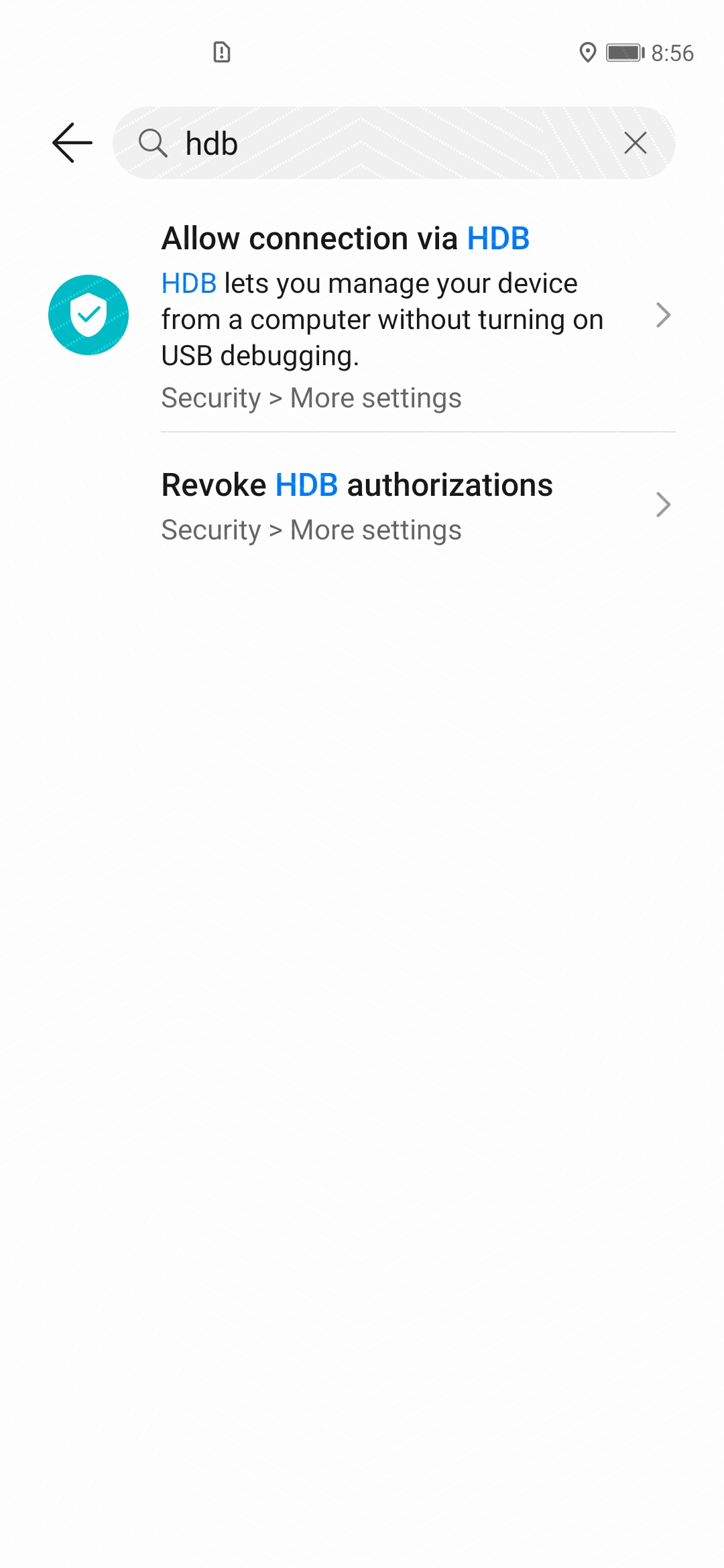
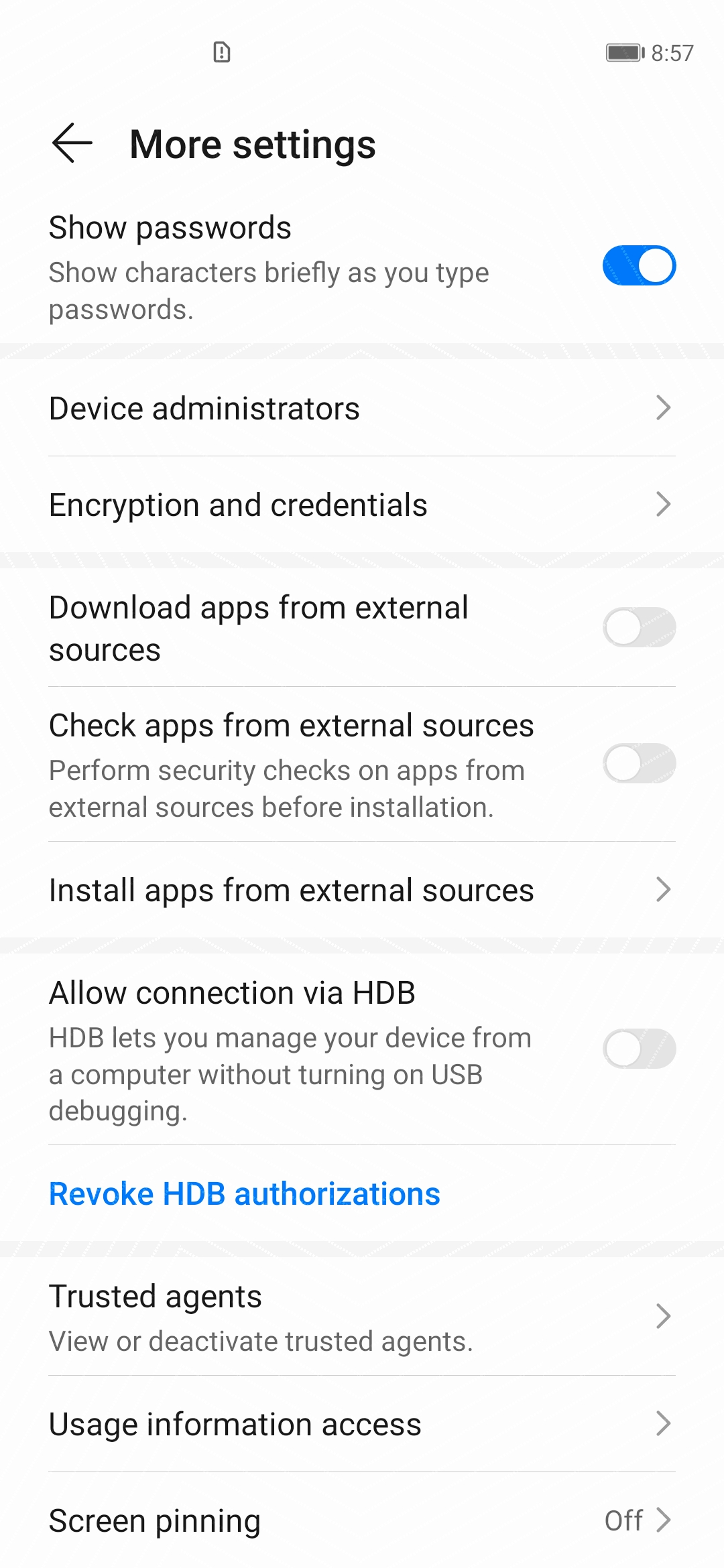
2、Choose System > About phone > Build number, click Build number for seven times, and start "developer options".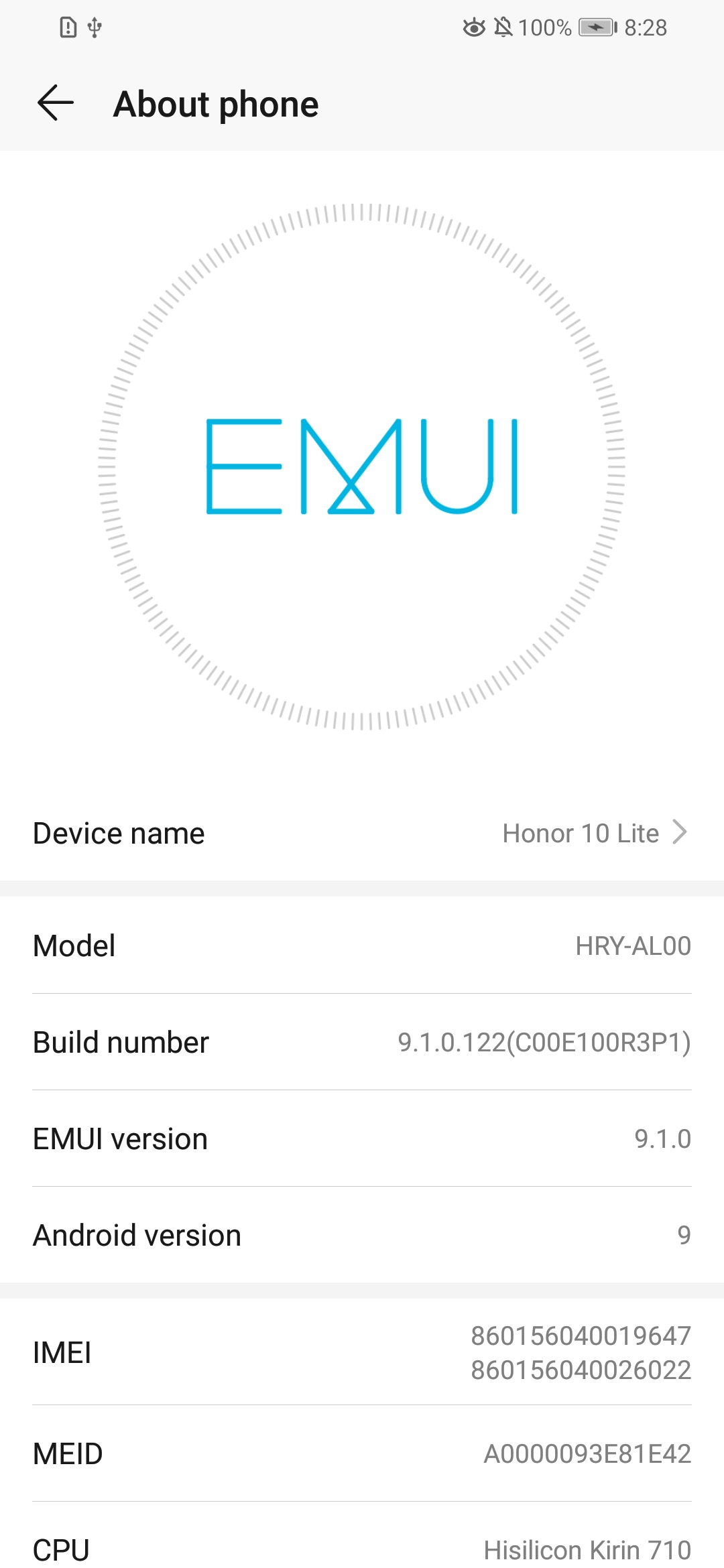
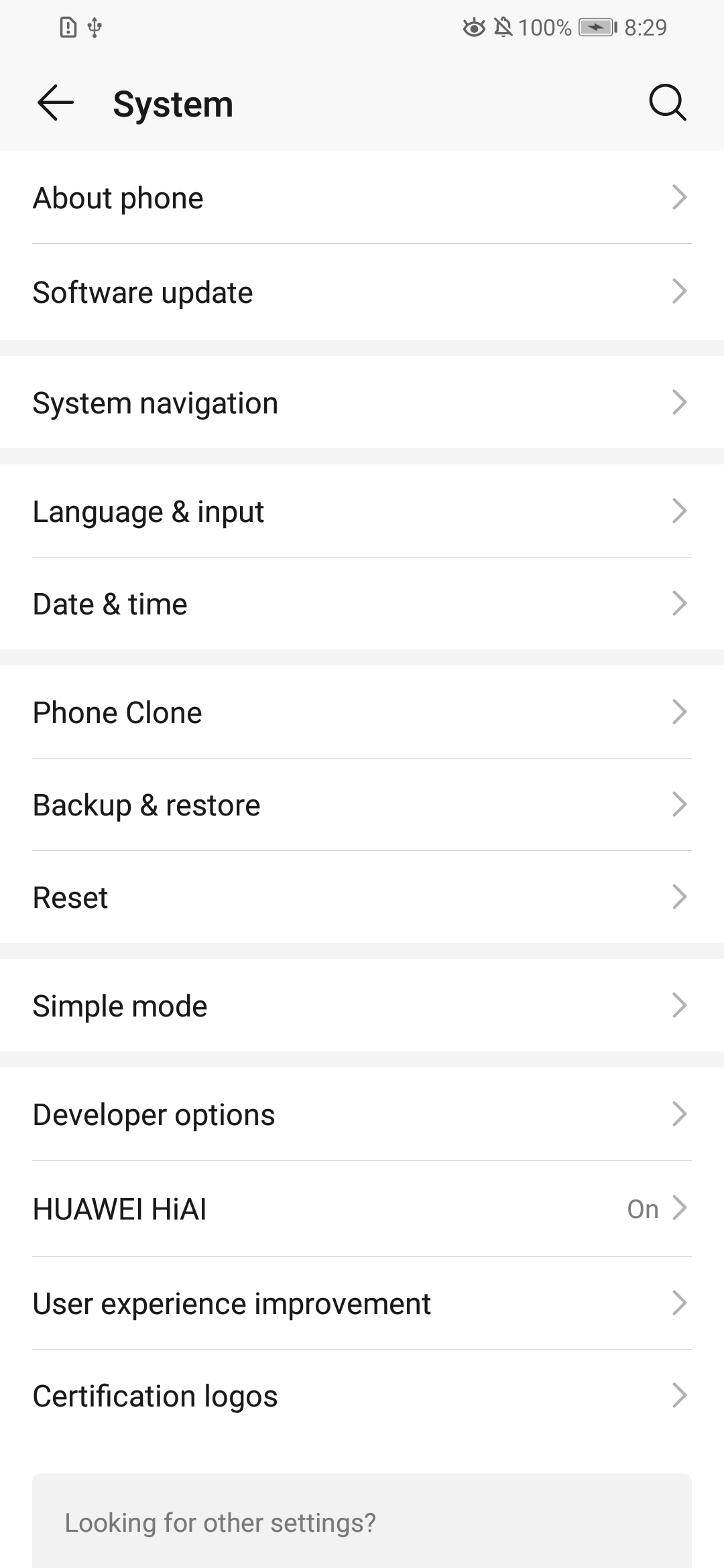
3、Choose Settings > System > developer options and enable USB debugging.
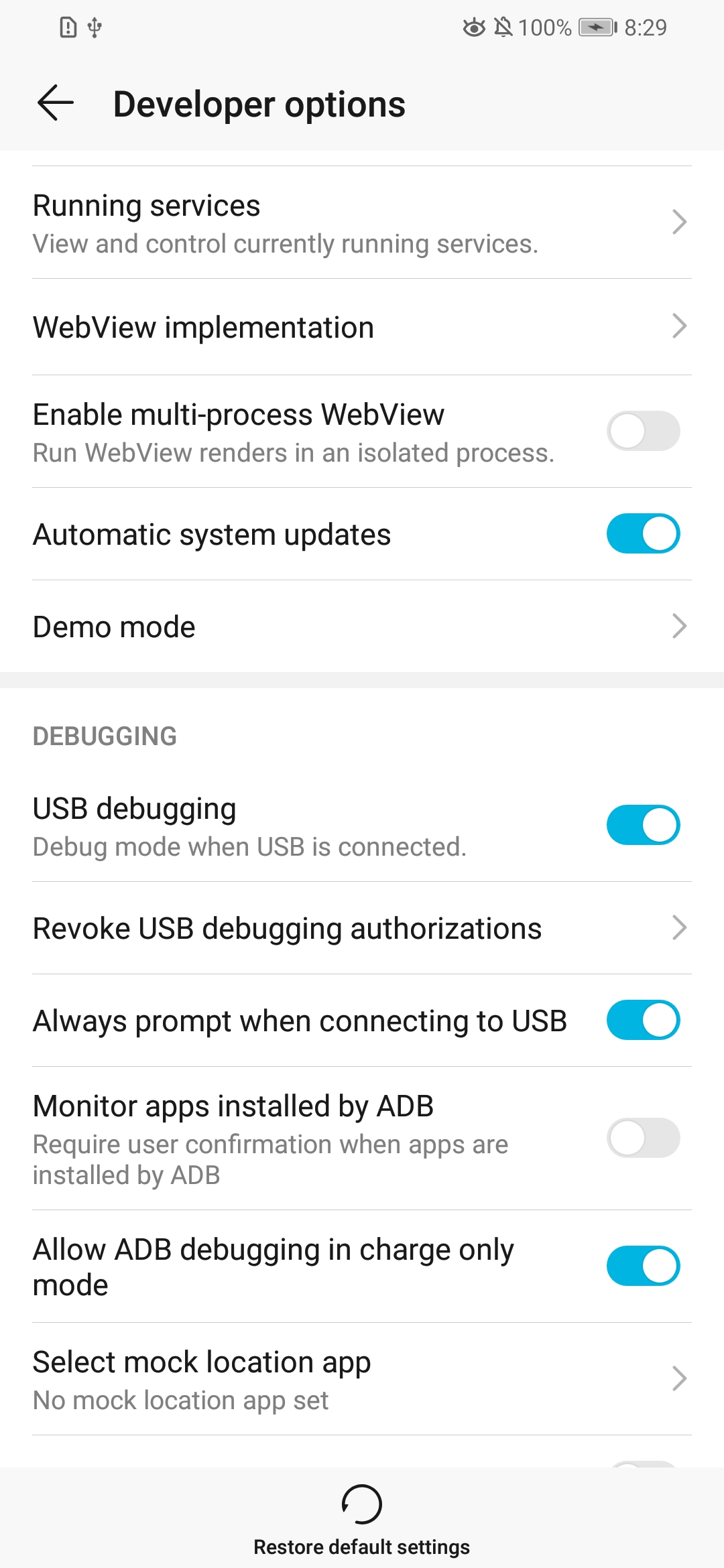
4、Reconnect your phone and try again.
Thanks for your feedback.



