How to disable notifications in Petal Search?
Applicable products:
Tablet,Smartphone
Applicable system:
EMUI 10.0.1, EMUI 10.1.1, EMUI 5.0, EMUI 5.1, EMUI 9.1.1, EMUI 9.0.1, EMUI 8.0, EMUI 8.1, EMUI 9.0, EMUI 8.2, EMUI 9.1, Android 8.1.0, EMUI 10.0, EMUI 10.1, EMUI 11.0
Applicable products:
Applicable system:
| How to disable notifications in Petal Search? |
Method 1:
Go to and choose Receive notifications to cancel SMS and E-mail notifications. If this notification mode is disabled, you will not receive SMS and E-mail notifications about trending topics, news, and other information you are interested in.

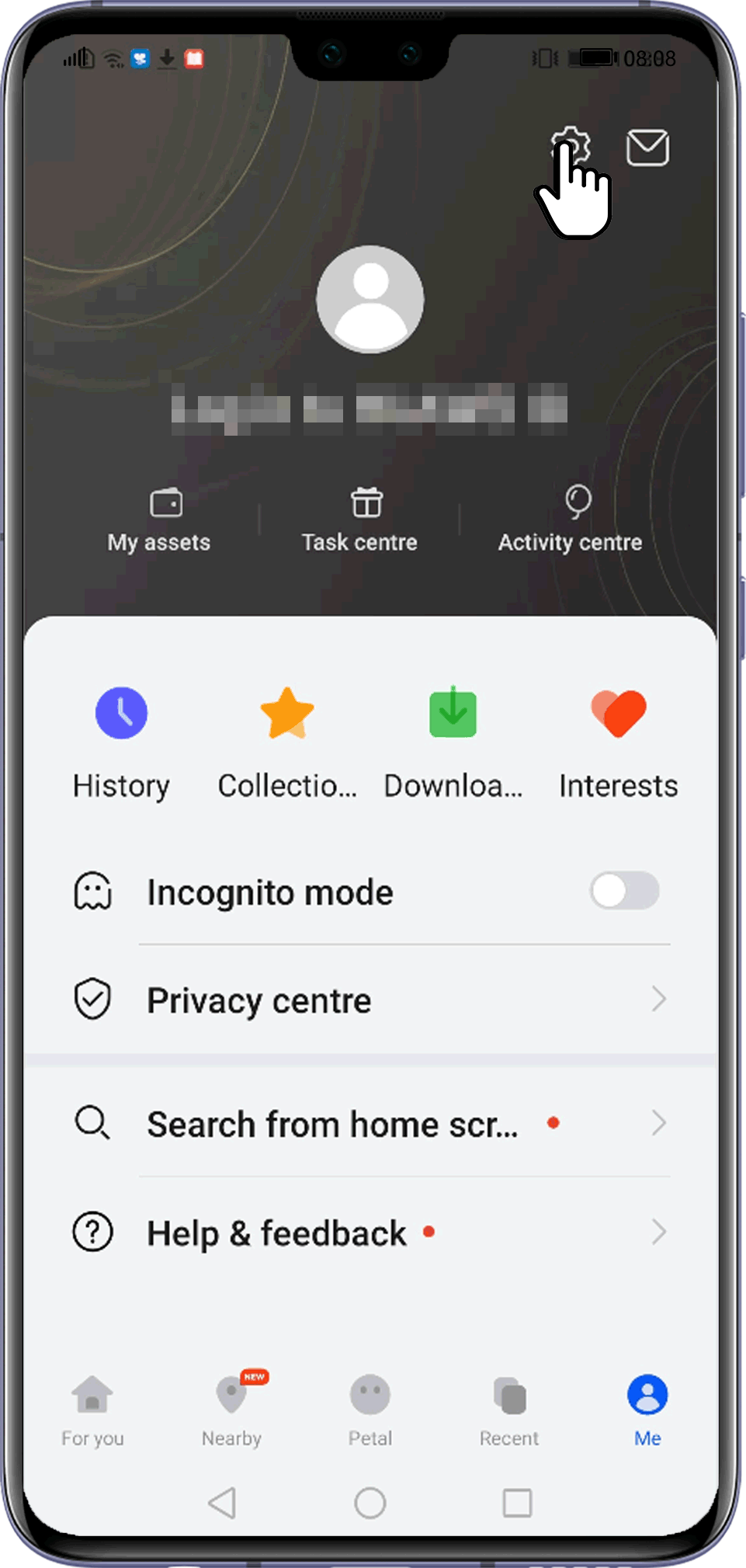
Method 2:
Go to then search for and access Petal Search. On the App info screen, go to to disable Allow notifications. Then notifications for trending topics, news, and other information you are interested in from Petal Search will not be displayed in the notification panel of your device.
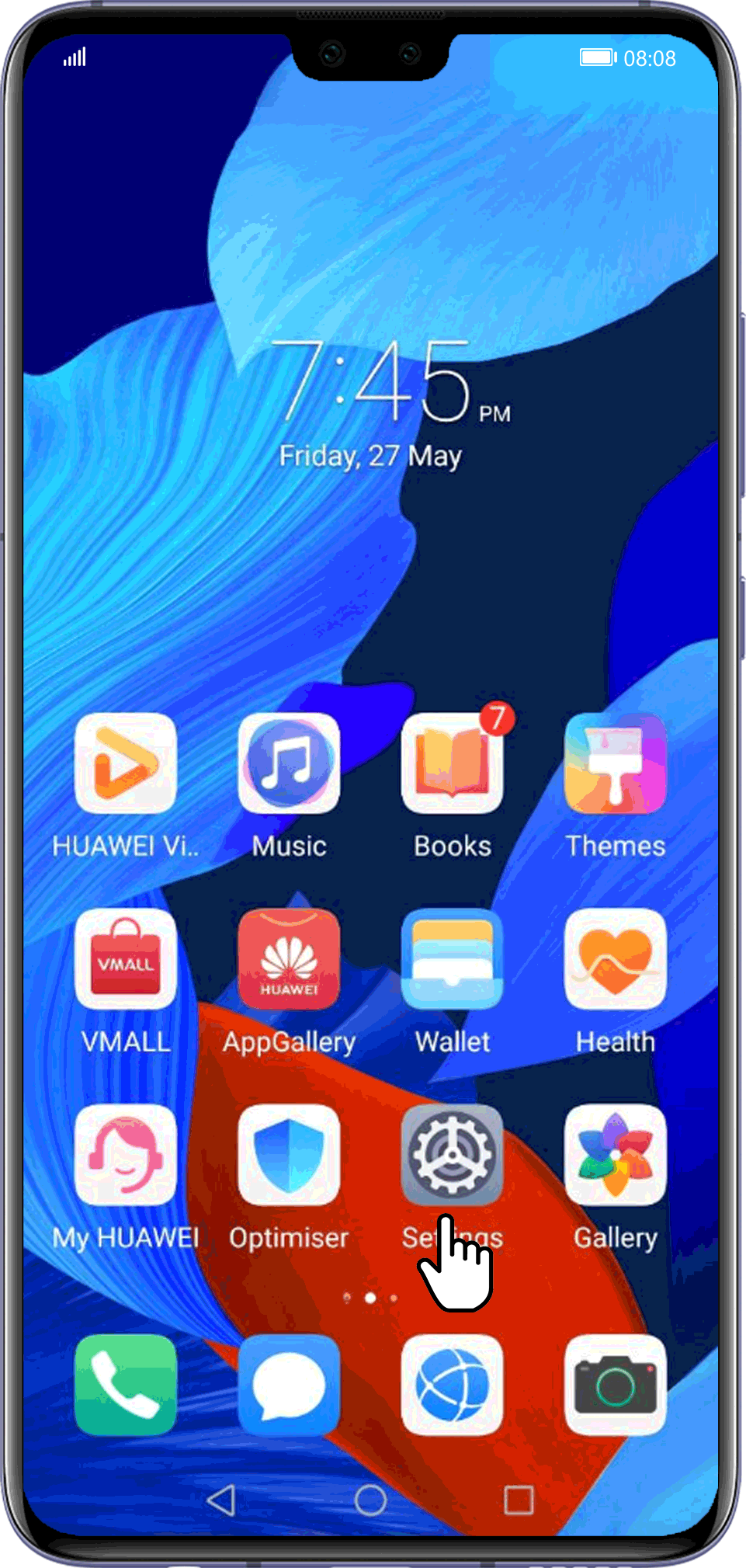
Thanks for your feedback.



