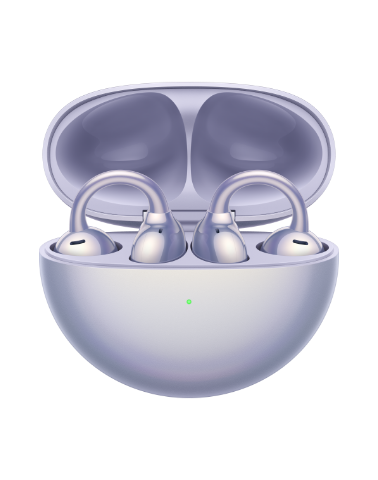Dark mode in Petal Search
Applicable products:
Tablet,Smartphone
Applicable system:
EMUI 10.0.1, EMUI 10.1.1, EMUI 10.0, EMUI 10.1, EMUI 11.0
Applicable products:
Applicable system:
| Dark mode in Petal Search |
The Dark mode of Petal Search is based on the Dark mode of EMUI (which is only supported in EMUI system 10 and later versions. You can check the version information by going to ). To enable or disable the mode, go to ,and then you can use the Petal Search with Dark mode.
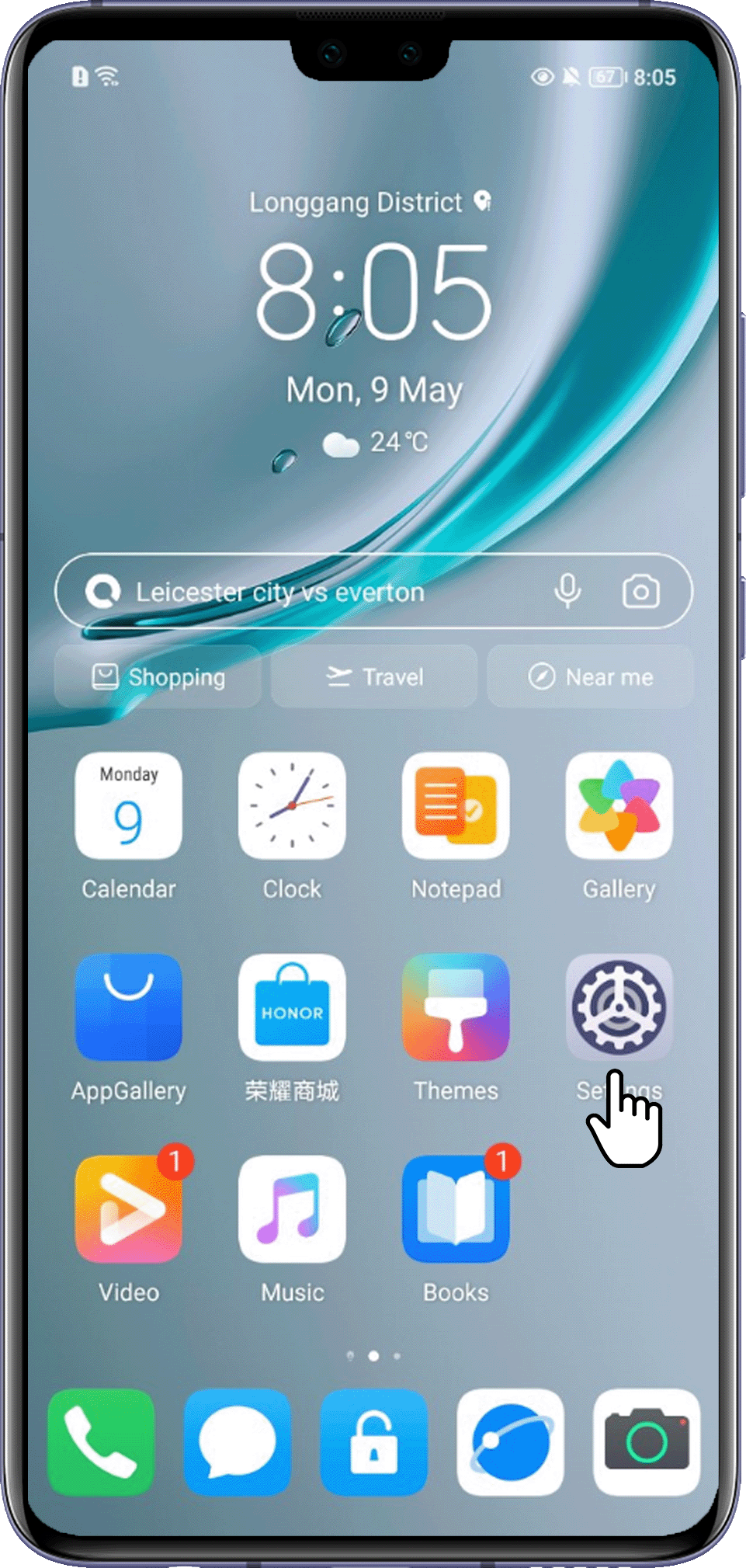
If your phone is running an earlier EMUI version, update it to the latest version by going to .
Thanks for your feedback.