Petal Search automatically fills in my username and password
Applicable products:
Tablet,Smartphone
Applicable system:
EMUI 10.0.1, EMUI 10.1.1, EMUI 9.1.1, EMUI 9.0.1, EMUI 9.0, EMUI 9.1, EMUI 10.0, EMUI 11.1, EMUI 12.0, EMUI 12.0.1, EMUI 10.1, EMUI 11.0, EMUI11.0.1
Applicable products:
Applicable system:
| Petal Search automatically fills in my username and password |
12.0.7.714 and later versions of Petal Search support the autofill feature. (You can view the version information by going to .) When you log in to a third-party website in Petal Search, such as Google, Facebook, or Twitter, your username and password will be automatically filled in, making your login fast and easy.
Enabling or disabling the autofill feature
Go to , open Save and autofill usernames and passwords, and enable or disable the switch for Petal Search in Manage autofill settings.
- The autofill feature is not supported if the third-party website in question has interception mechanism or other restrictions, or your device system does not have the Password Vault feature.
- Your username and password are stored only on third-party websites and will not be obtained by Petal Search.
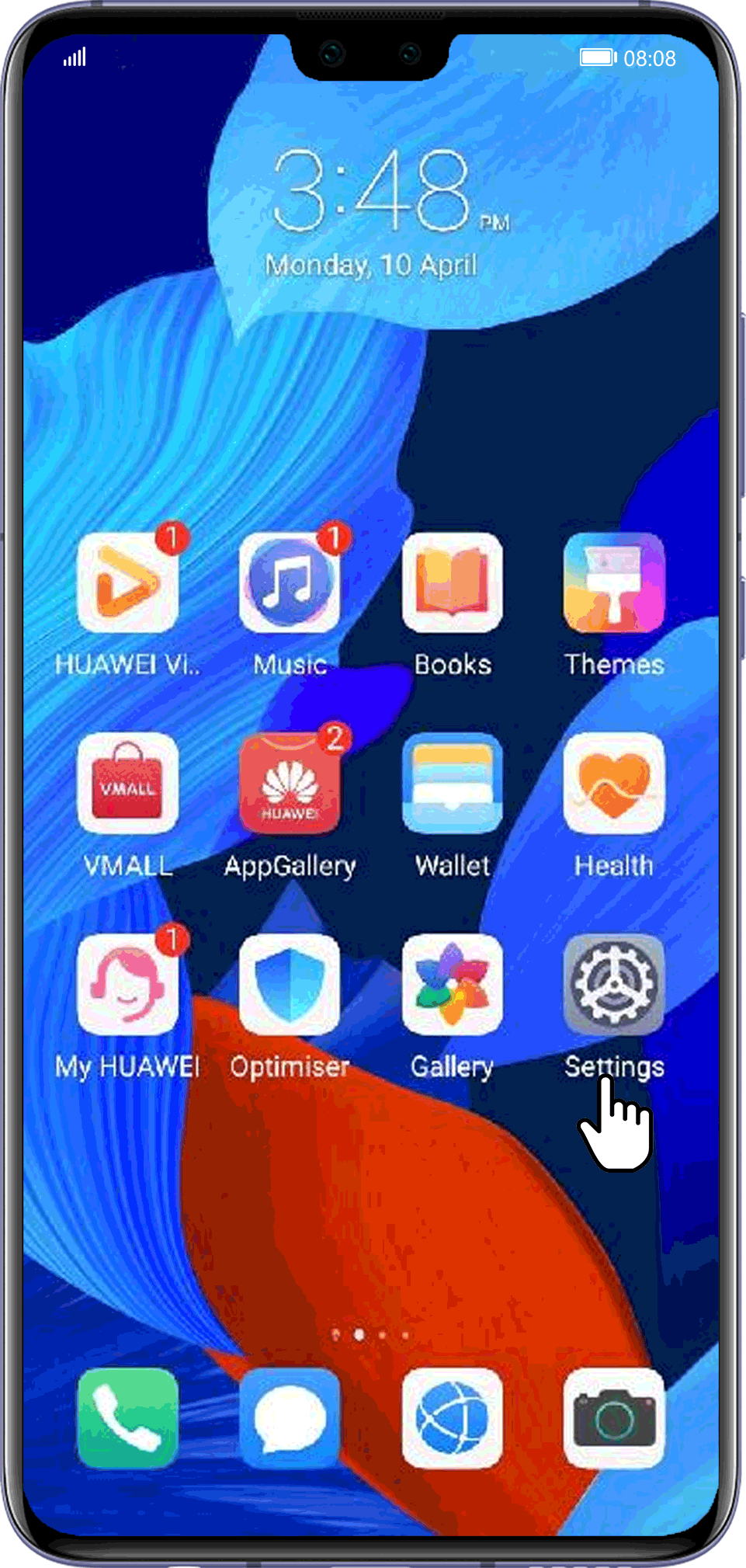
Thanks for your feedback.



