Custom Live Wallpapers
Applicable products:
HUAWEI Mate Xs2 Dual Card 8GB+512GB
Applicable system:
EMUI 14.2
Applicable products:
Applicable system:
| Custom Live Wallpapers |
Turn your favorite videos into live wallpapers for the main screen, which will animate when you fold and unfold your device.
Go to and touch Select from Gallery.
Select a video and then edit and trim it as needed.
Select a part of the screen to capture: Hold and drag the cropping frame to the part of the screen you want to capture. You can adjust the size of the cropping frame by dragging its corners.
Select a video segment and adjust the duration: Drag the two ends of
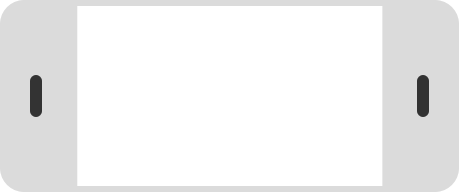 to adjust the duration of the segment you want to select. You can choose the segment of the video to be selected by dragging the slider bar.
to adjust the duration of the segment you want to select. You can choose the segment of the video to be selected by dragging the slider bar.Preview the wallpaper: Touch
 to preview it.
to preview it.
Go to .
Thanks for your feedback.



