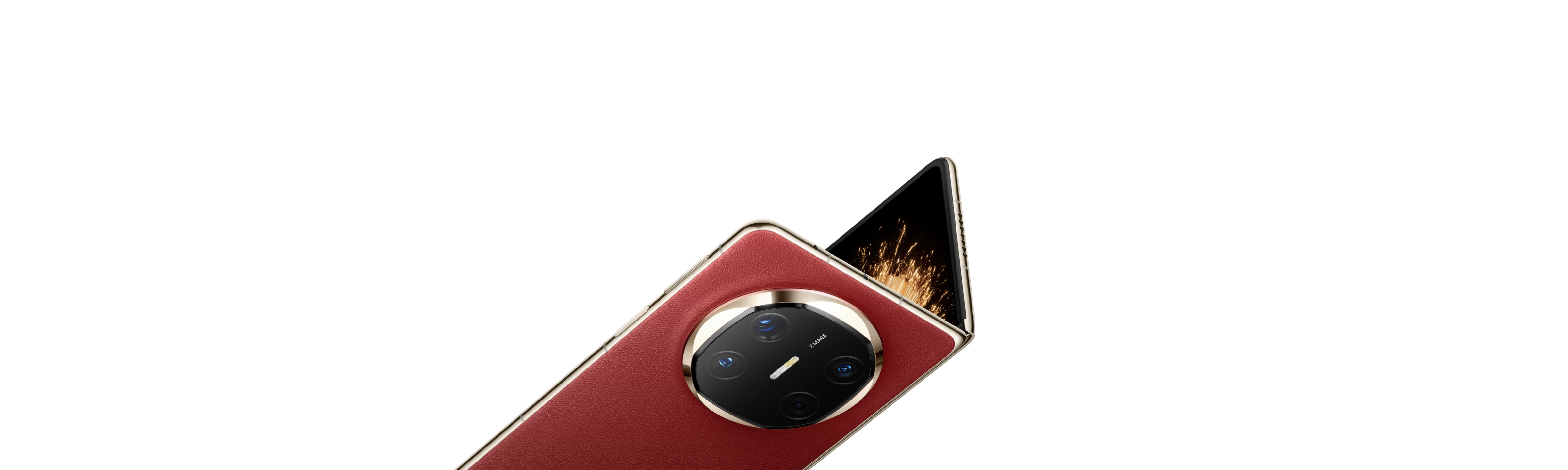More in Store
-
Smartphone
-
Wearable
-
Tablet
-
Audio

Smartphone
Premium Design နဲ့ တီထွင်ဆန်းသစ်မှုရှိတဲ့ ထိပ်တန်းအဆင့် စမတ်ဖုန်းများ

HUAWEI Pura 70

HUAWEI nova 13

HUAWEI nova 12s

HUAWEI nova Y73

Wearable
သင့်လက်ကောက်ဝတ်ပေါ်က စွမ်းဆောင်ရည်ပြည့်ဝသော ကျန်းမာရေးနှင့် ကိုယ်ကာယနှင့် ပတ်သက်သော လုပ်ဆောင်ချက်များ

HUAWEI WATCH GT 5

HUAWEI WATCH D2

HUAWEI WATCH FIT 3

HUAWEI Band 9

Tablet
သင့်ရဲ့တစ်နေ့တာလုံးကို အကျိုးရှိနေစေမယ့် ဖျော်ဖြေရေးနှင့်ပတ်သက်သော အဖော်မွန်

HUAWEI MatePad 11.5"S

HUAWEI MatePad 11.5

HUAWEI MatePad SE 11"

Audio
အံ့သြဖွယ်ကောင်းသောအသံနှင့်အလိုအလျှောက် ထိန်းချုပ်မှုများဖြင့်ကြိုးမဲ့နားကြပ်များ

HUAWEI FreeClip

HUAWEI FreeBuds 4