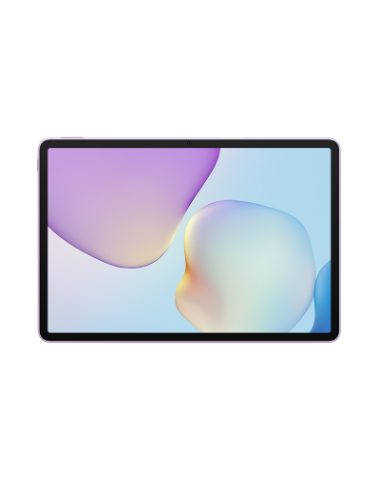Voice assistant on your HUAWEI watch
| Voice assistant on your HUAWEI watch |
Voice assistant on your watch makes it easy to look things up, once your watch has been connected to your phone via Huawei Health.
- Make sure that your watch has been updated to its latest version, for the best user experience possible.
- Ensure the consistency between the following three settings: language and region in your phone system Settings, and the country/region selected when registering your HUAWEI ID (i.e. the HUAWEI ID used to log in to the Huawei Health app).
- This feature is only available when your watch is paired with a HUAWEI phone running EMUI 10.1 or later.
- Outside the Chinese mainland, watch-based voice assistant is only available when the system language and region are set to any of the following: English (United Kingdom), French (France), Italian (Italy), German (Germany), Spanish (Spain), Arabic (Saudi Arabia, Iraq, Egypt, United Arab Emirates, Jordan, or Kuwait), Malay (Malaysia), and Polish (Poland).
Using the voice assistant
- Enter the app list, go to , and toggle on the switch for Wake-up button.
- Give a voice command, such as "What's the weather like today?". After the voice assistant responds to your query and finds relevant information, your watch will display the result and broadcast it for you.
When using the voice assistant for the first time, activate it by touching the AI Voice icon on top of the HUAWEI Assistant·TODAY screen, or pressing and holding the Down button. After a round of interactions, you can start the next round by exiting the broadcast screen and waking up the voice assistant again, through either touching the AI Voice icon or pressing and holding the Down button.
Other settings
- Wake-up button: Wakes up the voice assistant when you press the button.
- Broadcast: Broadcasts the search findings for you. This feature is enabled by default, and can be disabled.
The broadcast volume can be adjusted only during a broadcast, by pressing the volume buttons on the paired phone.
If an option (for example, AI Tips) is not displayed on your watch, it indicates that your watch does not support this feature.