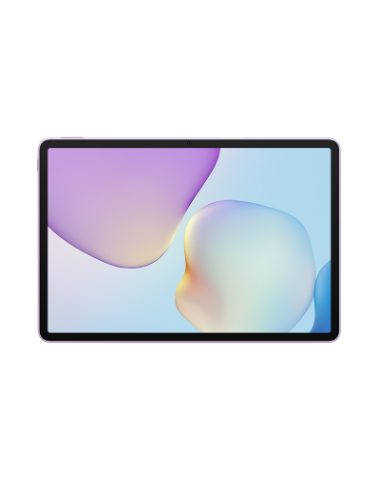How to save favorite places in Petal Maps
Applicable products:
Smartphone
Applicable products:
| How to save favorite places in Petal Maps |
- How to add a place to your favorites
After searching for a location, touch the star icon in the lower right corner on the details screen. When the star icon turns yellow, it indicates that the location has been added to your favorites.

- Where to find the favorite places
- Go to .
- You can also touch the star icon in the map area to display the address details of the favorite places in half of the screen.
- How to remove a place from your favorites
- Touch the Favorite icon in the lower right corner on the details screen again to unfavorite the location.
- Go to , select the corresponding list, and select Delete from the two-dot menu next to the location you want to unfavorite, then remove it from your favorites.Locations in Petal can't be saved automatically like timeline in google maps and the customer needs to save the favorite locations manually. for example if the customer visits a location the destination data will not be saved in petal maps automatically.

Thanks for your feedback.