Display over other apps in Petal Maps
Applicable products:
Smartphone
Applicable products:
| Display over other apps in Petal Maps |
The full-scenario navigation feature has been updated. The navigation screen will be displayed in a floating window when you switch apps during navigation.
To enable or disable this feature, open Petal Maps and go to .
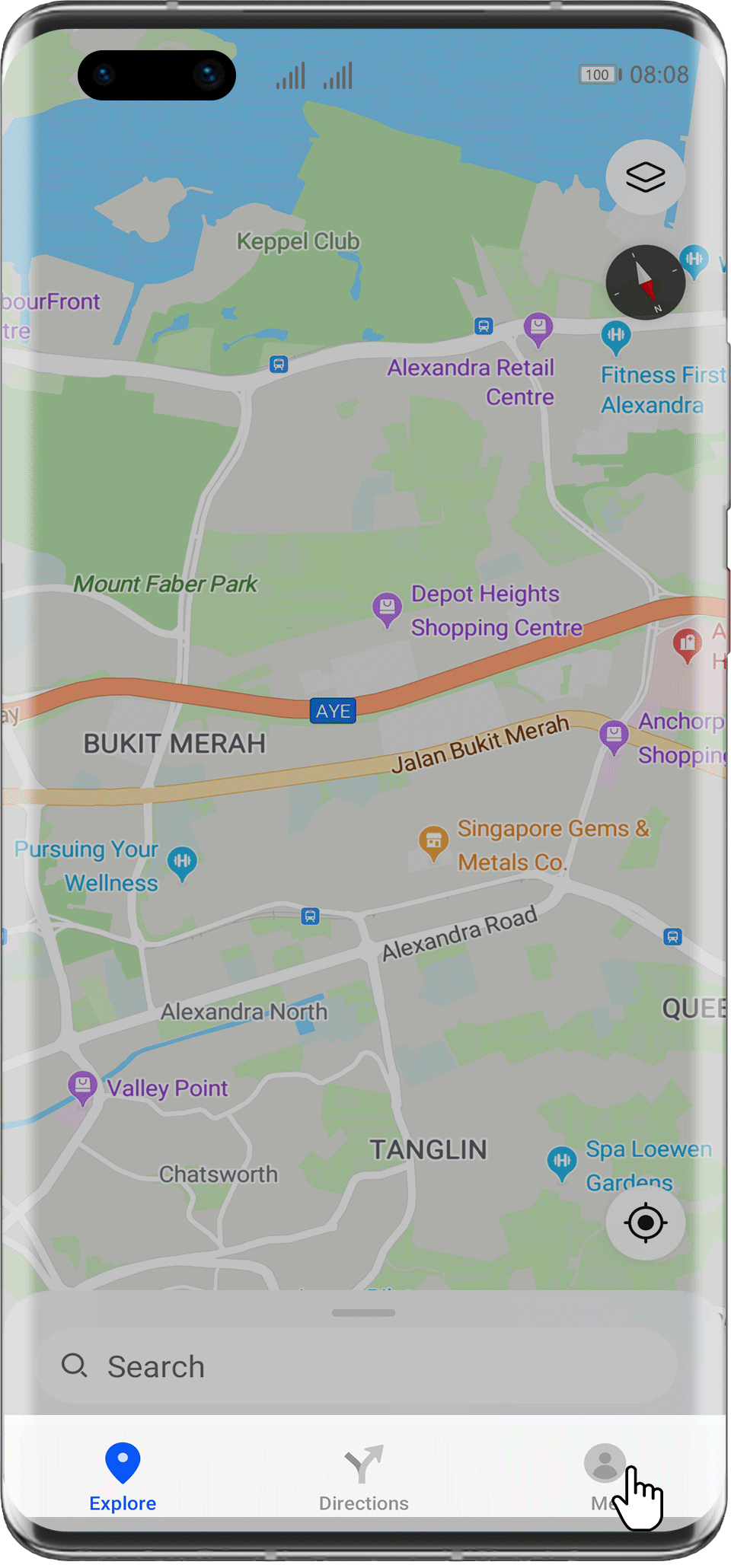
After this feature is enabled, follow the onscreen instructions to allow the navigation app to Draw over other apps when you switch apps or screens during navigation for the first time.
Thanks for your feedback.
