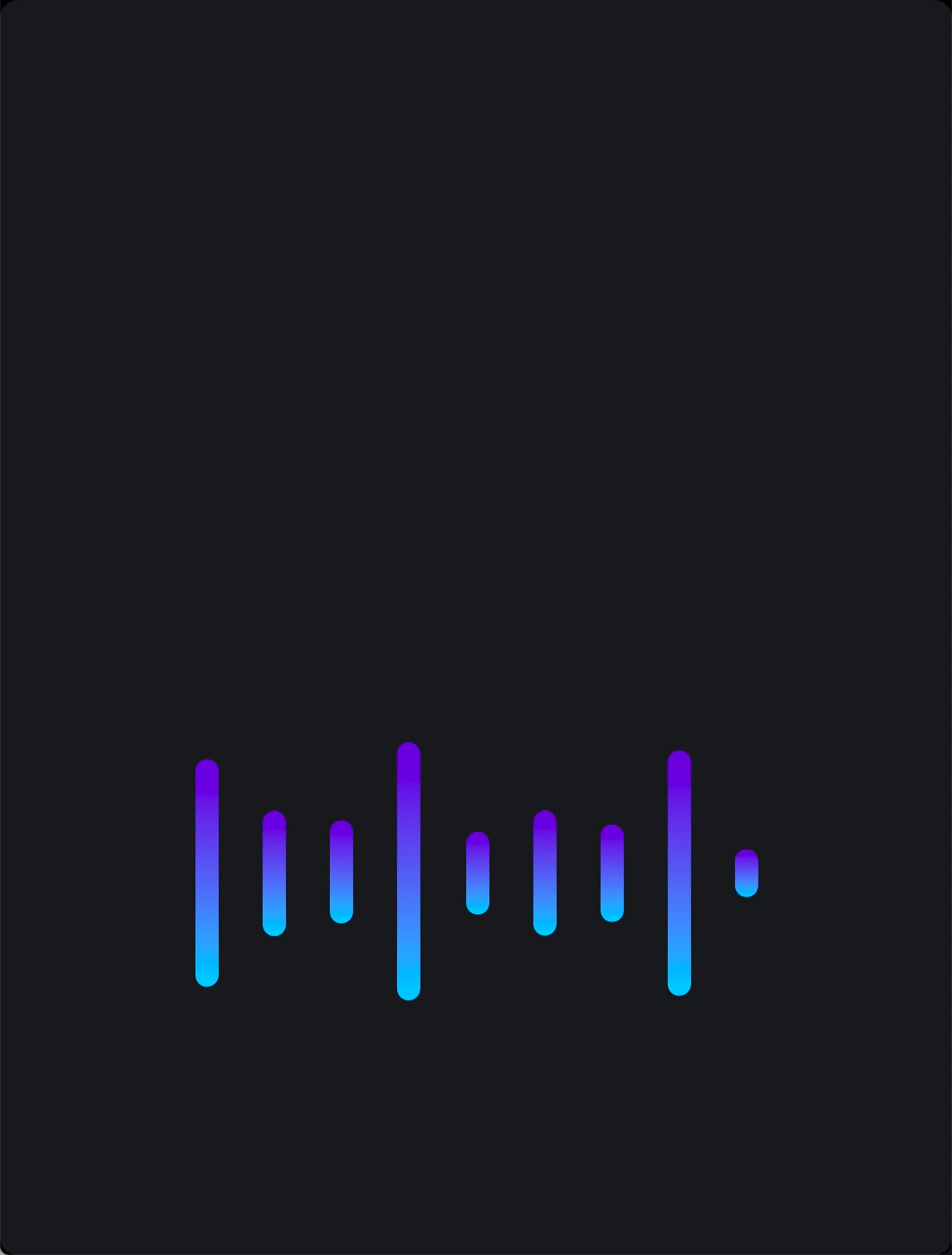Popular results
Suggested results


16" HUAWEI FullView Display1 | High Performance Intel® Core™ i5 Processor | Lightweight Portable Body2
Watch the videoHigh Performance Intel®
Core™ i5 Processor3




270 m
Long-range Connections4




Slimmed down 1.68 kg Body2




Numeric
Keypad




70 Wh
Large-capacity Battery5




Work, play, and pursue your passions on an effortlessly scrollable 16:10 golden ratio6 display with a staggering 90% screen-to-body ratio7.
16 inches
16:10
90%
Easy on the eyes, with minimal blue light
Comfortable to view over the long haul
Pro-level colour performance


Your eyes aren't lying. This laptop has a 16-inch screen, but it weighs as little as a standard 15-inch model, at 1.68 kg light body10 — making it portable enough for every meeting, work trip, and café trip.
The 13th Gen High Performance Intel® Core™ i5-13420H processor3 is a multi-tasking master, supporting more powerful and stable computing, and boosting single-core performance by 23.6% and multi-core performance by 142.3%.11 Two fans churn away on the inside, handling the heat while staying silent as can be.
Wafer-thin Shark fin fans keep heat at bay in a whole new way.
The inlet and outlet system is specially designed to boost airflow by 55%.12
The fans generate as little as 22 dB of noise.13


The numeric keypad doubles office efficiency in making reports, writing documents, and inputting data, and allows you to input numbers with only one hand. And more smart keys are here for you to explore, being your handy helper for mobile office.



1.5 mm high key travel and soft landing design14 for effortless and silent typing.
Independent camera switch to keep your privacy protected.
Search on all of your devices with none of the hassle.
As the first laptop model to obtain the SGS five-star Wi-Fi signal capability certification, HUAWEI MateBook D 16 boosts file download speeds by 51%.16 Its signals travel and break through barriers with the longest connection distance of 270 m.4 Stay plugged in anytime and anywhere.




HUAWEI MateBook D 16 has obtained the SGS five-star Wi-Fi signal capability certification, and passed a rigorous battery of tests related to total radiated power (TRP), equivalent isotropic sensitivity (TIS), shielded room ultimate throughput, and network performance.
65 W SuperCharge and large-capacity battery
Battery capacity



The laptop's 65 W multi-purpose charger comes equipped with SuperCharge, to give your other Huawei devices an instant boost.17
Connect the laptop to a wireless Bluetooth headset and enjoy crystal clear calling, with Mobile Personal Voice Enhancement18 and AI noise19 cancellation to filter out unwanted noise in your midst.
Have a "face-to-face" meeting with the auto-adjusting AI camera19, to stay in the centre of the screen, and maintain interactive communications via eye contact. You can also set the background freely to protect your privacy with virtual background.

Drag to connect your laptop to a wide array of devices20 seamlessly via Super Device, to bring your productivity through the roof with little effort.



Open up to 3 mobile apps on the laptop screen, and browse away on the vast display with large windows in landscape mode and App Multiplier.21
Turn your laptop and tablet into one, and start crafting your next great creation with the unparalleled HUAWEI M-Pencil stylus.22
Drag to wirelessly project your laptop to a monitor, and enjoy a pristine big-screen view, with HD image quality and minimal blur.23
Extend your computer screen to a HUAWEI Vision, to share on one screen in real time while working on the other, to bring your efficiency through the roof.24
Drag any text, images, and files to SuperHub25 at will, and simply paste, transfer, and share them to your connected devices in batches with remarkable ease.
We subject HUAWEI MateBook D 16 to rigorous quality testing, so you can be sure that it's equipped to handle whatever life throws at it.

High-temperature &
high-humidity test
Type-C port durability test
Fingerprint button durability test
Keyboard life test
Hinge life test
Touchpad life test