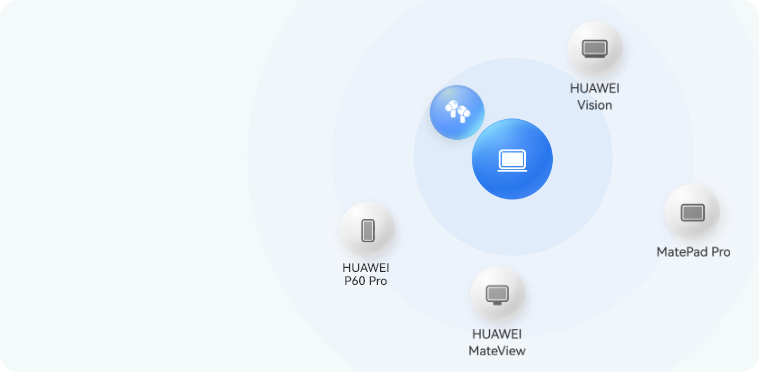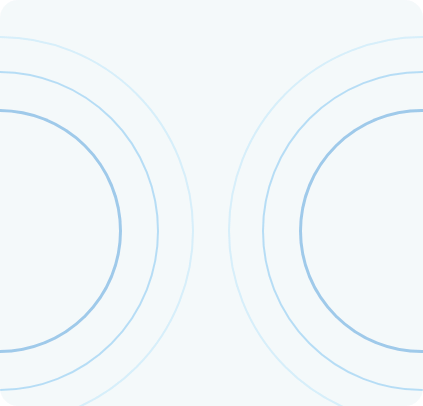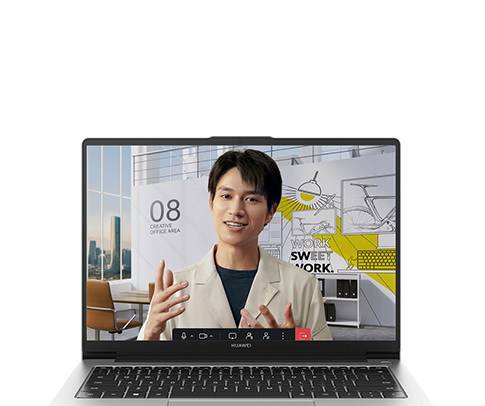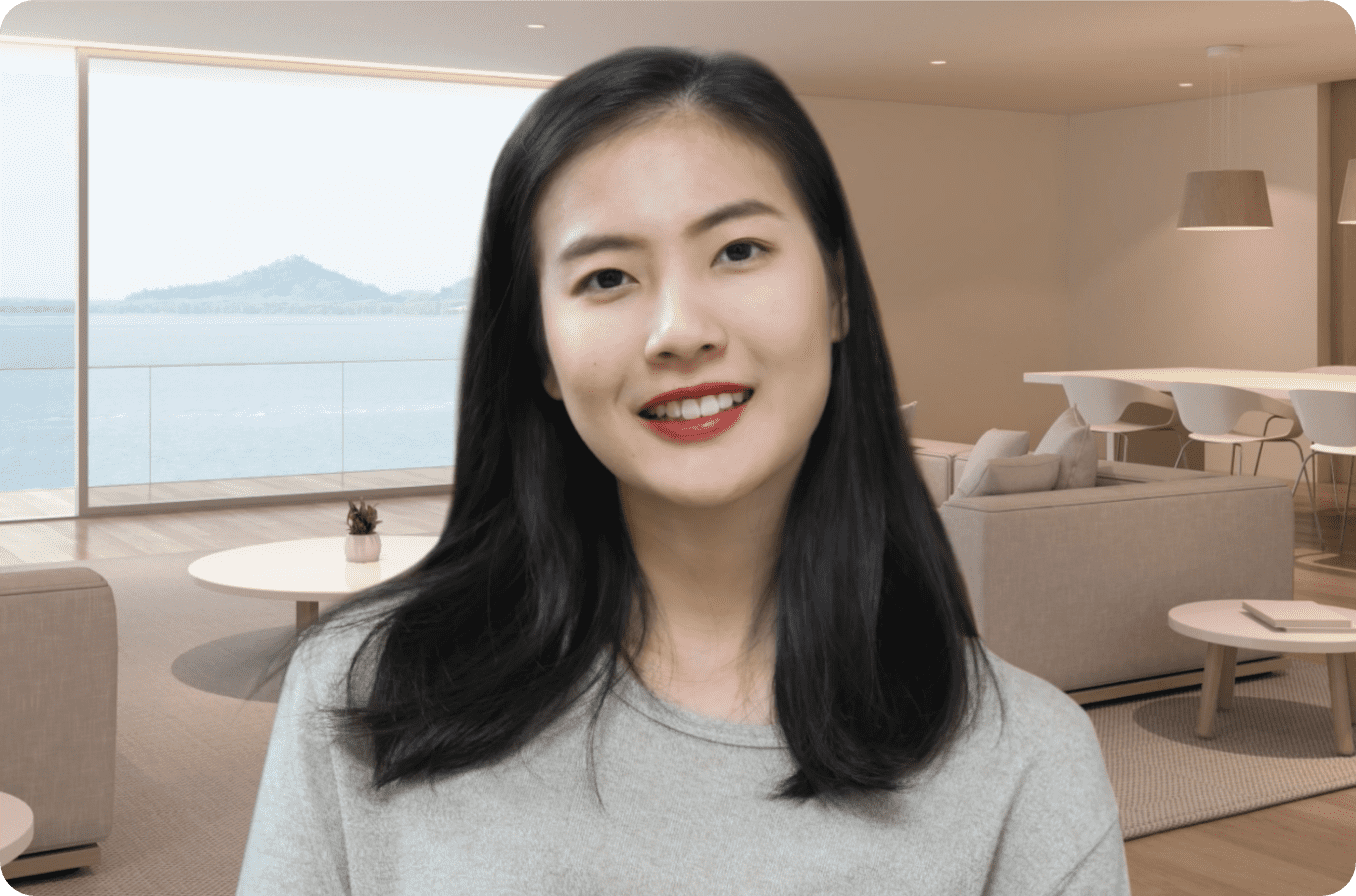Vast display expands your horizon






HUAWEI MateBook D 14 comes with 11.1% larger view,8
thanks to its
16:10
golden aspect ratio3
to serve as the perfect companion for your work, leisure,
and studies.
90% screen-to-body ratio4
3.5 mm bezels9
allow each glimpse to reward you with a tapestry of colour, texture, and intrigue.
1920 × 1200
Resolution
Tried, tested, and proven
HUAWEI MateBook D 14 has passed more than 10 thousand times of durability tests, which means that key parts such as the screen and keyboard are durable enough to resist drops and shocks.13

See more premium design
Designed with
comfort in mind

TÜV Rheinland Low Blue Light Certification14
DC Dimming Flicker Free14
This laptop features an anti-glare glossy display that's easy on the eyes, thanks to the low blue light and flicker-free technologies.14 The hinged display opens all the way to 180°, to suit your multiple needs.
Let your fingers fly
on this highly
type-able keyboard

1.5 mm high key travel provides springy rebounds that give your fingers perfect feedback, honed by five-million-tap endurance and touch consistency tests.15


Fingerprint power button
One-press desktop access

HUAWEI Metaline Antenna, 270 m long-range network connections5
HUAWEI MateBook D 14 packs a special antenna that expands the connection range, increases file download speed by 43%,18 decreases conference video delays by38%, and boosts anti-interference and wall penetration performance, so that you can stay online, wherever life takes you.

Explore strong performance







High-Speed Storage,
to Tackle Tasks with Ease
HUAWEI MateBook D 14 packs a 16 GB dual-channel memory and a 1 TB high-speed SSD,19 so that you can spend less time waiting for pages to load or programs to open, and more time doing.


USB 3.2 Gen 1
All-purpose USB-C
HDMI
3.5 mm headset jack
USB 2.0
The enhanced all-purpose USB-C port can be used to charge the laptop, as well as connect to a monitor or a high-speed docking station, to unlock more capabilities.

56 Wh large-capacity battery20
The fully charged laptop can play up to 13 straight hours of local video or tackle 6 straight hours of intensive office work.21
65 W multi-purpose charger22
With SuperCharge23 support for a number of Huawei devices, you'll never have to worry about running out of power when you go out.

What's new in multi-device collaboration?

Drag to seamlessly connect the laptop to earphones, smartphones, tablets, monitors, and HUAWEI Visions, and form a Super Device – your mobile office of the future is literally at your fingertips!2
Mobile Personal Voice Enhancement7
This next-level feature, which filters out unwanted noise and chatter, is now supported on wireless earphones.

SuperHub,24
easy cross-device transfer
Drag any text, images, and files to SuperHub at will, and simply paste, transfer, and share them to your connected devices, such as your smartphone or tablet in batches with remarkable ease.

Replay
*Image is for reference only. Actual usage shall prevail.
Puts Your Professional
Face Front and Centre
With so many features to choose from, including Beauty, FollowCam, Eye Contact, and Virtual Background, you can rest assured that you'll always look and sound your best during meetings and video chats.25
- The display has obtained the TÜV Rheinland Low Blue Light Certification. This product is not a medical device, and has no therapeutic function.
- Only certain Huawei mobile phones, tablets, monitors, HUAWEI Visions, earphones, and certain Huawei laptops running PC Manager 13.0.2.300 or later support this feature.
- The screen aspect ratio is close to the 0.618 golden ratio, making it suitable for both office work and leisure.
- Data comes from Huawei labs. Measurement is based on the size of the visible area of the screen in proportion to the screen size. Actual product should prevail.
- Data comes from Huawei labs. The 270 m distance is the longest distance between the router and laptop in an open, obstacle-free environment, for which smooth website browsing can be ensured. Actual usage may vary slightly depending on environmental factors, device, and other factors.
- The TDP in Performance mode can reach a maximum of 30 W. Performance Mode is disabled by default, and requires connection to a power source when enabled. It immediately improves CPU and GPU performance, but also may increase fan noise and the surface temperature. Please enable or disable Performance mode based on your needs.
- Only 3.5 mm wired microphone headsets, certain Huawei wireless earphones, and certain Huawei laptops running PC Manager 13.0.3.360 or later support this feature. Actual experience may vary slightly depending on headset model, usage habits, usage conditions, and other factors.
- Data comes from Huawei labs, and is a comparison between the 16:10 aspect ratio of the HUAWEI MateBook D 14 2023 13th Gen Core screen and the 16:9 aspect ratio of the HUAWEI MateBook D 14 2022 screen. Actual display effects may vary depending on the display settings, app adaptation, and content source format.
- 3.5 mm is the width of the left and right bezels. Data comes from Huawei labs. Actual product dimensions may vary depending on the product configuration, manufacturing process, and measurement method.
- Data comes from Huawei labs. Actual weight of the product may vary depending on the configuration, manufacturing process, and measurement method. The actual product shall prevail.
- Data comes from Huawei labs. Thickness does not include that of the rubber feet, and the measurement location is about 18 mm away from the edge of the laptop. Actual thickness may vary depending on the product configuration, manufacturing process, and measurement method.
- The rear, top, bottom, and side covers (where the ports are located) are made of metallic materials. The rotating shaft is made of non-metallic materials.
- Data comes from Huawei labs. Since the laptop contains precision components, please make sure not to bump or drop the laptop while using it.
- The screen has obtained TÜV Rheinland Low Blue Light and adopts flicker-free DC dimming. Test conditions: The display effect has passed the TÜV Rheinland Low Blue Light tests (excluding colour temperature adjustment), when Eye Comfort mode is enabled. This product is not a medical device, and should not be used for treatment purposes.
- Data comes from Huawei labs. Actual usage may vary slightly depending on the environment, devices, and other factors.
- Only certain Huawei laptops running PC Manager 13.0.2.300 or later support this feature, and more models will be available to support this feature in the future.
- The file decompression test data comes from Huawei labs. Actual experience shall prevail.
- Data comes from Huawei labs, and is a comparison between the HUAWEI MateBook D 14 2023 13th Gen Core, with the HUAWEI Metaline Antenna, and the HUAWEI MateBook D 14 2022 connected to 5 GHz Wi-Fi. Actual experience may vary depending on the software version, usage conditions, and environment factors. Actual usage shall prevail.
- 512 GB PCIe SSD version is optional.
- The battery capacity is a rated value.
- Data comes from Huawei labs. The brightness is set to 150 nits. When the battery is fully charged, it supports 13-hour local 1080p video playback, or 6-hour heavy office work tested by PCMark8 Work. Actual usage may vary depending on the product, software version, usage conditions, and environment factors.
- Supported on phones, tablets, PCs, watches, and headsets that are compatible with the SCP, PD, PPS, and QC charging protocols and use USB-C ports. Actual charging power may vary depending on charging policies (charging protocols, power restrictions, and cables). Incompatibility may occur if there are different charging policies on the charged device.
- The 65 W charger is compatible with Huawei phone models that support the SuperCharge protocol, which include the HUAWEI P60 Series, HUAWEI Mate 50 Series, and HUAWEI Mate X3. For details about supported phone models, please contact the local Huawei customer service hotline.
- Only certain Huawei PCs running PC Manager 13.0.3.320 or later, and certain Huawei phones and tablets running HarmonyOS 3.0.0.160 or later support this feature. Only certain apps support this feature. To use this feature, you need to log in to the same HUAWEI ID on your phone, tablet, and PC, and enable Bluetooth and Wi-Fi.
- Only certain Huawei laptops that run PC Manager 13.0.1 or later support this feature. This feature is disabled by default. You need to enable it in Control Panel.
- *Some of the above features are only supported by specific system versions and models. If you have any questions about the overall experience, restrictions, and supported models, please contact the local Huawei customer service hotline.