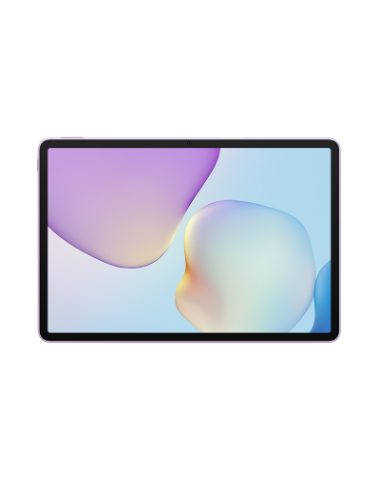Unable to play Netflix HD videos on my HUAWEI phone/tablet
| Unable to play Netflix HD videos on my HUAWEI phone/tablet |
Try the following solutions:
1. Check whether your phone/tablet supports Netflix HD playback.
Only certain HUAWEI phones/tablets support Netflix HD playback. If your device does not support Netflix HD playback, you won't be able to play Netflix HD videos on it.
For further information, please call the Huawei consumer service hotline or visit a nearby Huawei Customer Service Center. (You can open My HUAWEI and go to Find a store > Service centers to query the address of a nearby service center.)
2. Check whether your device is connected to the network.
Make sure that your network connection is stable and that the connection speed is at least 5 Mbit/s. Netflix will automatically adjust the quality of HD videos depending on the quality of your Internet connection.
3. Check whether you have updated your phone/tablet system and the Netflix app to their latest versions.
If not, update the system and app to their latest versions and clear the app's cache data.
To update your phone/tablet's system, open Settings, search for and access Software update, and follow the onscreen instructions.
To update the Netflix app, open AppGallery, search for Netflix, and touch UPDATE in the search results.
To clear Netflix's cache data, go to Settings > Enable > Apps > Netflix > Storage, and touch Clear data.
4. Contact Netflix customer service.
Ask Netflix customer service whether your account is eligible to play HD videos.