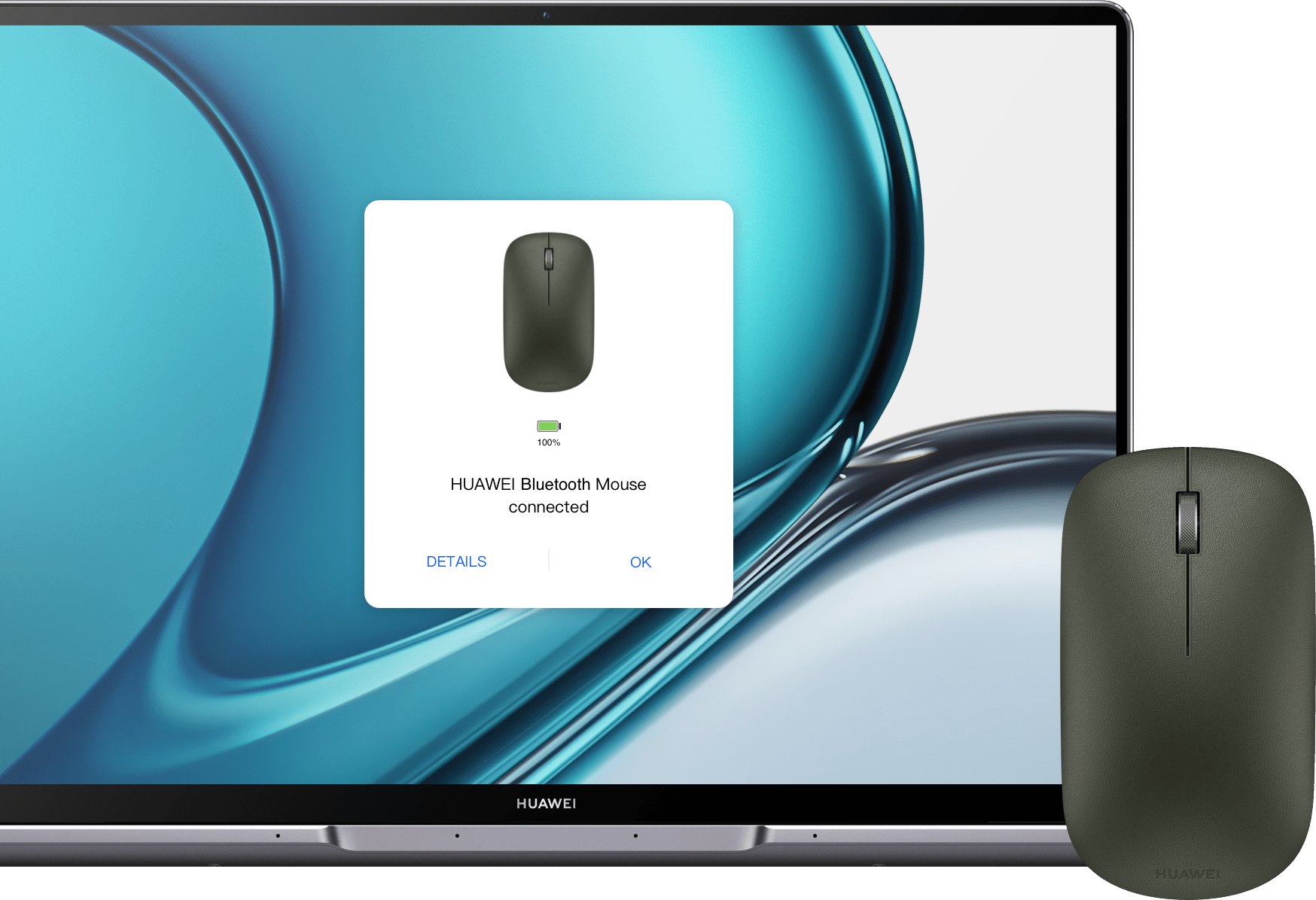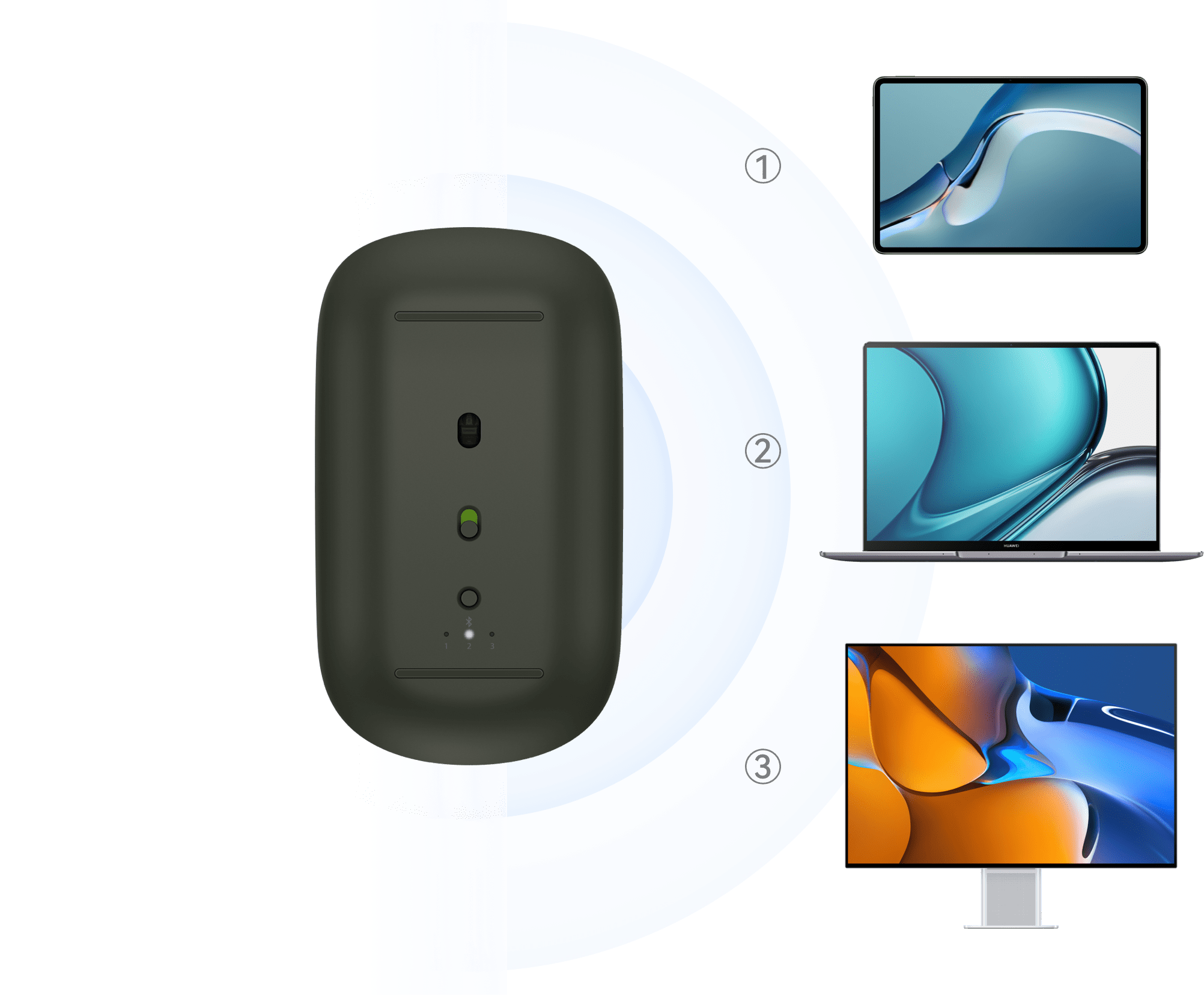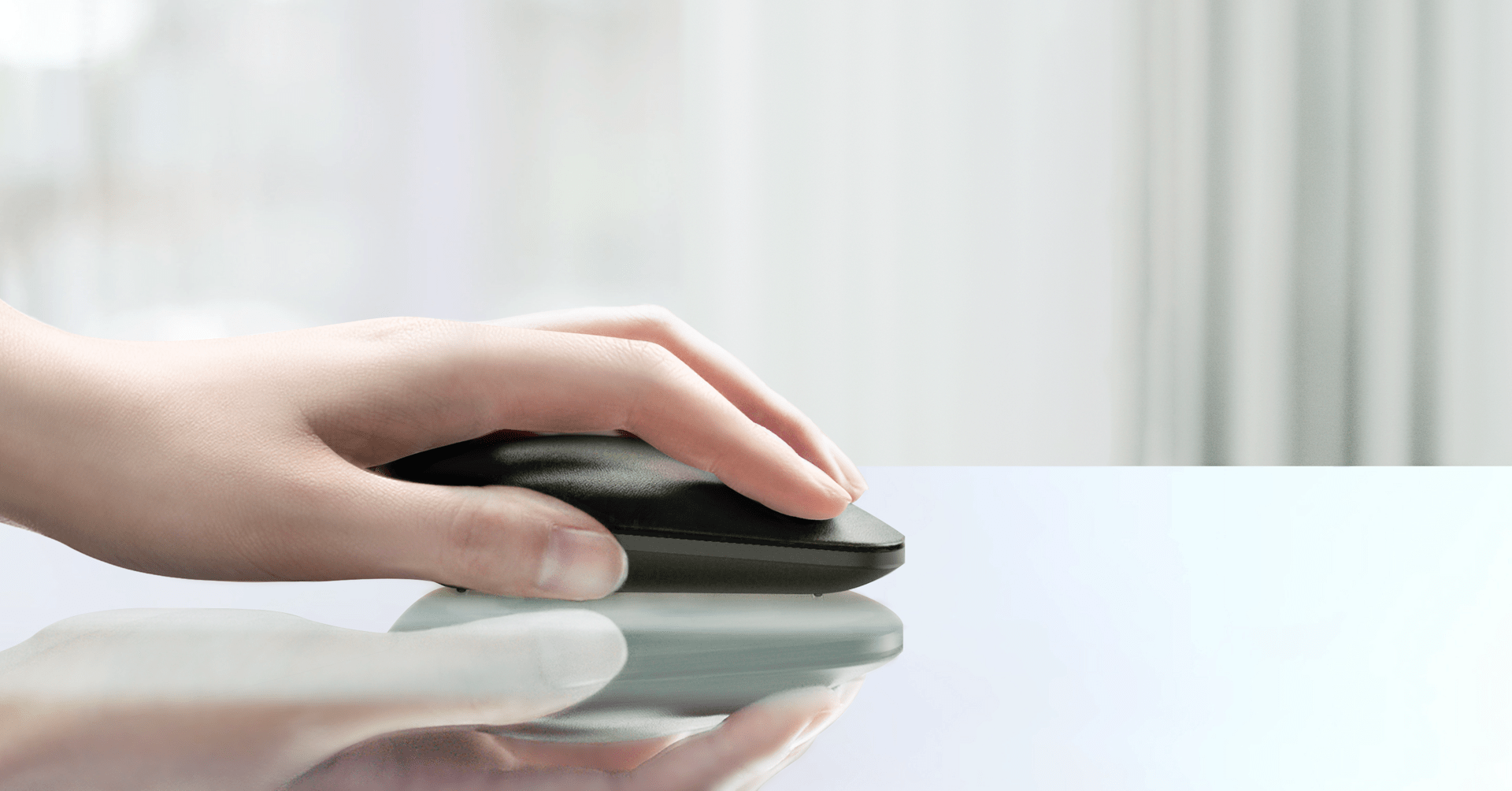Connecting HUAWEI Bluetooth Mouse (2
nd
generation) is as easy as bringing it close to
your desktop, laptop, or tablet and clicking the
pop-up window
1.
And once you're up and
running, you don't have to worry about battery
life thanks to the BT 5.0 low-energy
technology, which provides lasting power for
up to 12 months
2.
Connecting HUAWEI Bluetooth Mouse
(2nd generation) is as easy as bringing
it close to your desktop, laptop, or
tablet and clicking the pop-up window
1.
And once you're up and running, you
don't have to worry about battery life
thanks to the BT 5.0 low-energy
technology,which provides lasting
power for up to
12 months2.