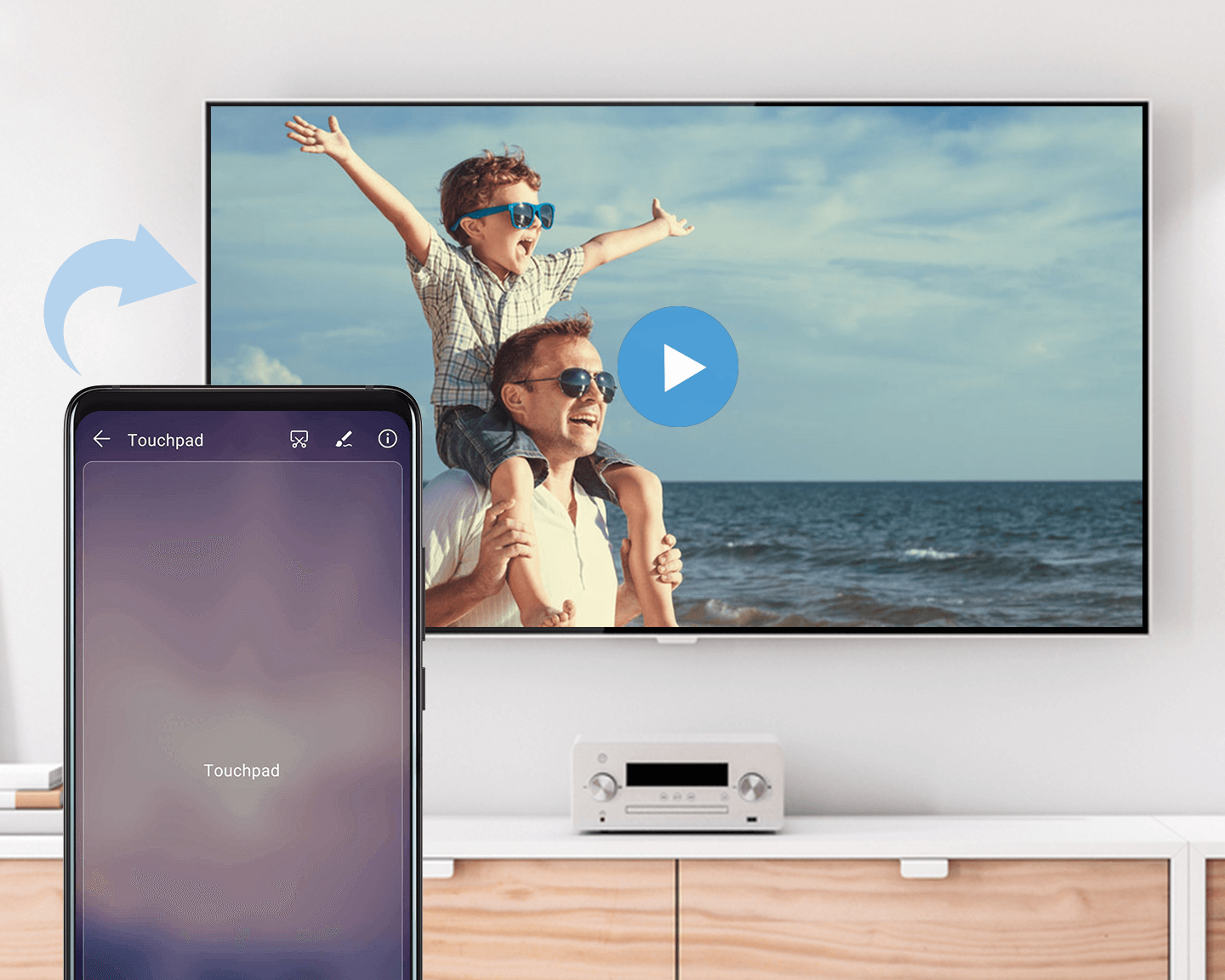Small
Phone, Big Screen
Small
Phone, Big ScreenProject your phone screen onto a larger screen.
1. Turn on your TV or projector.
2. Swipe down the status bar to display all shortcuts, and enable Wireless projection. Then follow the onscreen instructions to complete the connection.
3. Use your phone's touchscreen to control the mouse on the big screen.
4. Switch between two display modes (Desktop mode and Phone mode) in the notification panel.
Note: Touch TRY NOW for more instructions.