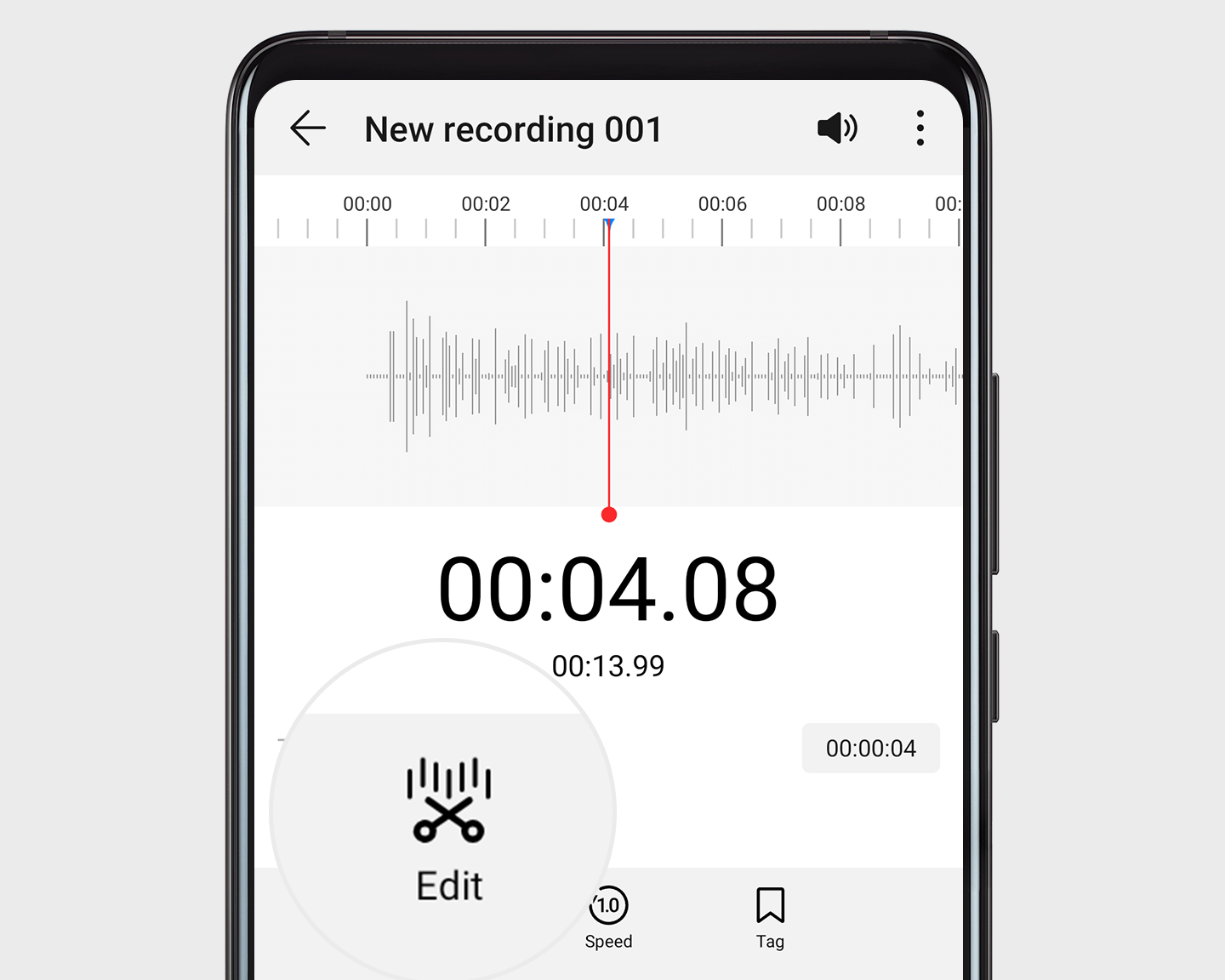Handy Recorder Tricks
Handy Recorder TricksYour recorder is packed with powerful features, like voice enhancement, tagging, and editing.
Voice enhancement:
Record meetings and conversations. Enable ( ) to reduce background noise and enhance voices.
) to reduce background noise and enhance voices.
Record concerts and general soundscapes. Disable ( ) to equalize sound across a space.
) to equalize sound across a space.
Tags: Mark important parts of a recording so you can revisit them later.
1. Go to , and touch  to start recording.
to start recording.
2. Touch Tag to create. To rename, touch the tag name.
Editing: Open a recording, and touch Edit to shorten it or cut out the parts you don't need.