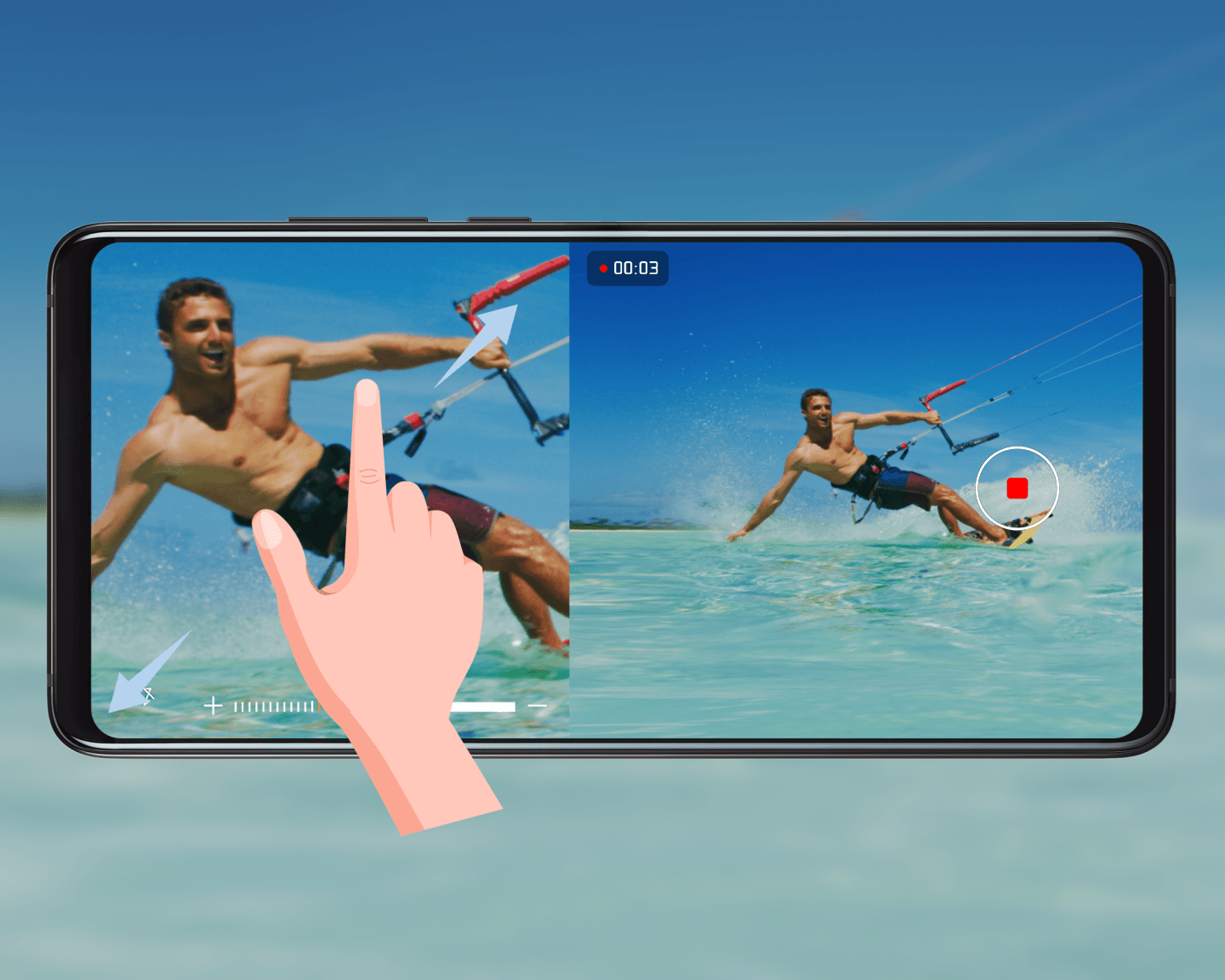Good Views Come in Pairs
Good Views Come in PairsDouble the precious moments by shooting at two focal lengths with Dual-View Video. Record wide angle and close-up shots simultaneously!
How to use
Open Camera and go to . Point your phone at a scene and touch  to start recording.
to start recording.
Pinch two fingers together or apart to adjust the focal length for the close-up view; this feature automatically zooms in on the center of the scene.
When you are done, touch  and the video will go directly to your Gallery.
and the video will go directly to your Gallery.