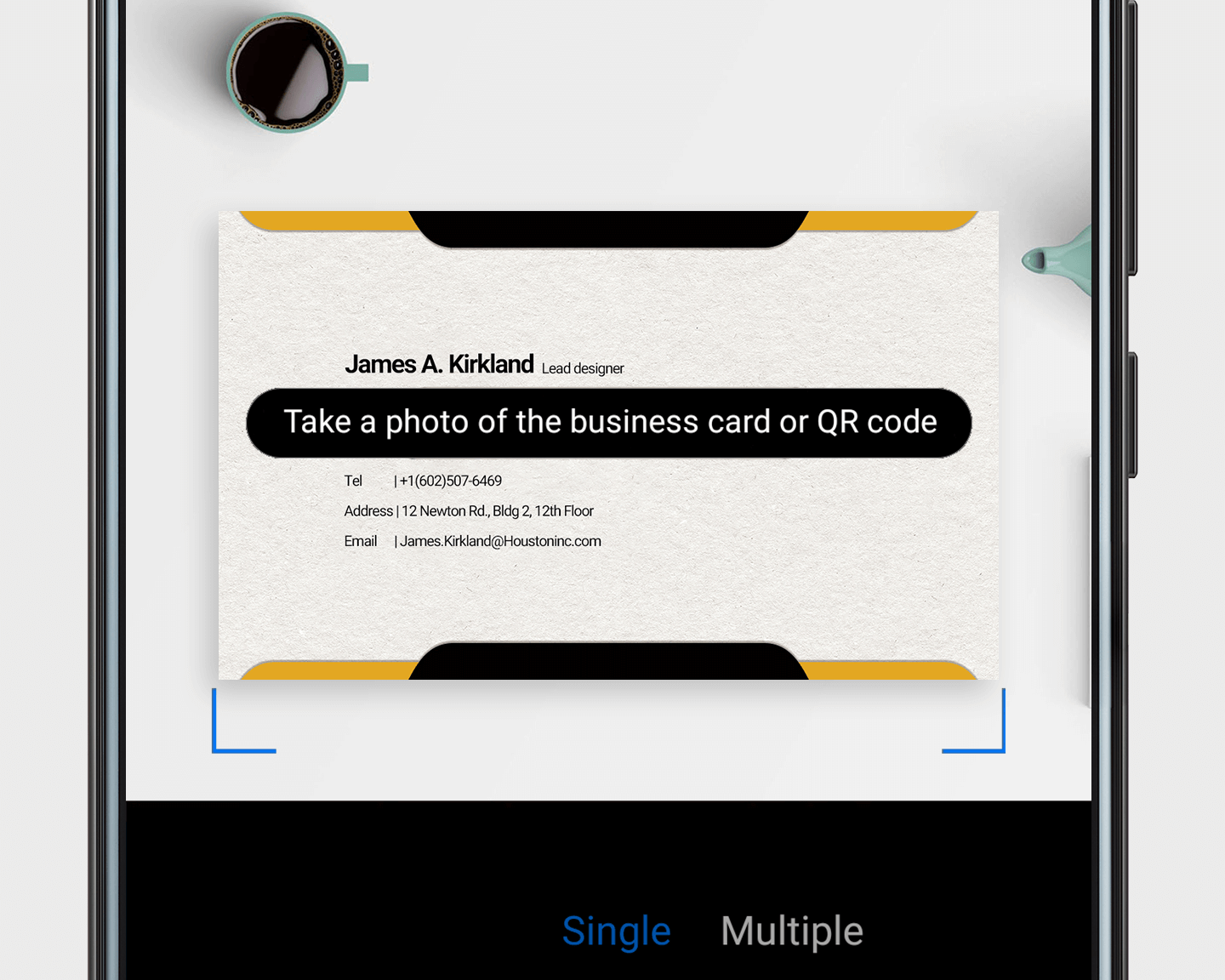Scan Business Cards
Scan Business CardsGot a new contact? Congrats! Now you just have to scan their business card to save their info.
Open Contacts, go to , then take a photo of the business card. Your phone will automatically decipher and fill in their contact info. Then, just review and save your new contact.