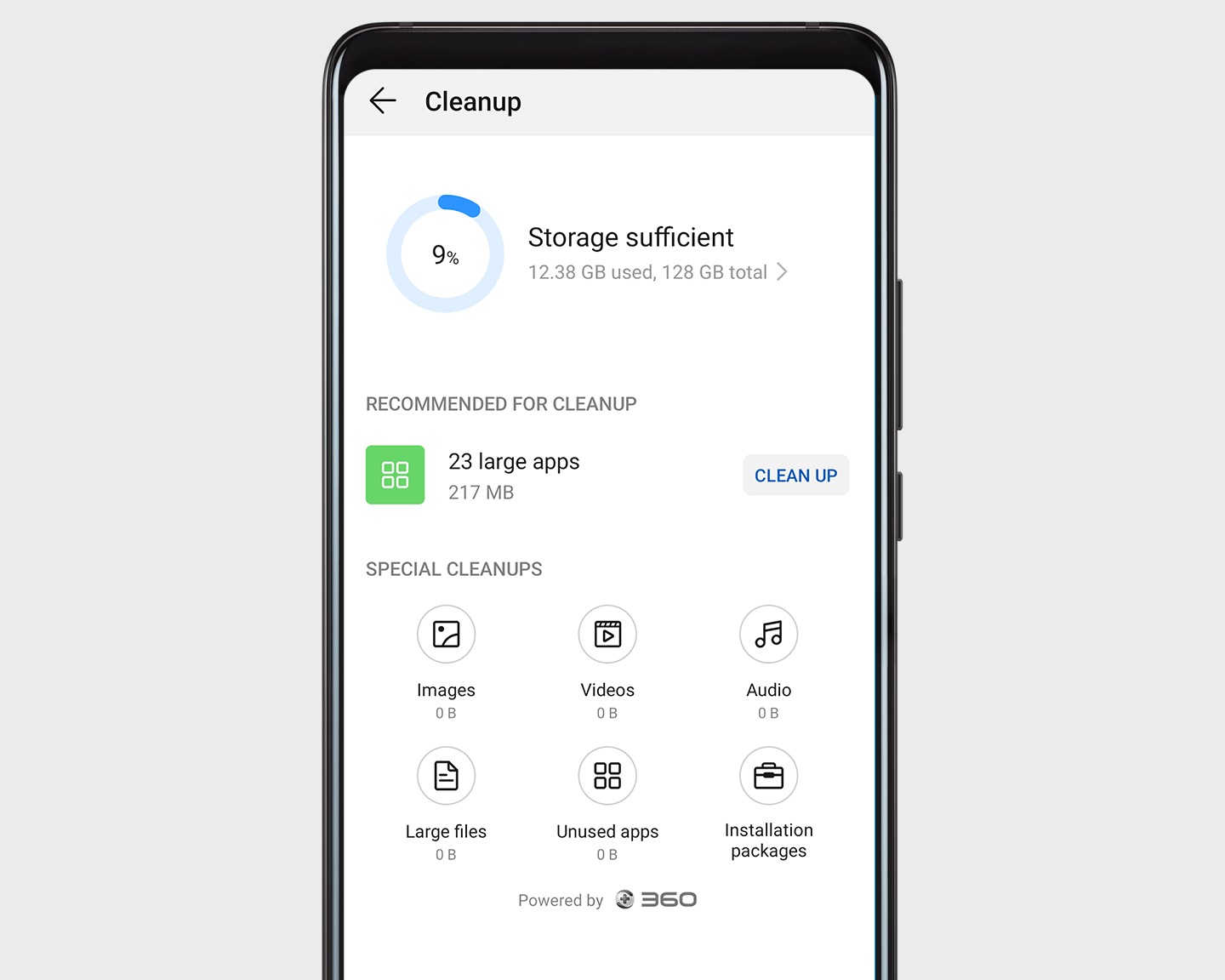Tidy Up Your Storage
Tidy Up Your StorageOpen Optimizer and touch Cleanup.
Your phone will generate a list of photos, videos, installation packages, and other files you might want to delete. All you have to do is choose what to keep and what to get rid of.
When your phone is charging and the screen is off, Phone Manager will work quietly in the background to clear app caches and junk files (like ad plug-ins). This helps to keep your phone agile and running smoothly.